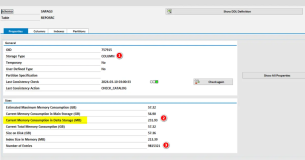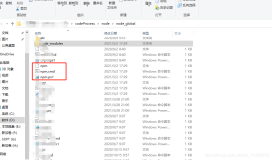我们先来看看Marketing Cloud系统里的contact信息:
一共1218374条数据。

我们用如下的nodejs代码通过OData来获取这些数据:
var request = require('request');
var config = require("./mcConfig");
var url = config.getContactBatchURL;
var sBody = "--batch_c914-a60c-1877" + "\n" +
"Content-Type: application/http" + "\n" +
"Content-Transfer-Encoding: binary" + "\n" +
"\n" +
"GET InteractionContacts?sap-client=100&$skip=0&$top=2&$select=ImageURL%2cName%2cContactLevelName%2cCountryName%2cCity%2cEMailAddress%2cPhoneNumber%2cMobilePhoneNumber%2cCorporateAccountName%2cInteractionContactUUID%2cRelationship%2cType&$inlinecount=allpages HTTP/1.1" +
"sap-cancel-on-close: true" + "\n" +
"Cache-Control: max-age=360" + "\n" +
"sap-contextid-accept: header" + "\n" +
"Accept: application/json" + "\n" +
"Accept-Language: en" + "\n" +
"DataServiceVersion: 2.0" + "\n" +
"MaxDataServiceVersion: 2.0" + "\n" +
"\n" + "\n" +
"--batch_c914-a60c-1877--";
var getContactOptions = {
url: url,
method: "POST",
json:false,
headers: {
"content-type": "multipart/mixed;boundary=batch_c914-a60c-1877",
'Authorization': 'Basic ' + new Buffer(config.user + ":" + config.password).toString('base64')
},
body: sBody
};
function getContact() {
return new Promise(function(resolve,reject){
var requestC = request.defaults({jar: true});
console.log("Step1: get contact via url: " + url );
requestC(getContactOptions,function(error,response,body){
if( error){
console.log("error occurred: " + error);
reject(error);
}
console.log("response:" + body);
var nStartIndex = body.indexOf("{");
var nLastIndex = body.lastIndexOf("}");
if( nStartIndex < 0 || nLastIndex < 0)
return;
var sPayload = body.substring(nStartIndex, ++nLastIndex);
resolve(JSON.parse(sPayload));
});
});
}
function displayResult(oResult){
console.log(oResult);
}
getContact().then(displayResult);使用node命令直接执行这个.js文件:

得到结果:

本文来自云栖社区合作伙伴“汪子熙”,了解相关信息可以关注微信公众号"汪子熙"。