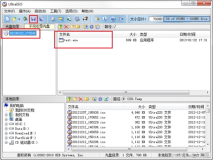Add/change/remove cluster resources
You can add, change and remove a resource group in an active cluster. You do
not need to stop and then restart cluster services for the resource group to
become part of the current cluster configuration.
Use the following SMIT shortcuts:
To add a resource group (see Example 8-20), use smit cm_add_grp.
Example 8-20 Add a Resource Group output
Add a Resource Group
Type or select values in entry fields.
Press Enter AFTER making all desired changes.
[Entry Fields]
* Resource Group Name [boston_vg]
* Node Relationship cascading
* Participating Node Names / Default Node Priority []
+---------------------------------------------------------------------------+
| Participating Node Names / Default Node Priority |
| |
| Move cursor to desired item and press Esc+7. |
| ONE OR MORE items can be selected. |
| Press Enter AFTER making all selections. |
| |
| austin |
| boston |
+---------------------------------------------------------------------------+
To change or remove a resource group (see Example 8-21), use smit
cm_add_res.
Example 8-21 Define Resource Groups output
Define Resource Groups
Move cursor to desired item and press Enter.
Add a Resource Group
Change / Show a Resource Group
Remove a Resource Group
Whenever you modify the configuration of cluster resources in the ODM on one
node, you must synchronize the change across all cluster nodes.
8.5.2 Synchronize cluster resources
You perform a synchronization by choosing the Synchronize Cluster Resources
option from the Cluster Resources SMIT screen (see Example 8-22 on
page 258).
Ignore cluster verification errors
The cluster verification utility will be run before the information is synchronized to
all cluster nodes. The verification utility will verify that the cluster topology and/or
cluster resources are properly configured. Under certain circumstances, it may
be necessary to perform the synchronization even if the verification routines
report an error; in these cases, this parameter must be set to true, (the default is
no). Please be advised that the verification should be ignored only under
conditions well understood by the cluster administrator (see Example 8-22 on
page 258).
Un/configure cluster resources
By default, this is set to Yes, and when there has been a change to the cluster
resources, the affected resources may be unconfigured and perhaps
reconfigured during the period of synchronization via a set of scripts:
reconfig_resource_release, reconfig_resource_acquire, and
reconfig_resource_complete. However, if the cluster administrator so desires,
setting this flag to No will cause the affected resources to be removed from the
HACMP configuration, but will not cause any scripts to be run, which would
configure/unconfigure a resource (see Example 8-22).
Emulate or actual
When you synchronize cluster resources, HACMP determines what configuration
changes have taken place and checks for various errors before changing the
configuration on any node. If you choose to emulate synchronization, then it does
not effect the Cluster Manager, but if it is set to Actual, then the new
configuration will take effect. The default is Actual (see Example 8-22).
Note: Before you synchronize the cluster configuration, verify that all nodes
are powered on and, if you using HACMP HAS or HACMP/ES with Standard
security mode, that the /etc/hosts and /.rhosts include all the nodes IP labels. If
you use Enhanced security mode in HACMP/ES, the /.klogin files on all nodes
participating in the service have an entry for each service principal configured
for Kerberos.
本文转自 liu99fifa 51CTO博客,原文链接:http://blog.51cto.com/andrewliu/1940535,如需转载请自行联系原作者