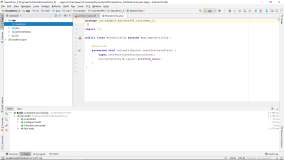MainActivity端:一输入框、一按钮。输入内容后,点击按钮跳转到Second端,并显示输入内容。
|
1
2
3
4
5
6
7
8
9
10
11
12
13
14
15
16
17
18
19
20
21
22
23
24
25
26
27
28
29
30
31
32
33
34
35
36
37
|
public
class
MainActivity
extends
Activity
{
@Override
protected
void
onCreate(Bundle savedInstanceState)
{
super
.onCreate(savedInstanceState);
setContentView(R.layout.activity_main);
/**
* findViewById()方法返回非空对象的条件:
* 1) setContentView()先执行
* 2)id在当前加载的layout中存在
*/
final
EditText edittext = (EditText) findViewById(R.id.editText1);
Button button = (Button) findViewById(R.id.main_button1);
button.setOnClickListener(
new
OnClickListener()
{
@Override
public
void
onClick(View v)
{
Intent intent =
new
Intent(MainActivity.
this
, Second.
class
);
// 创建intent,从此处跳转到另一处
String username = edittext.getText().toString();
intent.putExtra(
"user"
, username);
// 通过key获得内容并加入intent
startActivity(intent);
// 启动Activity
}
});
}
@Override
public
boolean
onCreateOptionsMenu(Menu menu)
{
// Inflate the menu; this adds items to the action bar if it is present.
getMenuInflater().inflate(R.menu.main, menu);
return
true
;
}
}
|
Second端:
|
1
2
3
4
5
6
7
8
9
10
11
12
13
14
15
16
17
18
19
20
21
|
/**
* 新增Activity:
* 1) 创建一个类,继承Activity
* 2) 指定内容:重写onCreate()方法,
* setContentView() 创建一个layout文件
* 3) 在Androidmanifest文件中配置Activity
*/
public
class
Second
extends
Activity
{
@Override
protected
void
onCreate(Bundle savedInstanceState)
{
super
.onCreate(savedInstanceState);
setContentView(R.layout.second);
Intent intent = getIntent();
String username = intent.getStringExtra(
"user"
);
//通过key得到string
TextView textView = (TextView) findViewById(R.id.textView1);
textView.setText(username);
}
}
|
本文转自 glblong 51CTO博客,原文链接:http://blog.51cto.com/glblong/1195817,如需转载请自行联系原作者