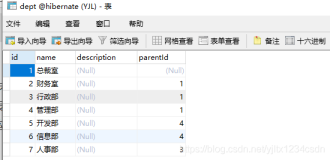一、查询复杂对象
对于有外键的主表映射,在查询返回结果时要使用resultmap进行映射,并在propety里使用select属性进行子查询。
public class PetitionLetter {
private int id;
private String identifier;
private Reporter reporter; //外键,数据库里是int类型
private LetterInformation letterInformation; //外键,数据库里是int类型
private Supervision supervision; //外键,数据库里是int类型
private ProcessFlow processFlow; //外键,数据库里是int类型
}
<sqlMap namespace="PetitionLetter">
<typeAlias alias="PetitionLetter" type="com.cs.jfb.input.model.PetitionLetter"/>
<typeAlias alias="ProcessFlow" type="com.cs.jfb.process.model.ProcessFlow"/>
<typeAlias alias="Reporter" type="com.cs.jfb.input.model.Reporter"/>
<typeAlias alias="LetterInformation" type="com.cs.jfb.input.model.LetterInformation"/>
<typeAlias alias="Supervision" type="com.cs.jfb.supervision.model.Supervision"/>
<resultMap id="PetitionLetterResult" class="PetitionLetter">
<result property="id" column="id"/>
<result property="identifier" column="identifier"/>
<result property="reporter" column="reporter" select="selectReporter"/>
<result property="letterInformation" column="letterInformation" select="selectLetterInformation"/>
<result property="supervision" column="supervision" select="selectSupervision"/>
<result property="processFlow" column="processFlow" select="selectProcessFlow"/>
</resultMap>
<!-- Select with no parameters using the result map for Account class. -->
<select id="selectAllPetitionLetter" resultMap="PetitionLetterResult">
select * from t_petitionletter
</select>
<select id="selectProcessFlow" resultClass="ProcessFlow" parameterClass="int">
select * from t_processflow where id = #id#
</select>
<select id="selectReporter" resultClass="Reporter" parameterClass="int">
select * from t_reporter where id = #id#
</select>
<select id="selectLetterInformation" resultClass="LetterInformation" parameterClass="int">
select * from t_letterinformation where id = #id#
</select>
<select id="selectSupervision" resultClass="Supervision" parameterClass="int">
select * from t_supervision where id = #id#
</select>
<select id="selectPetitonLetterById" parameterClass="int" resultMap="PetitionLetterResult">
select * from t_petitionletter where id = #id#
</select>
</sqlMap>
二、复杂对象的插入情况
由于数据库中的外键关系只是对其他表内容的引用,所以在进行插入时,只需要插入引用的外键关联值即可,不会在外键表中该条内容不存在的情况下再去插入一条记录, 这是不符合逻辑的。所以在插入的时候,只需要在插入的表中插入内容即可,外键引用的地方定位到具体的值即可,例如:appModel.identityId。
AppModelVersion类
- import java.util.Date;
- /**
- * 应用模型版本
- */
- public class AppModelVersion {
- /**
- * 关联的模型
- */
- private AppModel appModel;
- /**
- * 创建此模型版本的用户
- */
- private User createUser;
- /**
- * 系统标识
- */
- private Integer identityId;
- /**
- * 版本名称。系统自动生成,规则是:“模型名称_YYYYMMDD_V流水号”,比如:en_10k_20101102_v1
- */
- private String name;
- /**
- * 版本说明
- */
- private String versionDescription;
- /**
- * 训练样本描述
- */
- private String trainingDataDescription;
- /**
- * 备注
- */
- private String remark;
- /**
- * 服务器工作目录
- */
- private String serverWorkingDir;
- /**
- * 状态: prepared -- 准备 verify -- 验证中 success -- 验证成功 failure -- 验证失败
- */
- private String status;
- /**
- * 创建时间
- */
- private Date createTime;
- /**
- * 修改时间
- */
- private Date modifiedTime;
- public AppModel getAppModel() {
- return appModel;
- }
- public void setAppModel(AppModel appModel) {
- this.appModel = appModel;
- }
- public User getCreateUser() {
- return createUser;
- }
- public void setCreateUser(User createUser) {
- this.createUser = createUser;
- }
- public Integer getIdentityId() {
- return this.identityId;
- }
- public void setIdentityId(Integer identityId) {
- this.identityId = identityId;
- }
- public String getName() {
- return this.name;
- }
- public void setName(String name) {
- this.name = name;
- }
- public String getVersionDescription() {
- return this.versionDescription;
- }
- public void setVersionDescription(String versionDescription) {
- this.versionDescription = versionDescription;
- }
- public String getTrainingDataDescription() {
- return this.trainingDataDescription;
- }
- public void setTrainingDataDescription(String trainingDataDescription) {
- this.trainingDataDescription = trainingDataDescription;
- }
- public String getRemark() {
- return this.remark;
- }
- public void setRemark(String remark) {
- this.remark = remark;
- }
- public String getServerWorkingDir() {
- return this.serverWorkingDir;
- }
- public void setServerWorkingDir(String serverWorkingDir) {
- this.serverWorkingDir = serverWorkingDir;
- }
- public String getStatus() {
- return this.status;
- }
- public void setStatus(String status) {
- this.status = status;
- }
- public Date getCreateTime() {
- return this.createTime;
- }
- public void setCreateTime(Date createTime) {
- this.createTime = createTime;
- }
- public Date getModifiedTime() {
- return this.modifiedTime;
- }
- public void setModifiedTime(Date modifiedTime) {
- this.modifiedTime = modifiedTime;
- }
- }
AppModel类:
- public class AppModel {
- /**
- * 模型的所有版本
- */
- private Set<AppModelVersion> versions;
- /**
- * 系统标识
- */
- private Integer identityId;
- /**
- * 模型名称,唯一性。用户输入,格式:网站名_应用名_模型名。比如:CBU_EMAIL_EDM。注意:1、
- * 兼容老系统的模型名,比如:ipr,email_edm 2、 是模型存放得根目录名 3、 是应用方请求的appCode 4、
- * 此属性是唯一得,一旦确定就不能更改
- */
- private String name;
- /**
- * 网站
- */
- private String website;
- /**
- * 应用名称
- */
- private String application;
- /**
- * 模型用途
- */
- private String useDescription;
- /**
- * 备注
- */
- private String remark;
- /**
- * 是否激活,默认true。保留属性
- */
- private boolean activated = true;
- /**
- * 创建时间
- */
- private Date createTime;
- /**
- * 修改时间
- */
- private Date modifiedTime;
- public Set<AppModelVersion> getVersions() {
- return versions;
- }
- public void setVersions(Set<AppModelVersion> versions) {
- this.versions = versions;
- }
- public Integer getIdentityId() {
- return this.identityId;
- }
- public void setIdentityId(Integer identityId) {
- this.identityId = identityId;
- }
- public String getName() {
- return this.name;
- }
- public void setName(String name) {
- this.name = name;
- }
- public String getWebsite() {
- return this.website;
- }
- public void setWebsite(String website) {
- this.website = website;
- }
- public String getApplication() {
- return this.application;
- }
- public void setApplication(String application) {
- this.application = application;
- }
- public String getUseDescription() {
- return this.useDescription;
- }
- public void setUseDescription(String useDescription) {
- this.useDescription = useDescription;
- }
- public String getRemark() {
- return this.remark;
- }
- public void setRemark(String remark) {
- this.remark = remark;
- }
- public boolean isActivated() {
- return this.activated;
- }
- public void setActivated(boolean activated) {
- this.activated = activated;
- }
- public Date getCreateTime() {
- return this.createTime;
- }
- public void setCreateTime(Date createTime) {
- this.createTime = createTime;
- }
- public Date getModifiedTime() {
- return this.modifiedTime;
- }
- public void setModifiedTime(Date modifiedTime) {
- this.modifiedTime = modifiedTime;
- }
- }
User类:
- public class User implements UserDetails {
- /**
- * 系统标识
- */
- private Integer identityId;
- /**
- * 登录名
- */
- private String loginName;
- /**
- * 称呼
- */
- private String nickName;
- /**
- * 是否有效
- */
- private boolean activated;
- /**
- * 创建时间
- */
- private Date createTime;
- /**
- * 修改时间
- */
- private Date modifiedTime;
- /**
- * 用户密码
- */
- private String password;
- /**
- * 用户角色列表
- */
- private Set<UserRole> roles = new HashSet<UserRole>();
- public Integer getIdentityId() {
- return identityId;
- }
- public void setIdentityId(Integer identityId) {
- this.identityId = identityId;
- }
- public String getLoginName() {
- return loginName;
- }
- public void setLoginName(String loginName) {
- this.loginName = loginName;
- }
- public String getNickName() {
- return nickName;
- }
- public void setNickName(String nickName) {
- this.nickName = nickName;
- }
- public void setPassword(String password) {
- this.password = password;
- }
- public boolean isActivated() {
- return activated;
- }
- public void setActivated(boolean activated) {
- this.activated = activated;
- }
- public Date getCreateTime() {
- return this.createTime;
- }
- public void setCreateTime(Date createTime) {
- this.createTime = createTime;
- }
- public Date getModifiedTime() {
- return this.modifiedTime;
- }
- public void setModifiedTime(Date modifiedTime) {
- this.modifiedTime = modifiedTime;
- }
- /**
- * 实现UserDetails接口方法
- */
- public GrantedAuthority[] getAuthorities() {
- UserRole defaultRole = new UserRole("USER");
- if (!roles.contains(defaultRole)) {
- roles.add(defaultRole);
- }
- GrantedAuthority[] authorities = new GrantedAuthority[this.roles.size()];
- return this.roles.toArray(authorities);
- }
- /**
- * 实现UserDetails接口方法
- */
- public String getPassword() {
- return this.password;
- }
- /**
- * 实现UserDetails接口方法
- */
- public String getUsername() {
- return this.loginName;
- }
- /**
- * 实现UserDetails接口方法
- */
- public boolean isAccountNonExpired() {
- //帐号永不过期
- return true;
- }
- /**
- * 实现UserDetails接口方法
- */
- public boolean isAccountNonLocked() {
- //帐号不锁定
- return true;
- }
- /**
- * 实现UserDetails接口方法
- */
- public boolean isCredentialsNonExpired() {
- return true;
- }
- /**
- * 实现UserDetails接口方法
- */
- public boolean isEnabled() {
- return this.activated;
- }
- public String getInfo() {
- StringBuffer sb = new StringBuffer().append("name = " + loginName);
- return sb.toString();
- }
- public boolean equals(Object obj) {
- if (obj == null) {
- return false;
- }
- if (obj == this) {
- return true;
- }
- if (!(obj instanceof User)) {
- return false;
- }
- User user = (User) obj;
- return new EqualsBuilder().append(loginName, user.loginName).isEquals();
- }
- public int hashCode() {
- return new HashCodeBuilder(17, 37).append(loginName).toHashCode();
- }
- }
- <insert id="insert" parameterClass="AppModelVersion">
- insert into app_model_version(user_login_name,app_model_id,name,version_description,training_data_description,remark,
- server_working_dir,status,gmt_created,gmt_modified) values (#createUser.loginName:VARCHAR#,
- #appModel.identityId:DECIMAL#,#name:VARCHAR#,#versionDescription:VARCHAR#,#trainingDataDescription:VARCHAR#,#remark:VARCHAR#,
- #serverWorkingDir:VARCHAR#,#status:VARCHAR#,now(),now())
- </insert>
3、工作中的实例
- <sqlMap namespace="modules.company">
- <typeAlias alias="address" type="com.alibaba.druid.domain.Address" />
- <typeAlias alias="employee" type="com.alibaba.druid.domain.Employee" />
- <typeAlias alias="company" type="com.alibaba.druid.domain.Company" />
- <resultMap id="companyResult" class="company">
- <result property="cid" column="cid" />
- <result property="companyId" column="companyId" />
- <result property="companyName" column="companyName" />
- <result property="officeAddress" column="officeAddress" select="selectAddr" />
- <result property="registryMoney" column="registryMoney" />
- <result property="companyOwner" column="companyOwner" select="selectEmp" />
- </resultMap>
- <resultMap id="employeeResult" class="employee">
- <result property="eid" column="eid" />
- <result property="employeeId" column="employeeId" />
- <result property="employeeName" column="employeeName" />
- <result property="employeeType" column="employeeType" />
- <result property="salary" column="salary" />
- <result property="address" column="addressId" select="selectAddr" />
- <result property="telePhone" column="telePhone" />
- <result property="masterId" column="masterId" />
- </resultMap>
- <select id="selectEmp" parameterClass="int" resultMap="employeeResult">
- select
- eid, employeeId,employeeName,employeeType,salary,addressId,telePhone,
- masterId from employee where
- eid = #eid#
- </select>
- <select id="selectAddr" parameterClass="int" resultClass="address">
- select
- addressId, province,community,street,houseNumber from address where
- addressId = #addressId#
- </select>
- <insert id="insertCompany" parameterClass="company">
- insert into
- Company(cid,companyId, companyName, officeAddress,
- registryMoney,
- companyOwner) values(#cid#,#companyId#, #companyName#,
- #officeAddress.addressId#,
- #registryMoney#, #companyOwner.eid#);
- </insert>
- </sqlMap>
【注意】
1、officeAddress.addressId中的officeAddress是指java程序中的属性,不是指表中的字段,addressId是指address类中的addressId属性, 这个编号插入数据库对应的字段即可,该字段的外键为address表中的addressId。
2、companyOwner.eid和上面也是相似的情况。
3、在resultMap中需要定义清楚company表与address表和employee表之间的关系。通过select="selectAddr"属性来表示。selectAddr再通过select来定义清楚。
4、事务的回滚
支持增删改查表中的内容的回滚,不支持数据库的表的回滚操作, 例如创建表的回滚。
- <sqlMap namespace="modules.sql">
- <statement id="createTableOfAllType" parameterClass="String">
- CREATE TABLE $tableName$ (F1 FLOAT, F2 DOUBLE, F3 REAL, F4 DATE, F5 TIME, F6 SMALLINT, F7 SMALLINT,
- F8 INTEGER, F9 BIGINT, F10 DECIMAL(9,2), F11 TIMESTAMP, F12 BLOB, F13 VARCHAR(256),
- F14 VARCHAR(256), F15 VARCHAR(256), F16 VARCHAR(256), F17 SMALLINT, F18 BLOB)
- </statement>
- </sqlMap>
本文转自 tianya23 51CTO博客,原文链接:http://blog.51cto.com/tianya23/532402,如需转载请自行联系原作者