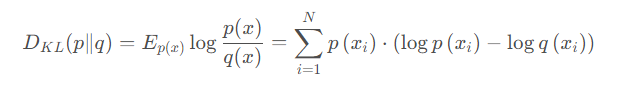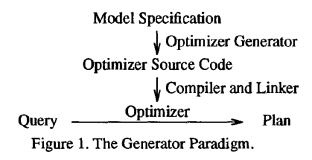http://www.zend.com/
tar zxvf ZendOptimizer-3.2.8-linux-glibc21-i386.tar.gz cd ZendOptimizer-3.2.8-linux-glibc21-i386 ./install
过程 7.1. 安装 Zend Optimizer
-
欢迎界面
┌──────────────────── Zend Optimizer 3.2.8 ─────────────────────┐ │ │ │ Welcome to the Zend Optimizer 3.2.8 Installation! │ │ │ │ For more information regarding this procedure, please see the │ │ Zend Optimizer Installation Guide. │ │ │ │ │ ├───────────────────────────────────────────────────────────────┤ │ < OK > │ └───────────────────────────────────────────────────────────────┘
单击 < OK > 按钮
-
LICENSE
Page Down / Page Up 阅读
┌─────────────────────────── Zend Optimizer 3.2.8 ────────────────────────────┐ │ ZEND LICENSE AGREEMENT │ │ Zend Optimizer │ │ │ │ ZEND TECHNOLOGIES LTD. ("ZEND") SOFTWARE LICENSE AGREEMENT ("AGREEMENT") │ │ │ │ IMPORTANT: READ THESE TERMS CAREFULLY BEFORE INSTALLING THE SOFTWARE KNOWN │ │ AS THE "ZEND OPTIMIZER," AS INSTALLED BY THIS INSTALLATION PROCESS, IN │ │ MACHINE-EXECUTABLE FORM ONLY, AND ANY RELATED DOCUMENTATION (COLLECTIVELY, │ │ THE "SOFTWARE") BY INSTALLING, OR OTHERWISE USING THIS SOFTWARE, YOU (THE │ │ "LICENSEE") ACKNOWLEDGE THAT YOU HAVE READ THIS AGREEMENT, AND THAT YOU │ │ AGREE TO BE BOUND BY ITS TERMS AND CONDITIONS. IF YOU DO NOT AGREE TO ALL │ │ OF THE TERMS AND CONDITIONS OF THIS AGREEMENT, YOU ARE NOT AN AUTHORIZED │ │ USER OF THE SOFTWARE AND IT IS YOUR RESPONSIBILITY TO EXIT THIS │ │ INSTALLATION PROGRAM WITHOUT INSTALLING THE SOFTWARE, OR TO DELETE THE │ │ SOFTWARE FROM YOUR COMPUTER. │ │ │ │ 1. License. Subject to the terms and conditions of this Agreement, │ │ including, without limitation, Section 2 hereof, Zend hereby grants to │ │ Licensee, during the Term (as defined below), a limited, a non-exclusive │ │ license (the "License") to: (i) install and operate the Software on a │ │ computer or a computer network owned or operated by Licensee; (ii) make │ │ copies of the Software; and (iii) sublicense and distribute a limited, │ │ non-exclusive sublicense to install, use and sublicense such copies of the │ │ Software, provided that any sub-license granted hereunder shall be subject │ │ to the limitations and restrictions set forth in this Agreement. │ │ │ │ 2. Restrictions. Except as otherwise expressly set forth herein, Licensee │ │ or any of its sub-licensees shall not: (a) translate or decompile, or │ │ create or attempt to create, by reverse engineering or otherwise, the │ │ source code form from the object code supplied hereunder; (b) modify, │ │ adapt, translate or create a derivative work from the Software; (c) remove │ │ any proprietary notices, labels, or marks on the Software. │ │ │ │ 3. Termination. This Agreement and the License hereunder shall be in │ │ effect from and after the date Licensee installs the Software on a │ │ computer in accordance with the terms and conditions hereof and shall │ │ continue perpetually unless terminated in accordance with this Section 3. │ │ This Agreement shall be automatically terminated upon any breach by │ │ Licensee of any term or condition of this Agreement. Such period shall be │ ├─────────────────────────────────────────────────────────────────────( 21%)──┤ │ < EXIT > │ └─────────────────────────────────────────────────────────────────────────────┘单击 < EXIT > 按钮
-
是否接受LICENSE?
┌─────────────────────────── Zend Optimizer 3.2.8 ───────────────────────────┐ │ │ │ IMPORTANT: │ │ BY SELECTING THE 'YES' OPTION BELOW, DOWNLOADING, INSTALLING, OR │ │ OTHERWISE USING THIS SOFTWARE, YOU ACKNOWLEDGE THAT YOU HAVE READ THE │ │ LICENSE AGREEMENT, AND THAT YOU AGREE TO BE BOUND BY ITS TERMS AND │ │ CONDITIONS. │ │ IF YOU DO NOT AGREE TO ALL OF THE TERMS AND CONDITIONS OF SUCH AGREEMENT, │ │ YOU ARE NOT AN AUTHORIZED USER OF THE SOFTWARE AND IT IS YOUR │ │ RESPONSIBILITY TO EXIT THIS DOWNLOADING/INSTALLATION PROCESS WITHOUT │ │ DOWNLOADING OR INSTALLING THE SOFTWARE BY SELECTING THE 'NO' OPTION BELOW, │ │ AND TO DELETE THE SOFTWARE FROM YOUR COMPUTER. │ │ │ │ │ │ Do you accept the terms of this license? │ │ │ ├────────────────────────────────────────────────────────────────────────────┤ │ < Yes > < No > │ └────────────────────────────────────────────────────────────────────────────┘
单击 < Yes > 按钮
-
Zend Optimizer 安装路径
┌─────────────────── Zend Optimizer 3.2.8 ───────────────────┐ │ │ │ Please specify the location for installing Zend Optimizer: │ │ │ │ │ │ ┌────────────────────────────────────────────────────────┐ │ │ │/usr/local/Zend │ │ │ └────────────────────────────────────────────────────────┘ │ ├────────────────────────────────────────────────────────────┤ │ < OK > <Cancel> │ └────────────────────────────────────────────────────────────┘
单击 < OK > 按钮
建议安装在/usr/local/Zend_3.2.8
-
php.ini 安装路径
┌───────── Zend Optimizer 3.2.8 ──────────┐ │ │ │ Enter the location of your php.ini file │ │ │ │ ┌─────────────────────────────────────┐ │ │ │/usr/local/php/etc │ │ │ └─────────────────────────────────────┘ │ ├─────────────────────────────────────────┤ │ < OK > <Cancel> │ └─────────────────────────────────────────┘
输入php.ini安装路径
单击 < OK > 按钮
-
是否使用了Apache?
┌────── Zend Optimizer 3.2.8 ──────┐ │ │ │ Are you using Apache Web server? │ │ │ ├──────────────────────────────────┤ │ < Yes > < No > │ └──────────────────────────────────┘
我的环境是 lighttpd 所以选择 No
单击 < Yes > 按钮
-
提示信息
┌─────────────────────────────────── Zend Optimizer 3.2.8 ───────────────────────────────────┐ │ │ │ The following configuration changes have been made: │ │ │ │ - The php.ini file has been relocated from /usr/local/php/etc to /usr/local/Zend_3.2.8/etc │ │ │ │ - A symbolic link for the php.ini file has been created in /usr/local/php/etc. │ │ │ │ - The original php.ini was backed up to │ │ /usr/local/php/etc/php.ini-zend_optimizer.bak │ │ │ │ │ ├────────────────────────────────────────────────────────────────────────────────────────────┤ │ < OK > │ └────────────────────────────────────────────────────────────────────────────────────────────┘
单击 < OK > 按钮
-
安装完成
┌───────────────────────── Zend Optimizer 3.2.8 ─────────────────────────┐ │ │ │ The installation has completed successfully. │ │ Zend Optimizer is now ready for use. │ │ You must restart your Web server for the modifications to take effect. │ │ │ ├────────────────────────────────────────────────────────────────────────┤ │ < OK > │ └────────────────────────────────────────────────────────────────────────┘
单击 < OK > 按钮
原文出处:Netkiller 系列 手札
本文作者:陈景峯
转载请与作者联系,同时请务必标明文章原始出处和作者信息及本声明。