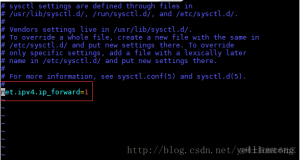CentOS
# yum install nload -y
Ubuntu
# sudo apt-get install nload
运行监控命令
# nload
Device eth0 [172.16.3.90] (1/5):
=============================================================================
Incoming:
Curr: 10.00 kBit/s
Avg: 103.95 kBit/s
Min: 0.00 Bit/s
|| Max: 3.23 MBit/s
## Ttl: 1090.93 GByte
Outgoing:
Curr: 12.84 kBit/s
Avg: 15.29 kBit/s
Min: 0.00 Bit/s
Max: 206.63 kBit/s
Ttl: 48.57 GByte
原文出处:Netkiller 系列 手札
本文作者:陈景峯
转载请与作者联系,同时请务必标明文章原始出处和作者信息及本声明。