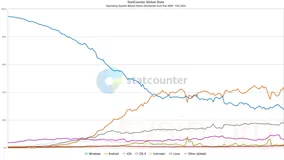Windows平台如何查看一个dll依赖的其他dll
Windows操作系统中的动态链接库(Dynamic Link Library,简称DLL)是程序运行时必不可少的一部分,它们通常包含了一些函数和数据,供应用程序和其他DLL调用。了解一个DLL所依赖的其他DLL对于调试、维护和优化软件非常重要。本文将通过一个具体的案例来介绍如何在Windows平台上查看一个DLL依赖的其他DLL,并提供具体的步骤和工具推荐。
一、环境准备
确保开发环境已安装Windows操作系统以及具备一定的Windows开发基础。此外,还需准备一台运行Windows操作系统的计算机进行测试。
二、案例背景
假设我们有一个名为MyLibrary.dll的动态链接库,需要查看它依赖哪些其他的DLL文件。为了实现这个目的,我们将使用Windows平台上的工具来进行分析。
三、使用Dependency Walker
Dependency Walker是一款非常强大的免费工具,它可以用来查看一个DLL或EXE文件所依赖的所有DLL文件及其版本信息。
下载并安装Dependency Walker:
- 访问Dependency Walker的官方网站(https://www.dependencywalker.com/)下载最新版本的Dependency Walker。
- 安装Dependency Walker。
打开Dependency Walker并加载DLL文件:
- 运行Dependency Walker。
- 在Dependency Walker中选择“File” > “Open”,然后选择要分析的
MyLibrary.dll文件。
查看依赖关系:
- Dependency Walker会自动列出
MyLibrary.dll所依赖的所有DLL文件,并显示每个DLL的状态(如是否找到、版本号等)。
- Dependency Walker会自动列出
导出依赖关系:
- 如果需要将依赖关系导出为文件,可以选择“File” > “Save As…”保存为文本文件或XML文件。
四、使用命令行工具:Dependency Checker (depends.exe)
除了使用图形界面工具Dependency Walker之外,还可以使用命令行工具depends.exe来查看DLL依赖。
下载并安装Dependency Checker:
- 访问David A. Wheeler的网站(https://www.dwheeler.com/dependency-walker/)下载`depends.exe`。
- 将
depends.exe复制到一个方便访问的位置,例如C:\Tools\。
运行Dependency Checker:
- 打开命令提示符(CMD)或PowerShell。
- 导航到存放
depends.exe的目录,例如cd C:\Tools\。 - 运行命令
depends MyLibrary.dll。
查看依赖关系:
depends.exe将输出MyLibrary.dll所依赖的所有DLL文件及其版本信息。
保存输出结果:
- 如果需要将输出结果保存为文件,可以在命令后面加上重定向符号
>,例如depends MyLibrary.dll > dependencies.txt。
- 如果需要将输出结果保存为文件,可以在命令后面加上重定向符号
五、编写C#程序来分析DLL依赖
除了使用现有的工具外,我们还可以编写自己的程序来分析DLL依赖。下面是一个简单的C#示例,使用System.Reflection命名空间来获取DLL的元数据信息。
using System;
using System.Diagnostics;
using System.IO;
using System.Linq;
using System.Reflection;
using System.Text;
class Program {
static void Main(string[] args) {
if (args.Length == 0) {
Console.WriteLine("Usage: dllinfo.exe <dllfile>");
return;
}
string dllPath = args[0];
if (!File.Exists(dllPath)) {
Console.WriteLine($"The file '{dllPath}' does not exist.");
return;
}
Assembly assembly = Assembly.ReflectionOnlyLoadFrom(dllPath);
Console.WriteLine($"Assembly Name: {assembly.FullName}");
Console.WriteLine($"Dependencies:");
foreach (var dependency in assembly.GetReferencedAssemblies()) {
Console.WriteLine($"- {dependency.FullName}");
}
}
}
创建一个新的C#控制台应用程序:
- 使用Visual Studio创建一个新的控制台应用程序。
- 将上述代码复制到
Program.cs文件中。
编译并运行程序:
- 编译应用程序。
- 运行编译后的程序,例如
dllinfo.exe MyLibrary.dll。
查看依赖关系:
- 程序将输出
MyLibrary.dll所依赖的所有DLL文件及其版本信息。
- 程序将输出
六、总结
通过上述方法,我们可以在Windows平台上查看一个DLL所依赖的其他DLL文件。无论是使用图形界面工具Dependency Walker,还是命令行工具depends.exe,甚至是编写自己的C#程序,都能够有效地帮助我们了解DLL的依赖关系。希望本文能为开发者们提供有用的信息,帮助大家更好地理解和维护Windows平台上的软件!
七、附录:示例代码
using System;
using System.Diagnostics;
using System.IO;
using System.Linq;
using System.Reflection;
using System.Text;
class Program {
static void Main(string[] args) {
if (args.Length == 0) {
Console.WriteLine("Usage: dllinfo.exe <dllfile>");
return;
}
string dllPath = args[0];
if (!File.Exists(dllPath)) {
Console.WriteLine($"The file '{dllPath}' does not exist.");
return;
}
Assembly assembly = Assembly.ReflectionOnlyLoadFrom(dllPath);
Console.WriteLine($"Assembly Name: {assembly.FullName}");
Console.WriteLine($"Dependencies:");
foreach (var dependency in assembly.GetReferencedAssemblies()) {
Console.WriteLine($"- {dependency.FullName}");
}
}
}
八、参考资料
- Dependency Walker官方网站:https://www.dependencywalker.com/
- David A. Wheeler的网站(Dependency Checker):https://www.dwheeler.com/dependency-walker/
通过本文的学习,你现在已经掌握了在Windows平台上查看DLL依赖的方法。