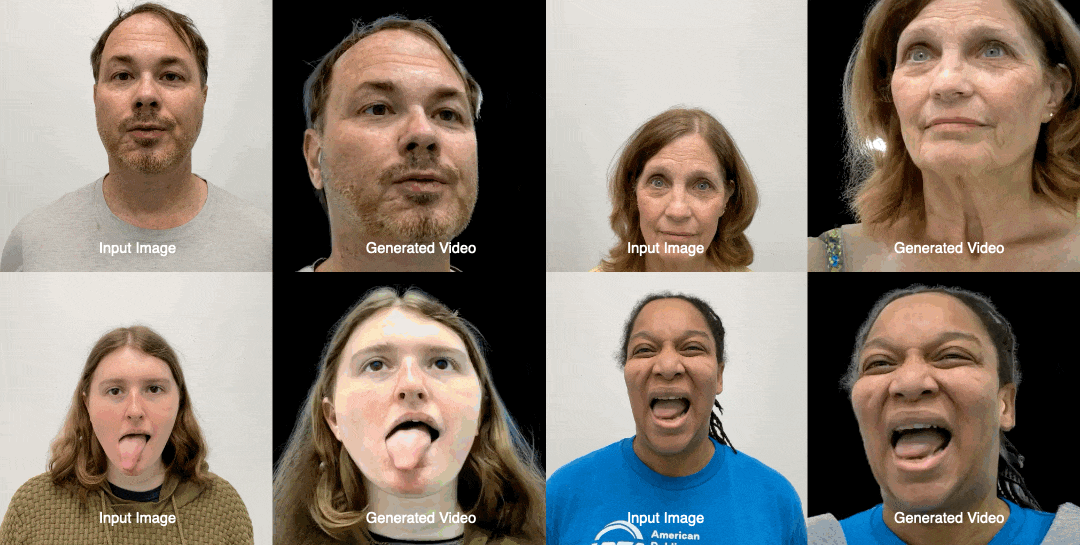time.h 头文件定义了四个变量类型、两个宏和各种操作日期和时间的函数。
是 C 标准库中的一个头文件,提供了处理和操作日期和时间的函数和类型。这个头文件中的函数用于获取当前时间、设置时间、格式化时间和计算时间差等。
1. 变量类型
time.h 头文件定义了以下变量类型 :
size_t:它是一个无符号整数类型,用来表示字符串的长度。
time_t:它是一个整数类型,用来表示时间的秒数。
clock_t:它是一个整数类型,用来表示 CPU 时间。
tm:它是一个结构类型,用来表示日期和时间。
tm 结构类型定义如下:
struct tm {
int tm_sec; /* 秒 范围从 0 到 59 */
int tm_min; /* 分 范围从 0 到 59 */
int tm_hour; /* 时 范围从 0 到 23 */
int tm_mday; /* 月中的第几天 范围从 1 到 31 */
int tm_mon; /* 月份(从 0 到 11) */
int tm_year; /* 年份(从 1900 开始) */
int tm_wday; /* 星期几(从 0 到 6,0 是星期日) */
int tm_yday; /* 年中的第几天 范围从 0 到 365*/
int tm_isdst; /* 夏令时 */
2. 宏
time.h 头文件定义了以下宏:
NULL:它是一个值为 0 的指针常量。CLOCKS_PER_SEC:它是一个常量,它的值等于每秒的时钟周期数。TIME_UTC:它是一个常量,它的值等于 1,表示以 Coordinated Universal Time (UTC) 作为时间基准。
3. 函数
time.h 头文件定义了以下函数:
clock_t clock():它返回程序运行的 CPU 时间。time_t time(time_t *t):它返回从 1970 年 1 月 1 日 00:00:00 UTC 到现在的秒数。如果 t 非空指针,则它将存储当前时间。double difftime(time_t time1, time_t time2):它返回 time1 和 time2 之间的秒数差值。struct tm *localtime(const time_t *timep):它将时间戳转换为 tm 结构。struct tm *gmtime(const time_t *timep):它将时间戳转换为 tm 结构,并以 Coordinated Universal Time (UTC) 作为时间基准。size_t strftime(char *s, size_t maxsize, const char *format, const struct tm *tm):它根据 tm 结构和 format 字符串,将时间格式化为字符串。char *asctime(const struct tm *tm):它将 tm 结构转换为字符串。char *ctime(const time_t *timep):它将时间戳转换为字符串。time_t mktime(struct tm *tm):它将 tm 结构转换为时间戳。int nanosleep(const struct timespec *req, struct timespec *rem):它使程序暂停一段时间。int clock_getres(clockid_t clk_id, struct timespec *res):它获取 clk_id 对应的时钟的最小精度。int clock_gettime(clockid_t clk_id, struct timespec *tp):它获取 clk_id 对应的时钟的时间。int clock_settime(clockid_t clk_id, const struct timespec *tp):它设置 clk_id 对应的时钟的时间。int timespec_get(struct timespec *ts, int base):它将时间戳转换为 timespec 结构。
time()函数
time()函数用来获取当前时间,返回值是从 1970 年 1 月 1 日 00:00:00 UTC 到现在的秒数。如果 t 非空指针,则它将存储当前时间。
#include <time.h>
int main() {
time_t now;
time(&now);
printf("The current time is: %ld\n", now);
return 0;
}
localtime()函数
localtime()函数用来将时间戳转换为 tm 结构,并以本地时间作为时间基准。
#include <time.h>
#include <stdio.h>
int main() {
time_t now;
struct tm *local_time;
time(&now);
local_time = localtime(&now);
printf("The current local time is: %s\n", asctime(local_time));
return 0;
}
gmtime()函数
gmtime()函数用来将时间戳转换为 tm 结构,并以 Coordinated Universal Time (UTC) 作为时间基准。
#include <time.h>
#include <stdio.h>
int main() {
time_t now;
struct tm *utc_time;
time(&now);
utc_time = gmtime(&now);
printf("The current UTC time is: %s\n", asctime(utc_time));
return 0;
}
strftime()函数
strftime()函数用来根据 tm 结构和 format 字符串,将时间格式化为字符串。
#include <time.h>
#include <stdio.h>
int main() {
time_t now;
struct tm *local_time;
char time_str[100];
time(&now);
local_time = localtime(&now);
strftime(time_str, sizeof(time_str), "%Y-%m-%d %H:%M:%S", local_time);
printf("The current local time is: %s\n", time_str);
return 0;
}
asctime()函数
asctime()函数用来将 tm 结构转换为字符串。
#include <time.h>
#include <stdio.h>
int main() {
time_t now;
struct tm *local_time;
char time_str[100];
time(&now);
local_time = localtime(&now);
strftime(time_str, sizeof(time_str), "%Y-%m-%d %H:%M:%S", local_time);
printf("The current local time is: %s\n", time_str);
return 0;
}
ctime()函数
ctime()函数用来将时间戳转换为字符串。
#include <time.h>
#include <stdio.h>
int main() {
time_t now;
char time_str[100];
time(&now);
ctime_r(&now, time_str);
printf("The current local time is: %s\n", time_str);
return 0;
}
mktime()函数
mktime()函数用来将 tm 结构转换为时间戳。
#include <time.h>
#include <stdio.h>
int main() {
time_t now;
struct tm local_time;
time(&now);
local_time = *localtime(&now);
local_time.tm_hour = 10;
local_time.tm_min = 30;
local_time.tm_sec = 0;
time_t new_time = mktime(&local_time);
printf("The new time is: %ld\n", new_time);
return 0;
}
nanosleep()函数
nanosleep()函数用来使程序暂停一段时间。
#include <time.h>
#include <stdio.h>
#include <unistd.h>
int main() {
struct timespec req, rem;
req.tv_sec = 1;
req.tv_nsec = 0;
nanosleep(&req, &rem);
printf("The program has slept for 1 second.\n");
return 0;
}
clock_getres()函数
clock_getres()函数用来获取 clk_id 对应的时钟的最小精度。
#include <time.h>
#include <stdio.h>
int main() {
struct timespec res;
clock_getres(CLOCK_REALTIME, &res);
printf("The minimum resolution of CLOCK_REALTIME is %ld nanoseconds.\n", res.tv_nsec);
return 0;
}
clock_gettime()函数
clock_gettime()函数用来获取 clk_id 对应的时钟的时间。
#include <time.h>
#include <stdio.h>
int main() {
struct timespec tp;
clock_gettime(CLOCK_REALTIME, &tp);
printf("The current time is: %ld.%09ld\n", tp.tv_sec, tp.tv_nsec);
return 0;
}
clock_settime()函数
clock_settime()函数用来设置 clk_id 对应的时钟的时间。
#include <time.h>
#include <stdio.h>
int main() {
struct timespec tp;
tp.tv_sec = 1580000000; // 2020-02-01 00:00:00 UTC
tp.tv_nsec = 0;
clock_settime(CLOCK_REALTIME, &tp);
printf("The time has been set to 2020-02-01 00:00:00 UTC.\n");
return 0;
}
timespec_get()函数
timespec_get()函数用来将时间戳转换为 timespec 结构。
#include <time.h>
#include <stdio.h>
int main() {
struct timespec ts;
time_t now;
time(&now);
clock_gettime(CLOCK_REALTIME, &ts);
printf("The current time is: %ld.%09ld\n", ts.tv_sec, ts.tv_nsec);
return 0;
}