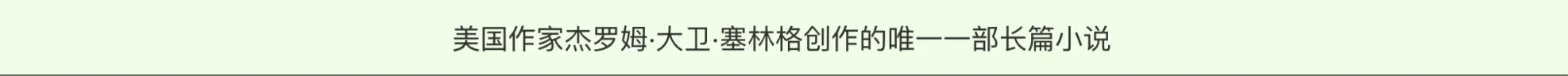可自定义设置以下属性:
- 滚动文字数组(sliderData),必传
- 滚动区域总宽度(totalWidth),默认1200px
- 滚动区域高度(totalHeight),默认45
- 滚动区域展示条数(amount),默认4条
效果如下图:
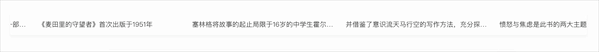
①创建HorizontalTextSlider.vue组件:
<template>
<div class="m-slider" :style="`height: ${height}px; width: ${totalWidth}px;`" @mouseenter="onStop" @mouseleave="onStart">
<a
:style="`will-change: transform; transform: translateX(${-left}px); line-height: ${height}px; width: ${width-20}px;`"
class="u-slide-title"
v-for="(item, index) in sliderData"
:key="index"
:title="item.title"
:href="item.link"
@click="onClick(item.title)">
{
{ item.title || '--' }}
</a>
</div>
</template>
<script>
export default {
name: 'HorizontalTextSlider',
props: {
sliderData: { // 滚动文字数组
type: Array,
required: true,
default: () => {
return []
}
},
totalWidth: { // 滚动区域总宽度
type: Number,
default: 1200
},
height: { // 滚动区域高度
type: Number,
default: 45
},
amount: { // 滚动区域展示条数
type: Number,
default: 4
}
},
data () {
return {
left: 0,
fpsRaf: null, // fps回调标识
moveRaf: null, // 一个 long 整数,请求 ID ,是回调列表中唯一的标识。是个非零值,没别的意义
start: 0,
end: 0,
step: 1 // 默认移动参数(120fps: 0.5, 60fps: 1)
}
},
computed: {
width () { // 滚动文字每条的固定宽度
return Math.floor(this.totalWidth / this.amount)
}
},
created () {
this.fpsRaf = requestAnimationFrame(this.getFPS)
},
methods: {
getFPS (timestamp) {
// 单位ms,用1000ms/两个时间的间隔≈刷新频率fps
// console.log('timestamp:', timestamp)
if (this.fpsRaf === 2) {
this.start = timestamp
}
if (this.fpsRaf === 3) {
this.end = timestamp
// 计算屏幕刷新率
const fps = Math.floor(1000 / (this.end - this.start))
if (fps === 120) {
this.step = 0.5
}
console.log('fps:', fps)
console.log('step:', this.step)
}
this.fpsRaf = requestAnimationFrame(this.getFPS)
if (this.fpsRaf > 3) {
cancelAnimationFrame(this.fpsRaf)
this.onStart()
}
},
onClick (title) { // 通知父组件点击的标题
this.$emit('click', title)
},
onStop () { // 暂停动画
cancelAnimationFrame(this.moveRaf)
},
onStart () { // 开始动画
if (this.sliderData.length > this.amount) { // 超过amount条开始滚动
this.moveRaf = requestAnimationFrame(this.moveLeft)
}
},
moveLeft () {
if (this.left >= this.width) {
this.sliderData.push(this.sliderData.shift()) // 将第一条数据放到最后
this.left = 0
} else {
this.left += this.step // 每次移动step(px)
}
this.moveRaf = requestAnimationFrame(this.moveLeft)
}
}
}
</script>
<style lang="less" scoped>
@themeColor: #1890FF;
.m-slider {
margin: 60px auto;
background: #FFFFFF;
box-shadow: 0px 0px 5px #D3D3D3;
border-radius: 5px;
white-space: nowrap;
overflow: hidden;
.u-slide-title {
display: inline-block;
margin-left: 20px;
font-size: 14px;
color: #333;
font-weight: 400;
overflow: hidden;
text-overflow: ellipsis;
white-space: nowrap;
cursor: pointer;
&:hover {
color: @themeColor;
}
}
}
</style>
②在要使用的页面引入:
<HorizontalTextSlider :sliderData="sliderData" @click="onClick" :totalWidth="1200" :amount="4" :height="50" />
import HorizontalTextSlider from '@/components/HorizontalTextSlider'
components: {
HorizontalTextSlider
},
sliderData: [
{
title: '美国作家杰罗姆·大卫·塞林格创作的唯一一部长篇小说',
link: 'javascript:;'
},
{
title: '首次出版于1951年',
link: 'javascript:;'
},
{
title: '塞林格将故事的起止局限于16岁的中学生霍尔顿·考尔菲德从离开学校到纽约游荡的三天时间内',
link: 'javascript:;'
},
{
title: '并借鉴了意识流天马行空的写作方法,充分探索了一个十几岁少年的内心世界',
link: 'javascript:;'
},
{
title: '愤怒与焦虑是此书的两大主题,主人公的经历和思想在青少年中引起强烈共鸣',
link: 'javascript:;'
}
]
onClick (title) { // 获取点击的标题
console.log('title:', title)
}