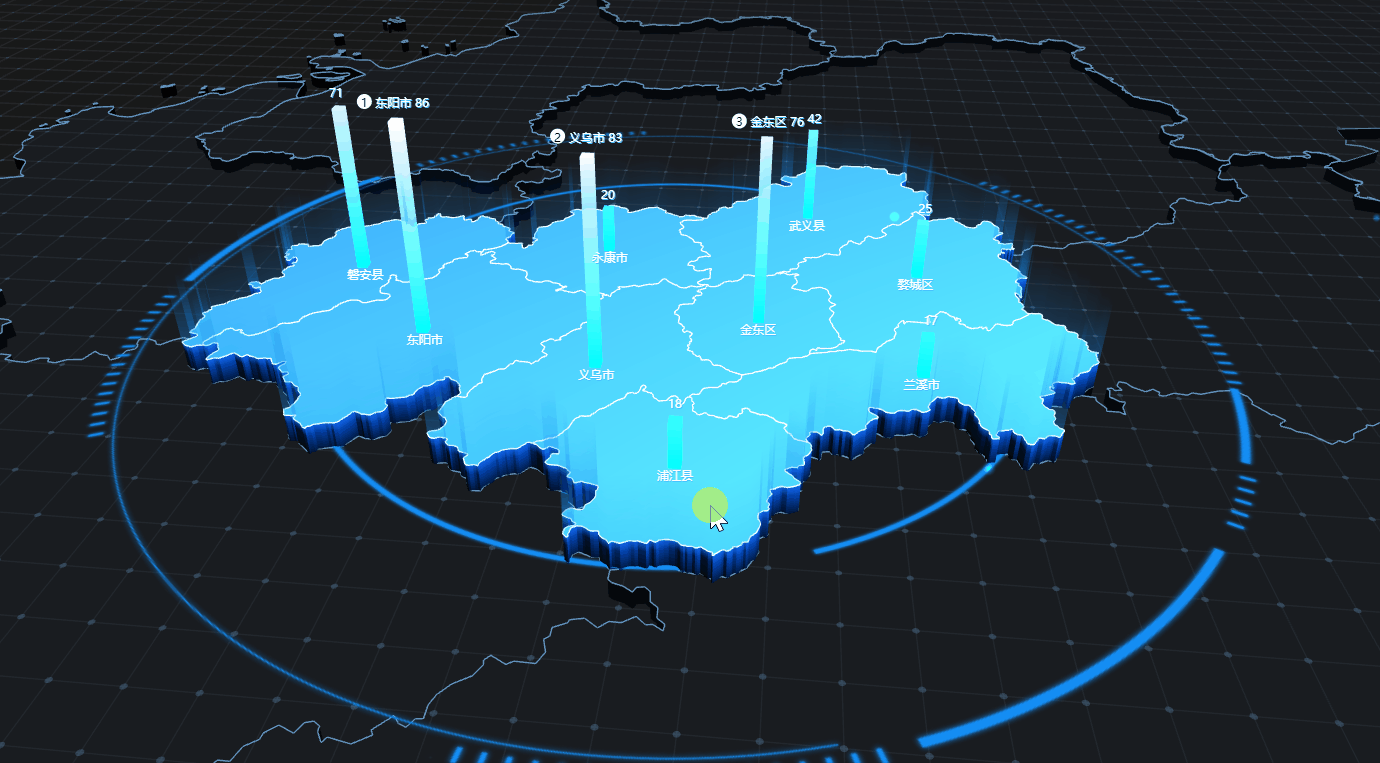可自定义设置以下属性:
- 时间轴数据(timelineData),必传
- 初始选中年份(activeYear),默认2020
效果如下图(自适应均匀排列,每个元素周围分配相同的空间):

①创建横向时间轴组件HorizonTimeLine.vue:
<template>
<div class="m-timeline-wrap">
<div class="m-time-dot">
<div
:class="['m-dot-box', {'active': active===item.year}]"
@click="onClickYear(item.year)"
v-for="(item, index) in timelineData"
:key="index">
<p class="u-year">{
{ item.year }}</p>
<div class="m-dot">
<div class="u-dot"></div>
</div>
</div>
</div>
</div>
</template>
<script>
export default {
name: 'HorizonTimeLine',
props: {
timelineData: { // 时间轴数据
type: Array,
required: true,
default: () => {
return []
}
},
activeYear: { // 初始选中年份
type: Number,
default: 2020
}
},
data () {
return {
active: this.activeYear
}
},
methods: {
onClickYear (year) {
if (this.active !== year) {
this.active = year
console.log('hello', year)
}
}
}
}
</script>
<style lang="less" scoped>
@themeColor: #1890FF;
.m-timeline-wrap {
margin: 150px auto;
height: 3px;
background: #8dc6f5;
.m-time-dot {
display: flex;
justify-content: space-around;
.m-dot-box {
cursor: pointer;
text-align: center;
transform: translateY(-100%+14px);
.u-year {
font-size: 28px;
font-weight: 500;
color: #333;
transform: translateY(-8px);
transition: all 0.3s ease;
}
.m-dot {
margin: 0 auto;
width: 14px;
height: 14px;
background: #8dc6f5;
border-radius: 50%;
transition: all 0.3s ease;
.u-dot {
width: 14px;
height: 14px;
background: #8dc6f5;
border-radius: 50%;
transition: all 0.3s ease;
}
}
}
.m-dot-box:hover {
.u-year {
color: @themeColor;
}
.m-dot {
.u-dot {
background: @themeColor;
}
}
}
.active {
.u-year {
transform: scale(2) translateY(-18px); // 同时设置多个transform属性只需用空格间隔,执行时从后往前执行!
color: @themeColor;
}
.m-dot {
transform: scale(3);
.u-dot {
transform: scale(0.67);
background: @themeColor;
}
}
}
}
}
</style>
②在要使用的页面引入:
<HorizonTimeLine :timelineData="timelineData" :activeYear="2021" />
import HorizonTimeLine from '@/components/HorizonTimeLine'
components: {
HorizonTimeLine
}
timelineData: [
{
year: 2022
},
{
year: 2021
},
{
year: 2020
},
{
year: 2019
},
{
year: 2018
}
]