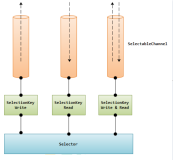NIO教程(1)https://developer.aliyun.com/article/1530795
4.5 NIO核心二:通道(Channel)通道Channe概述
通道(Channel):由java.nio.channels包定义的, Channel表示I0源与目标打开的连接。Channel类似于传统的“流"。只不过Channel本身不能直接访问数据,channel只能与Buffer进行交互。
1、NIO的通道类似于流,但有些区别如下:
- 通道可以同时进行读写,而流只能读或者只能写
- 通道可以实现异步读写数据
- 通道可以从缓冲读数据,也可以写数据到缓冲:
2、Bl0中的stream是单向的,例如FilelnputStream对象只能进行读取数据的操作,而NIO中的通道(Channel)是双向的,可以读操作,也可以写操作。
3、Channel在NIO中是一个接口public interface channe1 extends closeable{}
常用的Channel实现类 - FileChannel:用于读取、写入、映射和操作文件的通道。
- DatagramChannel:通过UDP读写网络中的数据通道。
- SocketChannel:通过TCP读写网络中的数据。
- ServerSocketChannel:可以监听新进来的TCP 连接,对每一个新进来的连接都会创建一个SocketChannel。【ServerSocketChanne类似ServerSocket , SocketChannel类似Socket】
FileChannel 类
获取通道的一种方式是对支持通道的对象调用getChannel() 方法。支持通道的类如下:
- FileInputStream
- FileOutputStream
- RandomAccessFile
- DatagramSocket
- Socket
- ServerSocket 获取通道的其他方式是使用 Files 类的静态方法 newByteChannel() 获取字节通道。或者通过通道的静态方法 open() 打开并返回指定通道
FileChannel的常用方法
int read(ByteBuffer dst) 从 从 Channel 到 中读取数据到 ByteBuffer
long read(ByteBuffer[] dsts) 将 将 Channel 到 中的数据“分散”到 ByteBuffer[]
int write(ByteBuffer src) 将 将 ByteBuffer 到 中的数据写入到 Channel
long write(ByteBuffer[] srcs) 将 将 ByteBuffer[] 到 中的数据“聚集”到 Channel
long position() 返回此通道的文件位置
FileChannel position(long p) 设置此通道的文件位置
long size() 返回此通道的文件的当前大小
FileChannel truncate(long s) 将此通道的文件截取为给定大小
void force(boolean metaData) 强制将所有对此通道的文件更新写入到存储设备中
案例1-本地文件写数据
需求:使用前面学习后的 ByteBuffer(缓冲) 和 FileChannel(通道), 将 “hello,黑马Java程序员!” 写入到 data.txt 中.
package com.itheima; import org.junit.Test; import java.io.FileNotFoundException; import java.io.FileOutputStream; import java.io.OutputStream; import java.nio.ByteBuffer; import java.nio.channels.FileChannel; public class ChannelTest { @Test public void write(){ try { // 1、字节输出流通向目标文件 FileOutputStream fos = new FileOutputStream("data01.txt"); // 2、得到字节输出流对应的通道Channel FileChannel channel = fos.getChannel(); // 3、分配缓冲区 ByteBuffer buffer = ByteBuffer.allocate(1024); buffer.put("hello,黑马Java程序员!".getBytes()); // 4、把缓冲区切换成写出模式 buffer.flip(); channel.write(buffer); channel.close(); System.out.println("写数据到文件中!"); } catch (Exception e) { e.printStackTrace(); } } }
案例2-本地文件读数据
需求:使用前面学习后的 ByteBuffer(缓冲) 和 FileChannel(通道), 将 data01.txt 中的数据读入到程序,并显示在控制台屏幕
public class ChannelTest { @Test public void read() throws Exception { // 1、定义一个文件字节输入流与源文件接通 FileInputStream is = new FileInputStream("data01.txt"); // 2、需要得到文件字节输入流的文件通道 FileChannel channel = is.getChannel(); // 3、定义一个缓冲区 ByteBuffer buffer = ByteBuffer.allocate(1024); // 4、读取数据到缓冲区 channel.read(buffer); buffer.flip(); // 5、读取出缓冲区中的数据并输出即可 String rs = new String(buffer.array(),0,buffer.remaining()); System.out.println(rs); }
案例3-使用Buffer完成文件复制
使用 FileChannel(通道) ,完成文件的拷贝。
@Test public void copy() throws Exception { // 源文件 File srcFile = new File("C:\\Users\\dlei\\Desktop\\BIO,NIO,AIO\\文件\\壁纸.jpg"); File destFile = new File("C:\\Users\\dlei\\Desktop\\BIO,NIO,AIO\\文件\\壁纸new.jpg"); // 得到一个字节字节输入流 FileInputStream fis = new FileInputStream(srcFile); // 得到一个字节输出流 FileOutputStream fos = new FileOutputStream(destFile); // 得到的是文件通道 FileChannel isChannel = fis.getChannel(); FileChannel osChannel = fos.getChannel(); // 分配缓冲区 ByteBuffer buffer = ByteBuffer.allocate(1024); while(true){ // 必须先清空缓冲然后再写入数据到缓冲区 buffer.clear(); // 开始读取一次数据 int flag = isChannel.read(buffer); if(flag == -1){ break; } // 已经读取了数据 ,把缓冲区的模式切换成可读模式 buffer.flip(); // 把数据写出到 osChannel.write(buffer); } isChannel.close(); osChannel.close(); System.out.println("复制完成!"); }
案例4-分散 (Scatter) 和聚集 (Gather)
分散读取(Scatter ):是指把Channel通道的数据读入到多个缓冲区中去
聚集写入(Gathering )是指将多个 Buffer 中的数据“聚集”到 Channel。
//分散和聚集 @Test public void test() throws IOException{ RandomAccessFile raf1 = new RandomAccessFile("1.txt", "rw"); //1. 获取通道 FileChannel channel1 = raf1.getChannel(); //2. 分配指定大小的缓冲区 ByteBuffer buf1 = ByteBuffer.allocate(100); ByteBuffer buf2 = ByteBuffer.allocate(1024); //3. 分散读取 ByteBuffer[] bufs = {buf1, buf2}; channel1.read(bufs); for (ByteBuffer byteBuffer : bufs) { byteBuffer.flip(); } System.out.println(new String(bufs[0].array(), 0, bufs[0].limit())); System.out.println("-----------------"); System.out.println(new String(bufs[1].array(), 0, bufs[1].limit())); //4. 聚集写入 RandomAccessFile raf2 = new RandomAccessFile("2.txt", "rw"); FileChannel channel2 = raf2.getChannel(); channel2.write(bufs); }
案例5-transferFrom()
从目标通道中去复制原通道数据
@Test public void test02() throws Exception { // 1、字节输入管道 FileInputStream is = new FileInputStream("data01.txt"); FileChannel isChannel = is.getChannel(); // 2、字节输出流管道 FileOutputStream fos = new FileOutputStream("data03.txt"); FileChannel osChannel = fos.getChannel(); // 3、复制 osChannel.transferFrom(isChannel,isChannel.position(),isChannel.size()); isChannel.close(); osChannel.close(); }
案例6-transferTo()
把原通道数据复制到目标通道
@Test public void test02() throws Exception { // 1、字节输入管道 FileInputStream is = new FileInputStream("data01.txt"); FileChannel isChannel = is.getChannel(); // 2、字节输出流管道 FileOutputStream fos = new FileOutputStream("data04.txt"); FileChannel osChannel = fos.getChannel(); // 3、复制 isChannel.transferTo(isChannel.position() , isChannel.size() , osChannel); isChannel.close(); osChannel.close(); }
4.6 NIO核心三:选择器(Selector)
选择器(Selector)概述
选择器(Selector) 是 SelectableChannle 对象的多路复用器,Selector 可以同时监控多个 SelectableChannel 的 IO 状况,也就是说,利用 Selector可使一个单独的线程管理多个 Channel。Selector 是非阻塞 IO 的核心
- Java 的 NIO,用非阻塞的 IO 方式。可以用一个线程,处理多个的客户端连接,就会使用到 Selector(选择器)
- Selector 能够检测多个注册的通道上是否有事件发生(注意:多个 Channel 以事件的方式可以注册到同一个
Selector),如果有事件发生,便获取事件然后针对每个事件进行相应的处理。这样就可以只用一个单线程去管
理多个通道,也就是管理多个连接和请求。 - 只有在 连接/通道 真正有读写事件发生时,才会进行读写,就大大地减少了系统开销,并且不必为每个连接都
创建一个线程,不用去维护多个线程 - 避免了多线程之间的上下文切换导致的开销
选择 器(Selector)的应用
创建 Selector :通过调用 Selector.open() 方法创建一个 Selector。
Selector selector = Selector.open();
向选择器注册通道:SelectableChannel.register(Selector sel, int ops)
//1. 获取通道 ServerSocketChannel ssChannel = ServerSocketChannel.open(); //2. 切换非阻塞模式 ssChannel.configureBlocking(false); //3. 绑定连接 ssChannel.bind(new InetSocketAddress(9898)); //4. 获取选择器 Selector selector = Selector.open(); //5. 将通道注册到选择器上, 并且指定“监听接收事件” ssChannel.register(selector, SelectionKey.OP_ACCEPT);
当调用 register(Selector sel, int ops) 将通道注册选择器时,选择器对通道的监听事件,需要通过第二个参数 ops 指定。可以监听的事件类型(用 可使用 SelectionKey 的四个常量 表示):
- 读 : SelectionKey.OP_READ (1)
- 写 : SelectionKey.OP_WRITE (4)
- 连接 : SelectionKey.OP_CONNECT (8)
- 接收 : SelectionKey.OP_ACCEPT (16)
- 若注册时不止监听一个事件,则可以使用“位或”操作符连接。
int interestSet = SelectionKey.OP_READ|SelectionKey.OP_WRITE
4.7 NIO非阻塞式网络通信原理分析
Selector 示意图和特点说明
Selector可以实现: 一个 I/O 线程可以并发处理 N 个客户端连接和读写操作,这从根本上解决了传统同步阻塞 I/O 一连接一线程模型,架构的性能、弹性伸缩能力和可靠性都得到了极大的提升。