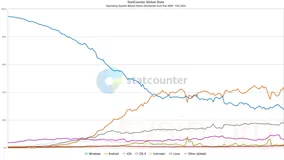慎用! 此文章仅作笔记记录,有些人使用后蓝屏,请酌情使用
新建记事本 改后缀 *.bat
复制下内容
@echo off del/f/s/q %systemdrive%\*.tmp del/f/s/q %systemdrive%\*._mp del/f/s/q %systemdrive%\*.log del/f/s/q %systemdrive%\*.gid del/f/s/q %systemdrive%\*.chk del/f/s/q %systemdrive%\*.old del/f/s/q %windir%\*.bak del/f/q %systemdrive%\recycled\*.* del/f/q %windir%\prefetch\*.* rd/s/q %windir%\temp & md %windir%\tempemp% &md %temp% del/f/q %userprofile%\cookies\*.* del/f/q %userprofile%\recent\*.* rd/s/q \“%userprofile%\Local Settings\Temporary Internet Files\” cls & echo 系统垃圾清除完成:) echo. & pause
蓝屏补丁:
保存reg
Windows Registry Editor Version 5.00 [HKEY_LOCAL_MACHINE\SYSTEM\ControlSet001\services\TSDDD] "software"=hex:00