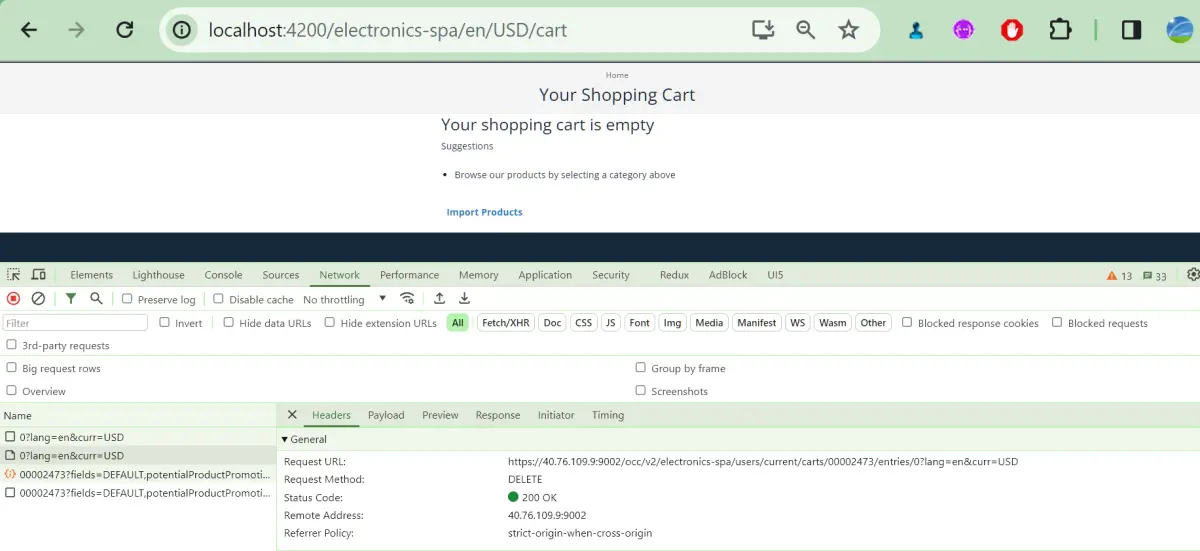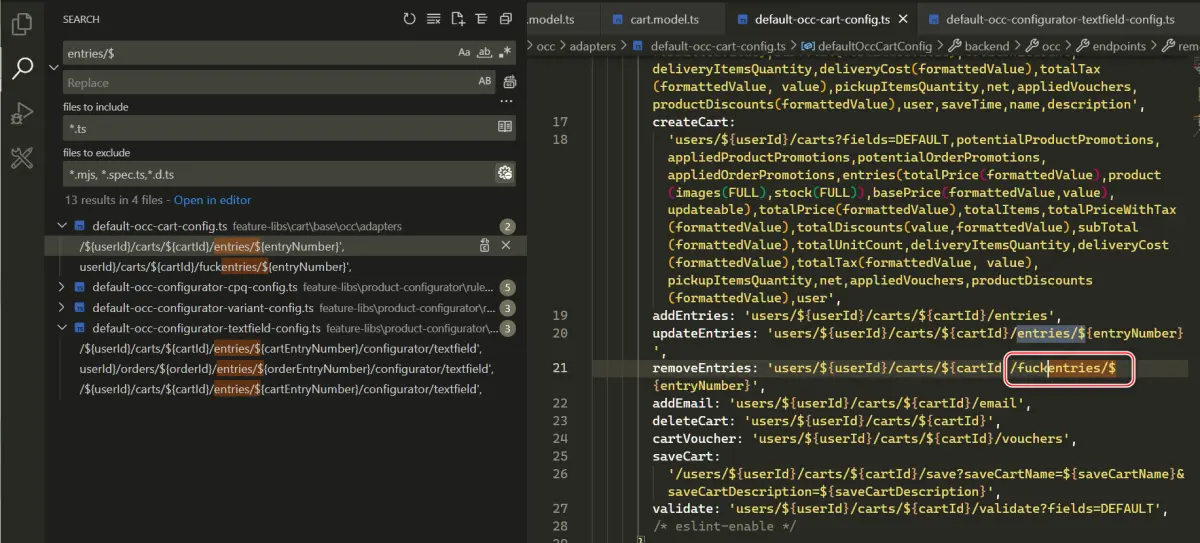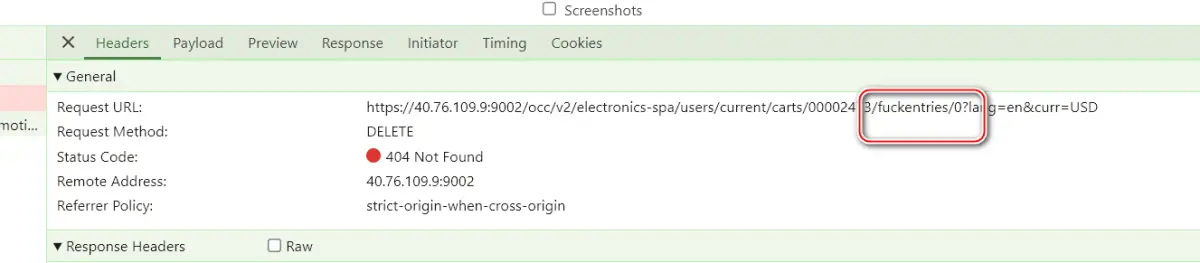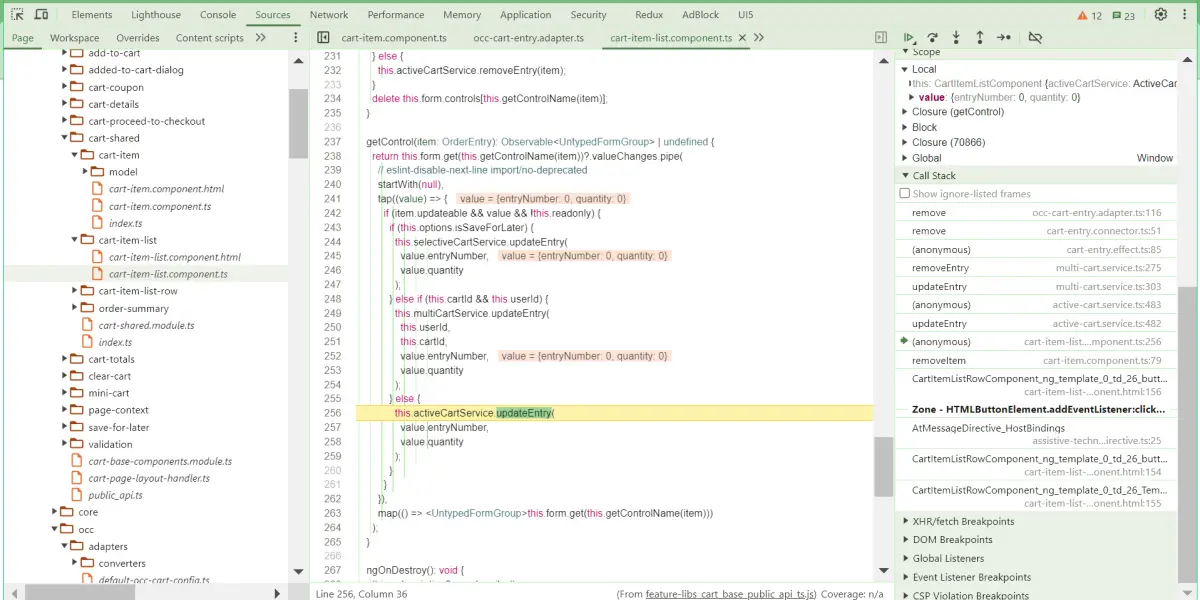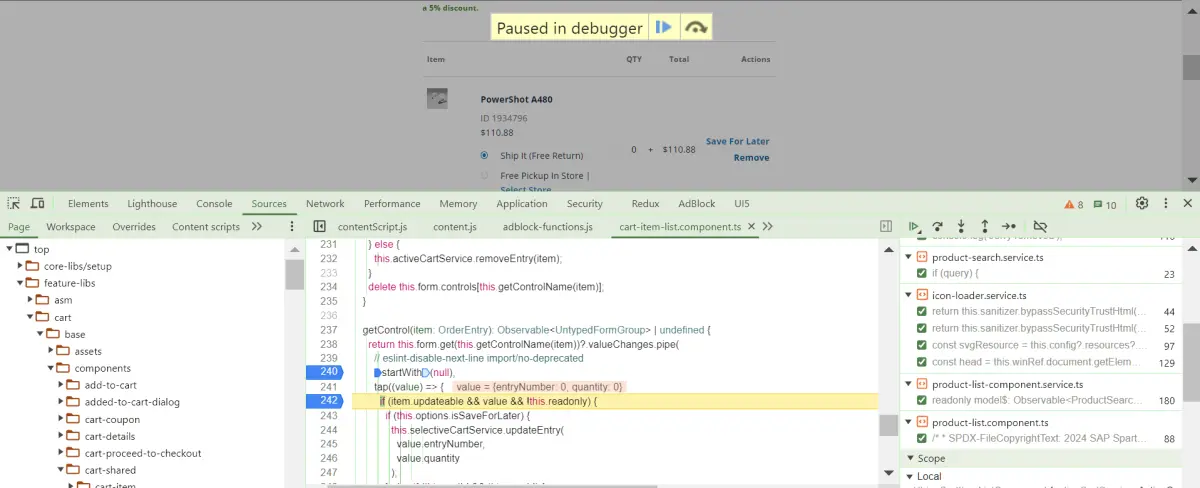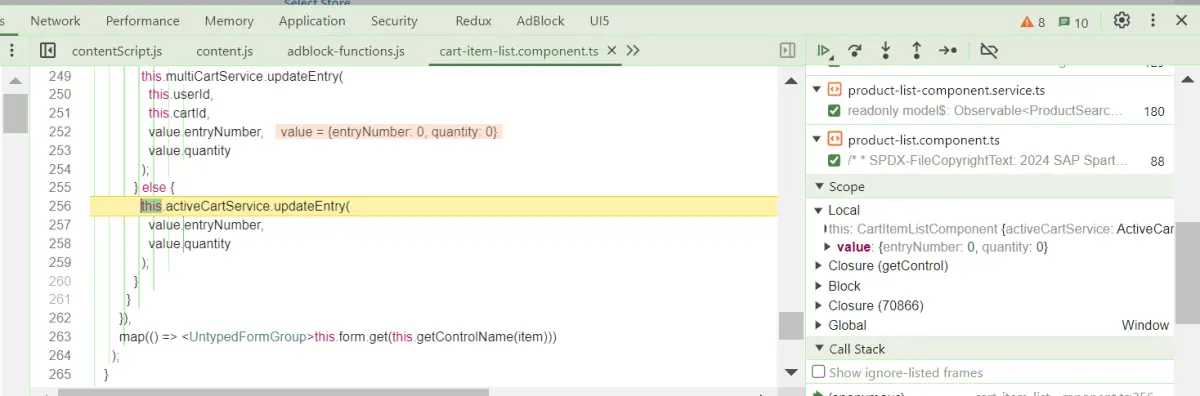请求如下图:
url:/occ/v2/electronics-spa/users/current/carts/00002473/entries/0?lang=en&curr=USD
修改这个文件内容:default-occ-cart-config.ts
果然生效了,说明会被用到:
这个 HTTP 请求的触发根源是 setValue(0) 这个方法。
setValue 0 会调用这个方法:
点了 remove 之后:
UntypedFormControl 的 setValue 方法是 Angular 响应式表单库中的一个核心功能,它允许开发者为表单控件设置新的值。与 UntypedFormControl 相关联的灵活性意味着,无论控件的值是什么类型,setValue 都能够处理。这一点对于构建动态且复杂的表单尤其重要,因为它们经常需要在运行时根据不同的逻辑和数据来更新控件的值。
setValue 方法详解
setValue 方法接受一个参数——新的控件值。这个方法会更新控件的当前值,并且如果这个新值与当前值不同,还会触发状态更新和值变化的通知。值得注意的是,调用 setValue 时,Angular 会执行注册在该控件上的验证器,检查新值的有效性。
使用 setValue 的场景
- 数据回填:在编辑表单或者将现有数据加载到表单控件时,经常需要将数据回填到表单控件中。
setValue方法可以用来根据加载的数据设置表单控件的值。 - 表单重置或更新:在用户提交表单后,可能需要重置表单为初始状态,或者根据某些业务逻辑更新表单控件的值。
setValue方法在这种场景下非常有用。 - 动态表单控件值更新:在复杂表单中,某些控件的值可能依赖于其他控件的状态或值。在这些控件值发生变化时,可以使用
setValue方法更新相关控件的值。
示例:用户信息编辑表单
假设有一个用户信息编辑的场景,其中用户可以更新他们的姓名、电子邮箱和兴趣。当用户选择一个兴趣时,表单会根据选择的兴趣自动填充一个相关的描述。
import { Component } from '@angular/core'; import { UntypedFormControl, UntypedFormGroup } from '@angular/forms'; @Component({ selector: 'app-user-profile', template: ` <form [formGroup]="userForm"> <input formControlName="name" placeholder="Name" /> <input formControlName="email" placeholder="Email" /> <select formControlName="interest" (change)="onInterestChange($event)"> <option value="">Select an interest</option> <option value="coding">Coding</option> <option value="art">Art</option> <option value="music">Music</option> </select> <textarea formControlName="interestDescription" placeholder="Interest description"></textarea> </form> `, }) export class UserProfileComponent { userForm = new UntypedFormGroup({ name: new UntypedFormControl(''), email: new UntypedFormControl(''), interest: new UntypedFormControl(''), interestDescription: new UntypedFormControl(''), }); onInterestChange(event: Event) { const interest = (event.target as HTMLSelectElement).value; let description = ''; switch (interest) { case 'coding': description = `Coding is about creating something new and solving problems.`; break; case 'art': description = `Art is a way to express yourself and see the world in different perspectives.`; break; case 'music': description = `Music can stir emotions and inspire creativity in unique ways.`; break; } this.userForm.get(`interestDescription`).setValue(description); } }
在这个示例中,我们创建了一个包含姓名、电子邮箱、兴趣及兴趣描述的表单。当用户从下拉菜单中选择一个兴趣时,onInterestChange 方法会被触发。这个方法首先根据用户的选择确定一个描述文本,然后调用 setValue 方法更新 interestDescription 控件的值,从而自动填充兴趣的描述。这种方式使得表单能够动态响应用户的操作,提供更加流畅和互动的用户体验。
结论
setValue 方法是 Angular 中处理响应式表单控件的强大工具,提供了一种灵活、高效的方式来更新表单控件的值。无论是处理用户交互、实现动态表单逻辑,还是加载和回填数据,setValue 都能够满足开发者的需求。通过精确控制每个表单控件的值,开发者可以构建出既复杂又易于维护的表单应用,为用户带来优质的交互体验。