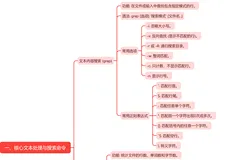Linux嵌入式系统之交叉编译中构建交叉编译工具链
在嵌入式系统开发中,构建交叉编译工具链是至关重要的步骤,它使开发者能够在主机系统上编写、编译并在目标嵌入式系统上运行代码。以下是一个基于ARM架构的Linux嵌入式系统的交叉编译工具链构建示例,来详细说明如何应用这个工具链。
构建交叉编译工具链:
1. 下载和解压源码:
wget https://gcc.gnu.org/pub/gcc/releases/gcc-10.3.0/gcc-10.3.0.tar.gz
tar -xzf gcc-10.3.0.tar.gz
cd gcc-10.3.0
2. 配置交叉编译工具链:
./configure --target=arm-linux-gnueabihf --prefix=/path/to/install/directory --disable-multilib
3. 编译和安装:
make -j4
make install
下面让我举一些例子来说明:
1. 编写一个简单的C程序 hello.c:
// hello.c #include <stdio.h> int main() { printf("Hello, Embedded World!\n"); return 0; }
2. 使用交叉编译工具链编译:
arm-linux-gnueabihf-gcc -o hello hello.c
3. 交叉编译一个基于GPIO的应用:
// gpio_example.c #include <stdio.h> #include <fcntl.h> #include <unistd.h> #include <sys/ioctl.h> #define GPIO_PATH "/sys/class/gpio/gpio%d" int main() { int gpio_num = 18; // GPIO pin number char gpio_path[50]; snprintf(gpio_path, sizeof(gpio_path), GPIO_PATH, gpio_num); // Export GPIO int export_fd = open("/sys/class/gpio/export", O_WRONLY); dprintf(export_fd, "%d", gpio_num); close(export_fd); // Set GPIO direction to output snprintf(gpio_path, sizeof(gpio_path), GPIO_PATH "/direction", gpio_num); int direction_fd = open(gpio_path, O_WRONLY); dprintf(direction_fd, "out"); close(direction_fd); // Toggle GPIO state snprintf(gpio_path, sizeof(gpio_path), GPIO_PATH "/value", gpio_num); int value_fd = open(gpio_path, O_WRONLY); dprintf(value_fd, "1"); sleep(1); dprintf(value_fd, "0"); // Unexport GPIO int unexport_fd = open("/sys/class/gpio/unexport", O_WRONLY); dprintf(unexport_fd, "%d", gpio_num); close(unexport_fd); return 0; }
4. 交叉编译一个网络应用:
// network_example.c #include <stdio.h> #include <sys/socket.h> #include <netinet/in.h> #define PORT 8080 int main() { int server_fd, new_socket; struct sockaddr_in address; int opt = 1; int addrlen = sizeof(address); // Creating socket file descriptor if ((server_fd = socket(AF_INET, SOCK_STREAM, 0)) == 0) { perror("Socket creation failed"); return 1; } // Forcefully attaching socket to the port 8080 if (setsockopt(server_fd, SOL_SOCKET, SO_REUSEADDR | SO_REUSEPORT, &opt, sizeof(opt))) { perror("setsockopt failed"); return 1; } address.sin_family = AF_INET; address.sin_addr.s_addr = INADDR_ANY; address.sin_port = htons(PORT); // Forcefully attaching socket to the port 8080 if (bind(server_fd, (struct sockaddr *)&address, sizeof(address)) < 0) { perror("Bind failed"); return 1; } if (listen(server_fd, 3) < 0) { perror("Listen failed"); return 1; } if ((new_socket = accept(server_fd, (struct sockaddr *)&address, (socklen_t*)&addrlen)) < 0) { perror("Accept failed"); return 1; } // Handle client communication... return 0; }
这些例子涵盖了从简单的Hello World程序到GPIO控制和网络应用的各个方面。通过构建交叉编译工具链,使得我们能够更方便地在主机系统上进行嵌入式系统开发,并将应用程序部署到目标嵌入式设备上。这不仅提高了开发效率,还确保了代码在目标平台上的正确执行。