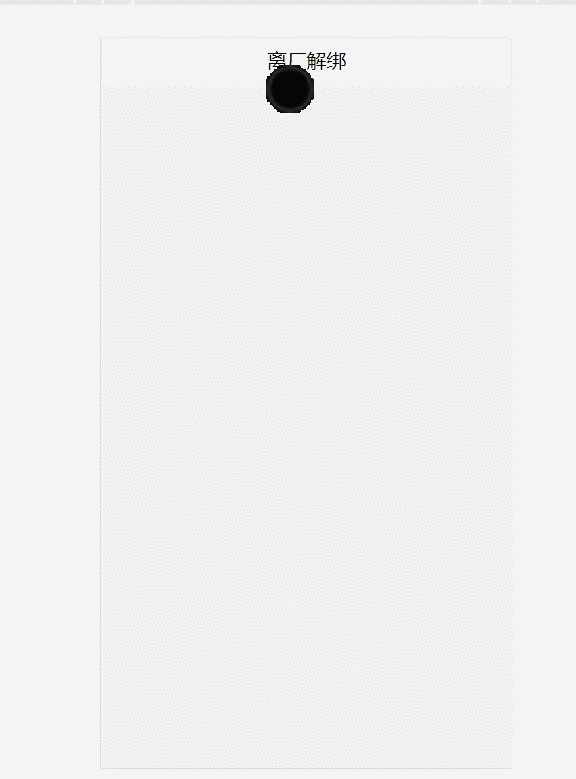从底部向上弹出操作菜单
示例
uni.showActionSheet({ itemList: ['A', 'B', 'C'], success: function (res) { console.log('选中了第' + (res.tapIndex + 1) + '个按钮'); }, fail: function (res) { console.log(res.errMsg); } });
test.vue
<template> <button @click.stop="isLeave()">离厂解绑</button> </template> <script> export default { data() { return {}; }, onLoad() {}, methods: { isLeave(id) { uni.showActionSheet({ itemList: ['A', 'B', 'C'], success: function(res) { console.log('选中了第' + (res.tapIndex + 1) + '个按钮'); uni.showToast({ title: '点击了第' + res.tapIndex + '个选项', icon: 'none' }); }, fail: function(res) { console.log(res.errMsg); } }); }, }, } </script> <style> </style>
效果:
点击按钮底部弹出提示框
可以选择提示框的相对应的内容