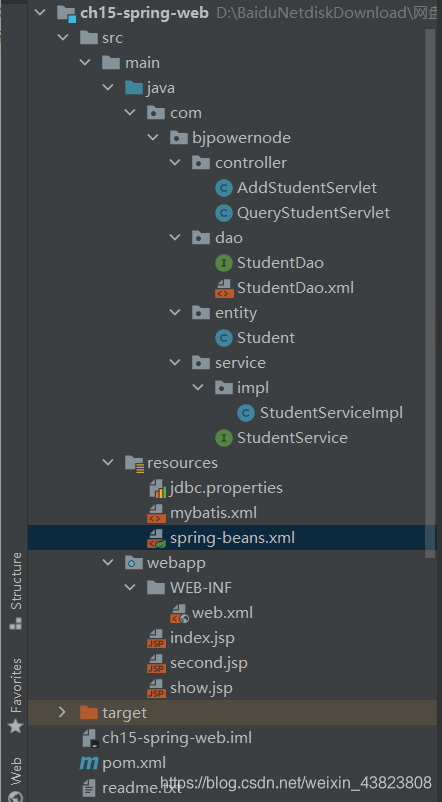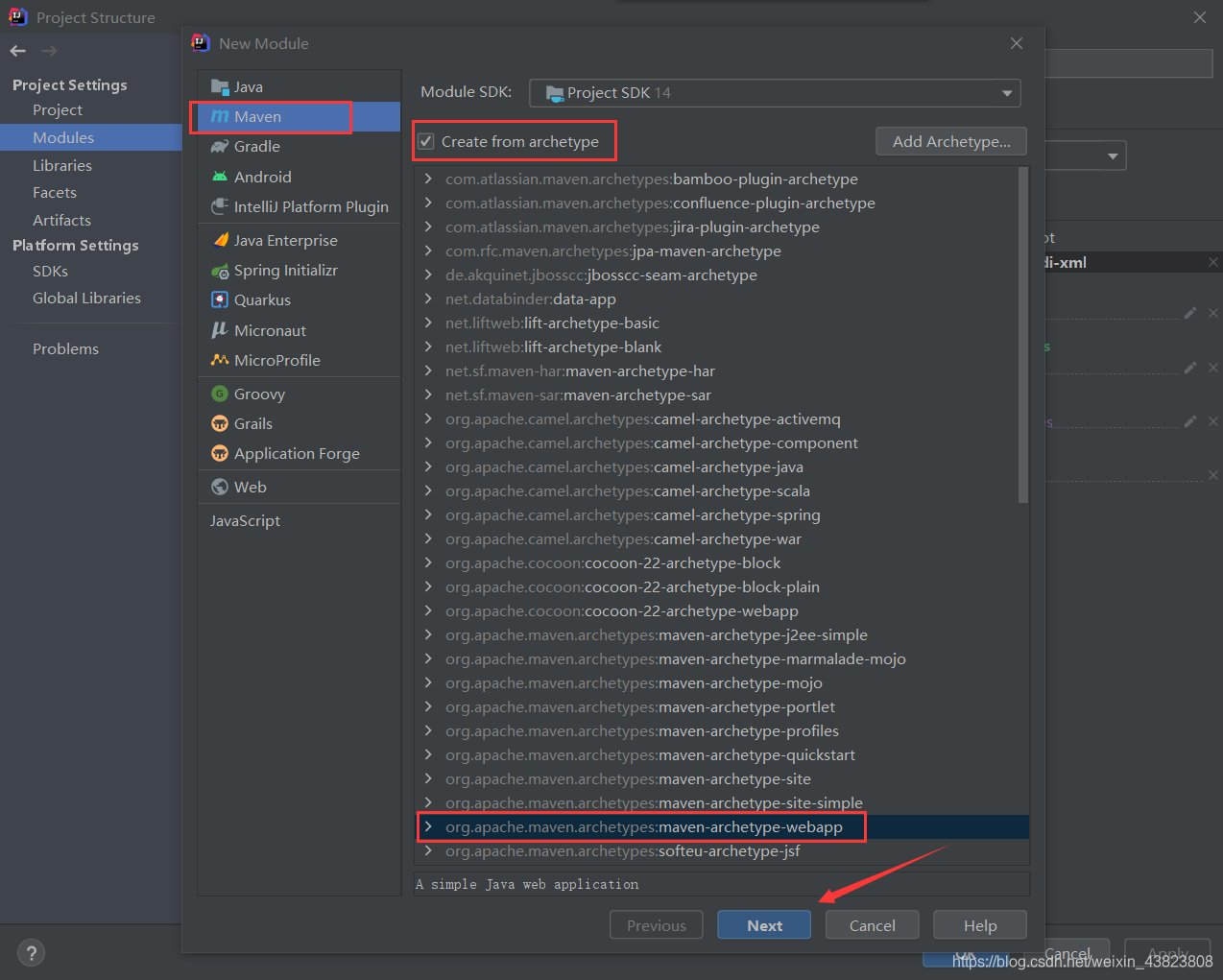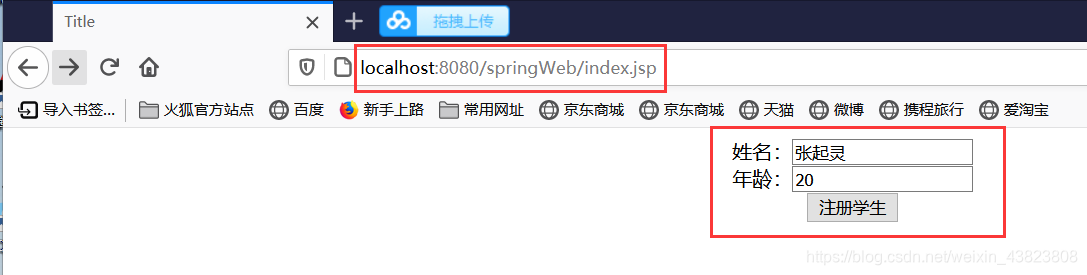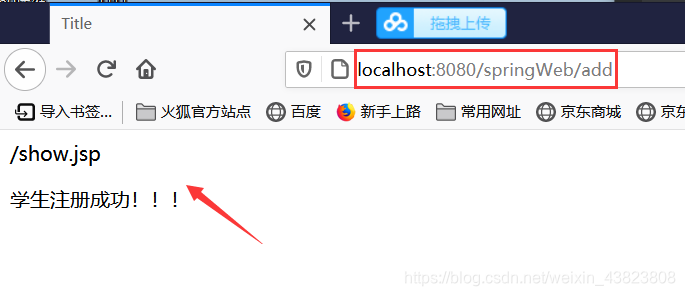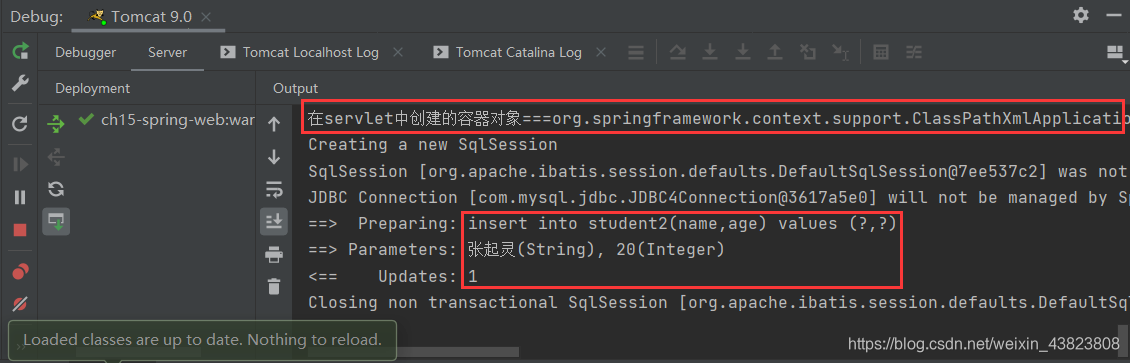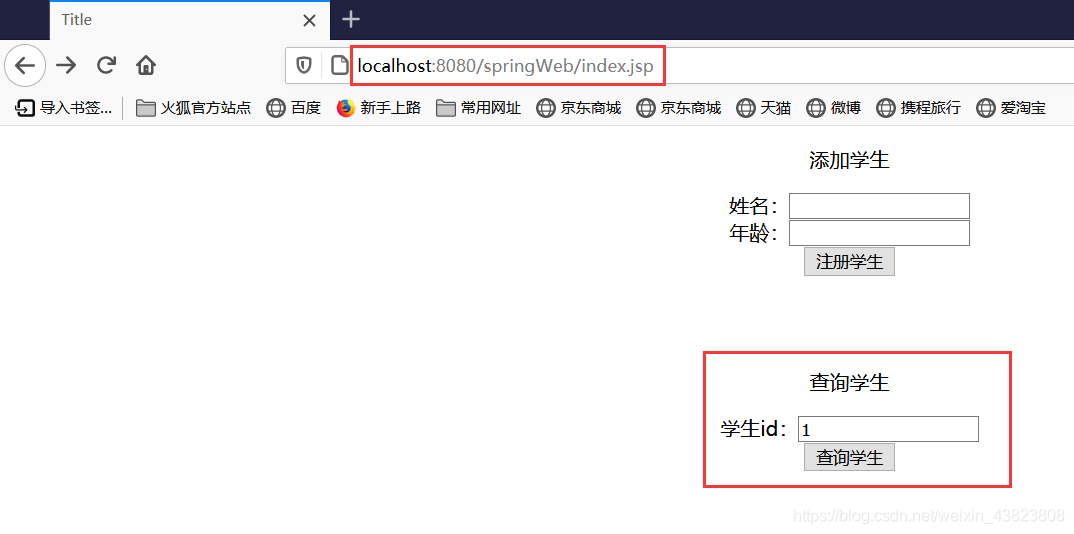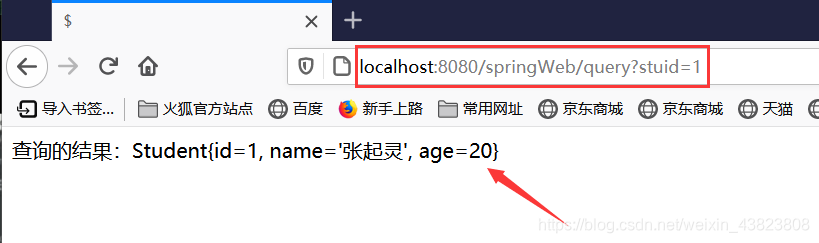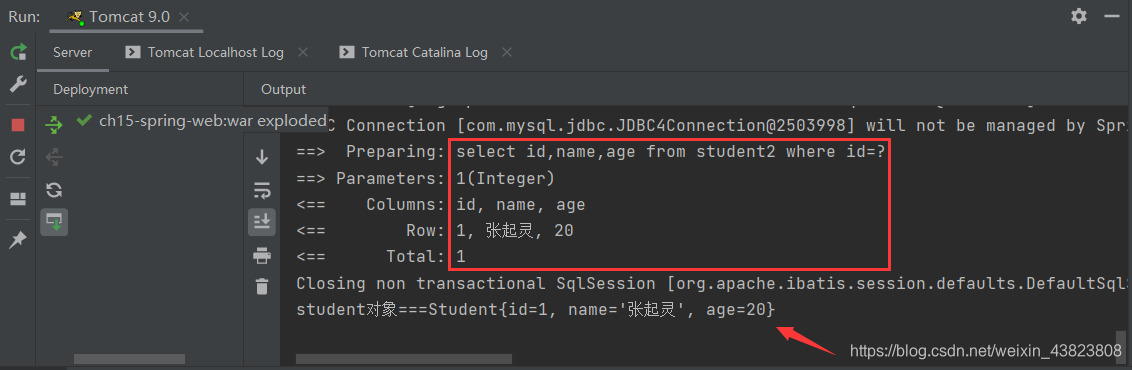文章目录:
2.9.1 AddStudentServlet——对应添加学生操作
2.9.2 QueryStudentServlet——对应查询学生操作
2.10.2 显示请求处理结果——对应AddStudentServlet
2.10.3 显示请求处理结果——对应QueryStudentServlet
2.11.2 QueryStudentServlet的测试结果
1.写在开头
在学完了Java Web(Tomcat、Servlet、JSP、MVC)、MyBatis、Spring这些内容之后,大脑里基本有了三层架构的整体框架,所以这里就想着去试着写一个简单的Spring-Web项目,实现一下前端页面和后端数据库的交互。
刚刚开始学,文章中有写的不到位的地方,还希望大佬指出,感谢感谢!!!
2.项目的大体步骤
2.1 项目大致结构
controller包:界面层
dao包:数据库访问层
service包:业务逻辑层
entity包:每一个Java类对应于数据库中的一个表
resources目录:mybatis主配置文件、spring配置文件、jdbc外部属性配置文件
webapp:web项目相关内容,注册servlet、监听器、jsp页面
2.2 IDEA中使用Maven创建一个web
2.3 在pom.xml文件中加入依赖
<dependencies> <dependency> <groupId>javax.servlet</groupId> <artifactId>javax.servlet-api</artifactId> <version>4.0.1</version> <scope>provided</scope> </dependency> <dependency> <groupId>javax.servlet.jsp</groupId> <artifactId>jsp-api</artifactId> <version>2.2.1-b03</version> <scope>provided</scope> </dependency> <dependency> <groupId>org.springframework</groupId> <artifactId>spring-context</artifactId> <version>5.2.5.RELEASE</version> </dependency> <dependency> <groupId>org.springframework</groupId> <artifactId>spring-tx</artifactId> <version>5.2.5.RELEASE</version> </dependency> <dependency> <groupId>org.springframework</groupId> <artifactId>spring-jdbc</artifactId> <version>5.2.5.RELEASE</version> </dependency> <dependency> <groupId>org.mybatis</groupId> <artifactId>mybatis-spring</artifactId> <version>1.3.1</version> </dependency> <dependency> <groupId>org.mybatis</groupId> <artifactId>mybatis</artifactId> <version>3.5.1</version> </dependency> <dependency> <groupId>mysql</groupId> <artifactId>mysql-connector-java</artifactId> <version>5.1.9</version> </dependency> <dependency> <groupId>com.alibaba</groupId> <artifactId>druid</artifactId> <version>1.1.12</version> </dependency> <dependency> <groupId>junit</groupId> <artifactId>junit</artifactId> <version>4.11</version> <scope>test</scope> </dependency> <!-- 监听器的依赖 --> <dependency> <groupId>org.springframework</groupId> <artifactId>spring-web</artifactId> <version>5.2.5.RELEASE</version> </dependency>
<build> <resources> <resource> <directory>src/main/java</directory><!--所在的目录--> <includes><!--包括目录下的.properties,.xml 文件都会扫描到--> <include>**/*.properties</include> <include>**/*.xml</include> </includes> <filtering>false</filtering> </resource> </resources> </build>
2.4 创建Student实体类
1.package com.bjpowernode.entity; /** * */ public class Student { private Integer id; private String name; private Integer age; public Integer getId() { return id; } public void setId(Integer id) { this.id = id; } public String getName() { return name; } public void setName(String name) { this.name = name; } public Integer getAge() { return age; } public void setAge(Integer age) { this.age = age; } @Override public String toString() { return "Student{" + "id=" + id + ", name='" + name + '\'' + ", age=" + age + '}'; } }
2.5 创建dao接口和对应的mapper文件
2.5.1 StudentDao接口
package com.bjpowernode.dao; import com.bjpowernode.entity.Student; import org.apache.ibatis.annotations.Param; /** * */ public interface StudentDao { int insertStudent(Student student); Student selectById(@Param("studentId") Integer id); }
2.5.2 StudentDao.xml
<?xml version="1.0" encoding="UTF-8" ?> <!DOCTYPE mapper PUBLIC "-//mybatis.org//DTD Mapper 3.0//EN" "http://mybatis.org/dtd/mybatis-3-mapper.dtd"> <mapper namespace="com.bjpowernode.dao.StudentDao"> <!-- 使用insert、update、delete、select标签编写sql语句 --> <insert id="insertStudent"> insert into student2(name,age) values (#{name},#{age}) </insert> <select id="selectById" resultType="com.bjpowernode.entity.Student"> select id,name,age from student2 where id=#{studentId} </select> </mapper>
2.6 创建mybatis主配置文件
<?xml version="1.0" encoding="UTF-8" ?> <!DOCTYPE configuration PUBLIC "-//mybatis.org//DTD Config 3.0//EN" "http://mybatis.org/dtd/mybatis-3-config.dtd"> <configuration> <!-- 设置日志 --> <settings> <setting name="logImpl" value="STDOUT_LOGGING"/> </settings> <mappers> <mapper resource="com/bjpowernode/dao/StudentDao.xml"/> </mappers> </configuration>
2.7 创建service接口和实现类
2.7.1 StudentService接口
package com.bjpowernode.service; import com.bjpowernode.entity.Student; /** * */ public interface StudentService { int addStudent(Student student); Student findStudent(Integer id); }
2.7.2 StudentServiceImpl实现类
package com.bjpowernode.service.impl; import com.bjpowernode.dao.StudentDao; import com.bjpowernode.entity.Student; import com.bjpowernode.service.StudentService; /** * */ public class StudentServiceImpl implements StudentService { private StudentDao studentDao; public void setStudentDao(StudentDao studentDao) { this.studentDao = studentDao; } @Override public int addStudent(Student student) { int rows=studentDao.insertStudent(student); return rows; } @Override public Student findStudent(Integer id) { Student student=studentDao.selectById(id); return student; } }
2.8 创建jdbc外部属性配置文件、spring配置文件
jdbc.driverClassName=com.mysql.jdbc.Driver jdbc.url=jdbc:mysql://localhost:3306/ssm?useUnicode=true&characterEncoding=UTF-8 jdbc.username=root jdbc.password=12345678
<?xml version="1.0" encoding="UTF-8"?> <beans xmlns="http://www.springframework.org/schema/beans" xmlns:xsi="http://www.w3.org/2001/XMLSchema-instance" xmlns:context="http://www.springframework.org/schema/context" xsi:schemaLocation="http://www.springframework.org/schema/beans http://www.springframework.org/schema/beans/spring-beans.xsd http://www.springframework.org/schema/context https://www.springframework.org/schema/context/spring-context.xsd"> <context:property-placeholder location="classpath:jdbc.properties" /> <bean id="myDataSource" class="com.alibaba.druid.pool.DruidDataSource" init-method="init" destroy-method="close"> <property name="driverClassName" value="${jdbc.driverClassName}"/> <property name="url" value="${jdbc.url}"/> <property name="username" value="${jdbc.username}"/> <property name="password" value="${jdbc.password}"/> </bean> <bean id="sqlSessionFactory" class="org.mybatis.spring.SqlSessionFactoryBean"> <property name="dataSource" ref="myDataSource"/> <property name="configLocation" value="classpath:mybatis.xml"/> </bean> <bean class="org.mybatis.spring.mapper.MapperScannerConfigurer"> <property name="sqlSessionFactoryBeanName" value="sqlSessionFactory"/> <property name="basePackage" value="com.bjpowernode.dao"/> </bean> <bean id="studentService" class="com.bjpowernode.service.impl.StudentServiceImpl"> <property name="studentDao" ref="studentDao"/> </bean> </beans>
2.9 创建servlet
2.9.1 AddStudentServlet——对应添加学生操作
package com.bjpowernode.controller; import com.bjpowernode.entity.Student; import com.bjpowernode.service.StudentService; import org.springframework.context.ApplicationContext; import org.springframework.context.support.ClassPathXmlApplicationContext; import org.springframework.web.context.WebApplicationContext; import org.springframework.web.context.support.WebApplicationContextUtils; import javax.servlet.*; import javax.servlet.http.*; import java.io.IOException; public class AddStudentServlet extends HttpServlet { @Override protected void doGet(HttpServletRequest request, HttpServletResponse response) throws ServletException, IOException { } @Override protected void doPost(HttpServletRequest request, HttpServletResponse response) throws ServletException, IOException { request.setCharacterEncoding("utf-8"); response.setContentType("text/html;charset=utf-8"); String strName=request.getParameter("name"); String strAge=request.getParameter("age"); //获取全局作用域对象,确保spring容器对象只创建一次 ServletContext servletContext=getServletContext(); //使用spring提供的工具方法,获取容器对象 WebApplicationContext ctx= WebApplicationContextUtils.getRequiredWebApplicationContext(servletContext); StudentService service= (StudentService) ctx.getBean("studentService"); Student student=new Student(); student.setName(strName); student.setAge(Integer.valueOf(strAge)); service.addStudent(student); //给用户显示请求的处理结果 request.getRequestDispatcher("/show.jsp").forward(request,response); } }
2.9.2 QueryStudentServlet——对应查询学生操作
package com.bjpowernode.controller; import com.bjpowernode.entity.Student; import com.bjpowernode.service.StudentService; import org.springframework.context.ApplicationContext; import org.springframework.context.support.ClassPathXmlApplicationContext; import org.springframework.web.context.WebApplicationContext; import org.springframework.web.context.support.WebApplicationContextUtils; import javax.servlet.ServletContext; import javax.servlet.ServletException; import javax.servlet.http.HttpServlet; import javax.servlet.http.HttpServletRequest; import javax.servlet.http.HttpServletResponse; import java.io.IOException; /** * */ public class QueryStudentServlet extends HttpServlet { @Override protected void doGet(HttpServletRequest request, HttpServletResponse response) throws ServletException, IOException { request.setCharacterEncoding("utf-8"); response.setContentType("text/html;charset=utf-8"); String stuId=request.getParameter("stuid"); //获取全局作用域对象,确保spring容器对象只创建一次 ServletContext servletContext=getServletContext(); //使用spring提供的工具方法,获取容器对象 WebApplicationContext ctx= WebApplicationContextUtils.getRequiredWebApplicationContext(servletContext); StudentService service= (StudentService) ctx.getBean("studentService"); Student student=service.findStudent(Integer.parseInt(stuId)); System.out.println("student对象===" + student); request.setAttribute("stu",student); request.getRequestDispatcher("/second.jsp").forward(request,response); } @Override protected void doPost(HttpServletRequest request, HttpServletResponse response) throws ServletException, IOException { } }
2.9.3 在web.xml中注册servlet和监听器
<?xml version="1.0" encoding="UTF-8"?> <web-app xmlns="http://xmlns.jcp.org/xml/ns/javaee" xmlns:xsi="http://www.w3.org/2001/XMLSchema-instance" xsi:schemaLocation="http://xmlns.jcp.org/xml/ns/javaee http://xmlns.jcp.org/xml/ns/javaee/web-app_4_0.xsd" version="4.0"> <servlet> <servlet-name>AddStudentServlet</servlet-name> <servlet-class>com.bjpowernode.controller.AddStudentServlet</servlet-class> </servlet> <servlet-mapping> <servlet-name>AddStudentServlet</servlet-name> <url-pattern>/add</url-pattern> </servlet-mapping> <servlet> <servlet-name>QueryStudentServlet</servlet-name> <servlet-class>com.bjpowernode.controller.QueryStudentServlet</servlet-class> </servlet> <servlet-mapping> <servlet-name>QueryStudentServlet</servlet-name> <url-pattern>/query</url-pattern> </servlet-mapping> <!-- 自定义容器使用的配置文件路径 context-param: 上下文参数,给监听器提供参数的 --> <context-param> <!-- 固定名称,表示自定义spring配置文件的路径 --> <param-name>contextConfigLocation</param-name> <param-value>classpath:spring-beans.xml</param-value> </context-param> <!-- 声明监听器对象 --> <listener> <listener-class>org.springframework.web.context.ContextLoaderListener</listener-class> </listener> </web-app>
2.10 创建jsp页面——提交请求参数、显示请求处理结果
2.10.1 提交请求参数
<%@ page contentType="text/html;charset=UTF-8" language="java" %> <html> <head> <title>Title</title> </head> <body> <div align="center"> <p>添加学生</p> <form action="/springWeb/add" method="post"> 姓名:<input type="text" name="name"><br/> 年龄:<input type="text" name="age"><br/> <input type="submit" value="注册学生"> </form> <br/><br/> <p>查询学生</p> <form action="/springWeb/query" method="get"> 学生id:<input type="text" name="stuid"><br/> <input type="submit" value="查询学生"> </form> </div> </body> </html>
2.10.2 显示请求处理结果——对应AddStudentServlet
<%@ page contentType="text/html;charset=UTF-8" language="java" %> <html> <head> <title>Title</title> </head> <body> /show.jsp <p>学生注册成功!!!</p> </body> </html>
2.10.3 显示请求处理结果——对应QueryStudentServlet
<%@ page import="com.bjpowernode.entity.Student" %> <%@ page contentType="text/html;charset=utf-8" language="java" %> <html> <head> <title>$</title> </head> <body> <% Student student= (Student) request.getAttribute("stu"); %> 查询的结果:<%=student%> </body> </html>
2.11 启动tomcat,测试!!!
2.11.1 AddStudentServlet的测试结果
2.11.2 QueryStudentServlet的测试结果
以上就是这个很小很小的项目的全部步骤,第一次将Java Web、Spring、MyBatis这些知识综合在了一起学习,感觉还是很不错的!!!😄😄😄