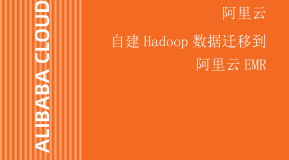数据迁移使用场景
- 冷热集群数据分类存储,详见上述描述.
- 集群数据整体搬迁.当公司的业务迅速的发展,导致当前的服务器数量资源出现临时紧张的时候,为了更高效的利用资源,会将原A机房数据整体迁移到B机房的,原因可能是B机房机器多,而且B机房本身开销较A机房成本低些等.
- 数据的准实时同步.数据的准实时同步与上一点的不同在于第二点可以一次性操作解决,而准实时同步需要定期同步,而且要做到周期内数据基本完全一致.数据准实时同步的目的在于数据的双备份可用,比如某天A集群突然宣告不允许再使用了,此时可以将线上使用集群直接切向B的同步集群,因为B集群实时同步A集群数据,拥有完全一致的真实数据和元数据信息,所以对于业务方使用而言是不会受到任何影响的.
hadoop 集群间拷贝数据:
需要将数据源集群的/etc/hosts中的hadoop节点拷贝到目标集群所有节点的/etc/hosts中,保证新集群所有节点可以ping同老集群所有节点;
hadoop distcp hdfs://qcloud-hadoop02:9000/hive/warehouse/hm2.db/helper/dt=2018-10-17 /data
说明:我们这里是apache hadoop 到cdh数据迁移,这个命令仍然是可以用的。
一般用法
1、迁移之前需要把两个集群的所有节点都互通/etc/hosts文件(重要,包括各个数据节点)
2、配置当前集群主节点到老集群各个节点的ssh免密登陆(可选)
3、由于老集群是HDP2.7.1,新集群是cdh5.8.5,版本不同,不能用hdfs协议直接拷贝,需要用http协议
即不能用:distcp hdfs://src:50070/foo /user
而要用:distcp hftp://src:50070/foo /user
最终的命令为:
hadoop distcp hftp://192.168.57.73:50070/hive3/20171008 /hive3/
4、如果两个集群的版本相同,则可以使用hdfs协议,命令如下:
hadoop distcp hdfs://namenodeip:9000/foo hdfs://namenodeip:9000/foo
5、由于迁移数据运行了mr任务,对集群资源有一定的消耗
DistCp优势特性
- 1 带宽限流
DistCp是支持带宽限流的,使用者可以通过命令参数bandwidth来为程序进行限流,原理类似于HDFS中数据Balance程序的限流.
- 2 增量数据同步
对于增量数据同步的需求,在DistCp中也得到了很好的实现.通过update,append和diff2个参数能很好的解决.官方的参数使用说明:
Update: Update target, copying only missing files or directories
Append: Reuse existing data in target files and append new data to them if possible.
Diff: Use snapshot diff report to identify the difference between source and target.
第一个参数,解决了新增文件目录的同步;第二参数,解决已存在文件的增量更新同步;第三个参数解决删除或重命名文件的同步.
这里需要额外解释一下diff的使用需要设置2个不同时间的snapshot进行对比,产生相应的DiffInfo.在获取快照文件的变化时,只会选择出DELETE和RENAME这2种类型的变化信息.
相同hadoop版本同步数据
hadoop distcp -skipcrccheck -update -m 20 hdfs://dchadoop002.dx:8020/user/dc/warehouse/test /user/dc/warehouse/test
不同hadoop版本同步数据
hadoop distcp -skipcrccheck -update -m 20 hftp://ns1/user/test /user/dc/test
参数:
-m 表示并发数 -skipcrccheck 跳过hdfs校验 -update 更新文件
理源路径的方式与默认值不同,有些细节需要注意。
这里给出一些 -update和 -overwrite的例子。考虑从/source/first/ 和 /source/second/ 到 /target/的拷贝,源路径包括:
hdfs://nn1:8020/source/first/1 hdfs://nn1:8020/source/first/2 hdfs://nn1:8020/source/second/10 hdfs://nn1:8020/source/second/20
当不使用-update或-overwrite选项时,DistCp默认会在/target下创建/first和/second目录。因此将在/target之前先创建目录。
从而:
hadoop distcp hdfs://nn1:8020/source/first hdfs://nn1:8020/source/second hdfs://nn2:8020/target
上述命令将在/target中生成以下内容:
hdfs://nn2:8020/target/first/1 hdfs://nn2:8020/target/first/2 hdfs://nn2:8020/target/second/10 hdfs://nn2:8020/target/second/20
当指定-update或-overwrite时,源目录的内容将复制到目标,而不是源目录本身。
从而:
distcp -update hdfs://nn1:8020/source/first hdfs://nn1:8020/source/second hdfs://nn2:8020/target
上述命令将在/ target中生成以下内容:
hdfs://nn2:8020/target/1 hdfs://nn2:8020/target/2 hdfs://nn2:8020/target/10 hdfs://nn2:8020/target/20
如果设置了这两个选项,每个源目录的内容都会和目标目录的内容做比较。如果两个源文件夹都包含一个具有相同名称的文件(例如“0”),那么这两个源文件将在目的地映射到同一个目录:/target/0。DistCp碰到这类冲突的情况会终止操作并退出。
现在,请考虑以下复制操作:
distcp hdfs://nn1:8020/source/first hdfs://nn1:8020/source/second hdfs://nn2:8020/target
其中源路径/大小:
hdfs://nn1:8020/source/first/1 32 hdfs://nn1:8020/source/first/2 32 hdfs://nn1:8020/source/second/10 64 hdfs://nn1:8020/source/second/20 32
和目的路径/大小:
hdfs://nn2:8020/target/1 32 hdfs://nn2:8020/target/10 32 hdfs://nn2:8020/target/20 64
会产生:
hdfs://nn2:8020/target/1 32 hdfs://nn2:8020/target/2 32 hdfs://nn2:8020/target/10 64 hdfs://nn2:8020/target/20 32
文件“1”因为文件长度和内容匹配而被跳过。
文件“2”被复制,因为它不存在/target中。因为目标文件内容与源文件内容不匹配,文件“10”和文件“20”被覆盖。如果使用-update
选项,文件“1”也被覆盖。
- 3 高效的性能
执行的分布式特性
高效的MR组件
hive数据迁移
1.hive数据export到hdfs
export table hm2.helper to '/tmp/export/hm2/helper';
如下:
hive> export table hm2.helper to '/tmp/export/hm2/helper'; Copying data from file:/app/data/hive/tmp/scratchdir/ce4c15d9-6875-40ed-add4-deedd75a4a92/hive_2018-10-26_10-58-21_552_8465737459112285307-1/-local-10000/_metadata Copying file: file:/app/data/hive/tmp/scratchdir/ce4c15d9-6875-40ed-add4-deedd75a4a92/hive_2018-10-26_10-58-21_552_8465737459112285307-1/-local-10000/_metadata Copying data from hdfs://nameser/hive/warehouse/hm2.db/helper/dt=2018-06-12/hour=13/msgtype=helper Copying data from hdfs://nameser/hive/warehouse/hm2.db/helper/dt=2018-06-12/hour=14/msgtype=helper Copying file: hdfs://nameser/hive/warehouse/hm2.db/helper/dt=2018-06-12/hour=14/msgtype=helper/part-m-00001 Copying file: hdfs://nameser/hive/warehouse/hm2.db/helper/dt=2018-06-12/hour=14/msgtype=helper/part-m-00003 Copying file: hdfs://nameser/hive/warehouse/hm2.db/helper/dt=2018-06-12/hour=14/msgtype=helper/part-m-00004 Copying file: hdfs://nameser/hive/warehouse/hm2.db/helper/dt=2018-06-12/hour=14/msgtype=helper/part-m-00005 Copying file: hdfs://nameser/hive/warehouse/hm2.db/helper/dt=2018-06-12/hour=14/msgtype=helper/part-m-00006 Copying file: hdfs://nameser/hive/warehouse/hm2.db/helper/dt=2018-06-12/hour=14/msgtype=helper/part-m-00007 Copying file: hdfs://nameser/hive/warehouse/hm2.db/helper/dt=2018-06-12/hour=14/msgtype=helper/part-m-00008 Copying file: hdfs://nameser/hive/warehouse/hm2.db/helper/dt=2018-06-12/hour=14/msgtype=helper/part-m-00009 Copying file: hdfs://nameser/hive/warehouse/hm2.db/helper/dt=2018-06-12/hour=14/msgtype=helper/part-m-00010 Copying file: hdfs://nameser/hive/warehouse/hm2.db/helper/dt=2018-06-12/hour=14/msgtype=helper/part-m-00011 Copying file: hdfs://nameser/hive/warehouse/hm2.db/helper/dt=2018-06-12/hour=14/msgtype=helper/part-m-00012 Copying file: hdfs://nameser/hive/warehouse/hm2.db/helper/dt=2018-06-12/hour=14/msgtype=helper/part-m-00013 Copying file: hdfs://nameser/hive/warehouse/hm2.db/helper/dt=2018-06-12/hour=14/msgtype=helper/part-m-00014 Copying file: hdfs://nameser/hive/warehouse/hm2.db/helper/dt=2018-06-12/hour=14/msgtype=helper/part-m-00015 Copying data from hdfs://nameser/hive/warehouse/hm2.db/helper/dt=2018-06-13/hour=13/msgtype=helper Copying file: hdfs://nameser/hive/warehouse/hm2.db/helper/dt=2018-06-13/hour=13/msgtype=helper/part-m-00002 Copying data from hdfs://nameser/hive/warehouse/hm2.db/helper/dt=2018-06-13/hour=14/msgtype=helper Copying file: hdfs://nameser/hive/warehouse/hm2.db/helper/dt=2018-06-13/hour=14/msgtype=helper/part-m-00000 Copying file: hdfs://nameser/hive/warehouse/hm2.db/helper/dt=2018-06-13/hour=14/msgtype=helper/part-m-00002 Copying file: hdfs://nameser/hive/warehouse/hm2.db/helper/dt=2018-06-13/hour=14/msgtype=helper/part-m-00006 Copying file: hdfs://nameser/hive/warehouse/hm2.db/helper/dt=2018-06-13/hour=14/msgtype=helper/part-m-00016 Copying data from hdfs://nameser/hive/warehouse/hm2.db/helper/dt=2018-06-22/hour=08/msgtype=helper Copying file: hdfs://nameser/hive/warehouse/hm2.db/helper/dt=2018-06-22/hour=08/msgtype=helper/part-m-00006 Copying data from hdfs://nameser/hive/warehouse/hm2.db/helper/dt=2018-06-22/hour=09/msgtype=helper Copying file: hdfs://nameser/hive/warehouse/hm2.db/helper/dt=2018-06-22/hour=09/msgtype=helper/part-m-00000 OK Time taken: 1.52 seconds
2.集群间数据复制
需要保证原始集群目录有读权限,新的集群复制保存目录有写权限:
两个集群都要赋权 hdfs dfs -chmod -R 777 /tmp/export/* hdfs dfs -chmod -R 777 /tmp/export/*
数据复制
hadoop distcp hdfs://qcloud-test-hadoop01:9000/tmp/export/hm2 /tmp/export
3.数据导入hive
在源hive show create table tbName显示建表语句,用语句在目标hive建表,然后倒入数据:
import table hm2.helper from '/tmp/export/hm2/helper';
成功:
hive> import table hm2.helper from '/tmp/export/hm2/helper'; Copying data from hdfs://qcloud-cdh01.2144.com:8020/tmp/export/hm2/helper/dt=2018-06-12/hour=13/msgtype=helper Copying data from hdfs://qcloud-cdh01.2144.com:8020/tmp/export/hm2/helper/dt=2018-06-12/hour=14/msgtype=helper Copying file: hdfs://qcloud-cdh01.2144.com:8020/tmp/export/hm2/helper/dt=2018-06-12/hour=14/msgtype=helper/part-m-00001 Copying file: hdfs://qcloud-cdh01.2144.com:8020/tmp/export/hm2/helper/dt=2018-06-12/hour=14/msgtype=helper/part-m-00003 Copying file: hdfs://qcloud-cdh01.2144.com:8020/tmp/export/hm2/helper/dt=2018-06-12/hour=14/msgtype=helper/part-m-00004 Copying file: hdfs://qcloud-cdh01.2144.com:8020/tmp/export/hm2/helper/dt=2018-06-12/hour=14/msgtype=helper/part-m-00005 Copying file: hdfs://qcloud-cdh01.2144.com:8020/tmp/export/hm2/helper/dt=2018-06-12/hour=14/msgtype=helper/part-m-00006 Copying file: hdfs://qcloud-cdh01.2144.com:8020/tmp/export/hm2/helper/dt=2018-06-12/hour=14/msgtype=helper/part-m-00007 Copying file: hdfs://qcloud-cdh01.2144.com:8020/tmp/export/hm2/helper/dt=2018-06-12/hour=14/msgtype=helper/part-m-00008 Copying file: hdfs://qcloud-cdh01.2144.com:8020/tmp/export/hm2/helper/dt=2018-06-12/hour=14/msgtype=helper/part-m-00009 Copying file: hdfs://qcloud-cdh01.2144.com:8020/tmp/export/hm2/helper/dt=2018-06-12/hour=14/msgtype=helper/part-m-00010 Copying file: hdfs://qcloud-cdh01.2144.com:8020/tmp/export/hm2/helper/dt=2018-06-12/hour=14/msgtype=helper/part-m-00011 Copying file: hdfs://qcloud-cdh01.2144.com:8020/tmp/export/hm2/helper/dt=2018-06-12/hour=14/msgtype=helper/part-m-00012 Copying file: hdfs://qcloud-cdh01.2144.com:8020/tmp/export/hm2/helper/dt=2018-06-12/hour=14/msgtype=helper/part-m-00013 Copying file: hdfs://qcloud-cdh01.2144.com:8020/tmp/export/hm2/helper/dt=2018-06-12/hour=14/msgtype=helper/part-m-00014 Copying file: hdfs://qcloud-cdh01.2144.com:8020/tmp/export/hm2/helper/dt=2018-06-12/hour=14/msgtype=helper/part-m-00015 Copying data from hdfs://qcloud-cdh01.2144.com:8020/tmp/export/hm2/helper/dt=2018-06-13/hour=13/msgtype=helper Copying file: hdfs://qcloud-cdh01.2144.com:8020/tmp/export/hm2/helper/dt=2018-06-13/hour=13/msgtype=helper/part-m-00002 Copying data from hdfs://qcloud-cdh01.2144.com:8020/tmp/export/hm2/helper/dt=2018-06-13/hour=14/msgtype=helper Copying file: hdfs://qcloud-cdh01.2144.com:8020/tmp/export/hm2/helper/dt=2018-06-13/hour=14/msgtype=helper/part-m-00000 Copying file: hdfs://qcloud-cdh01.2144.com:8020/tmp/export/hm2/helper/dt=2018-06-13/hour=14/msgtype=helper/part-m-00002 Copying file: hdfs://qcloud-cdh01.2144.com:8020/tmp/export/hm2/helper/dt=2018-06-13/hour=14/msgtype=helper/part-m-00006 Copying file: hdfs://qcloud-cdh01.2144.com:8020/tmp/export/hm2/helper/dt=2018-06-13/hour=14/msgtype=helper/part-m-00016 Copying data from hdfs://qcloud-cdh01.2144.com:8020/tmp/export/hm2/helper/dt=2018-06-22/hour=08/msgtype=helper Copying file: hdfs://qcloud-cdh01.2144.com:8020/tmp/export/hm2/helper/dt=2018-06-22/hour=08/msgtype=helper/part-m-00006 Copying data from hdfs://qcloud-cdh01.2144.com:8020/tmp/export/hm2/helper/dt=2018-06-22/hour=09/msgtype=helper Copying file: hdfs://qcloud-cdh01.2144.com:8020/tmp/export/hm2/helper/dt=2018-06-22/hour=09/msgtype=helper/part-m-00000 Loading data to table hm2.helper partition (dt=2018-06-12, hour=13, msgtype=helper) Loading data to table hm2.helper partition (dt=2018-06-12, hour=14, msgtype=helper) Loading data to table hm2.helper partition (dt=2018-06-13, hour=13, msgtype=helper) Loading data to table hm2.helper partition (dt=2018-06-13, hour=14, msgtype=helper) Loading data to table hm2.helper partition (dt=2018-06-22, hour=08, msgtype=helper) Loading data to table hm2.helper partition (dt=2018-06-22, hour=09, msgtype=helper) OK Time taken: 4.966 seconds
这样就可以在新的hive中执行:
select count(*) from hm2.helper;
只导出某一个分区
导出数据 export table hm2.helper partition(dt='2017-12-16') to '/tmp/export/helper_2017-12-16' ; 数据复制 hadoop distcp hdfs://dc1.xx.com:8020/tmp/export/ hdfs://dc2.xx.com:8020/tmp/export 数据导入 import table hm2.helper partition(dt='2017-12-16') from '/tmp/export/helper_2017-12-16'
与load data [local] inpath path path2 剪切数据不同,import命令其实是从目标/tmp/export/hm2/helper复制到/user/hive/warehouse/hm2.db/helper,这时候可以把/tmp/export/hm2/helper目录删掉了。
可以使用hive export/import 进行hive数据的批量迁移,本实验测试了text,orc,parquet,分区表,并测试了不同版本的导入导出。理论上hive导入导出的数据迁移不受版本,数据格式以及表的限制,可以得出结论可以适应hive export/import进行任何hive数据的迁移
hbase数据迁移
HBase数据迁移是很常见的操作,目前业界主要的迁移方式主要分为以下几类:
从上面图中可看出,目前的方案主要有四类,Hadoop层有一类,HBase层有三类。实际中用了hbase层的Export / Import方法,这里介绍一下。
Export/Import方式
源(测试)集群每个节点可以识别目标集群每个节点
- 源集群hbase执行
hbase org.apache.hadoop.hbase.mapreduce.Export 'hm2:test' hdfs://qcloud-hadoop02:9000/tmp/hbase_export/test
注意:这里路径需要带hdfs://nameser/path ,否则就export 到本地了,下同。
- 目标集群hbase执行
hbase org.apache.hadoop.hbase.mapreduce.Import 'hm2:test' hdfs://qcloud-hadoop02:9000/tmp/hbase_export/test
或者
目标集群每个节点可以识别源(测试)集群每个节点
- 源集群hbase执行
hbase org.apache.hadoop.hbase.mapreduce.Export 'hm2:test' hdfs://qcloud-test-hadoop01:9000/tmp/hbase_export/test
- 目标集群hbase执行
hbase org.apache.hadoop.hbase.mapreduce.Import 'hm2:test' hdfs://qcloud-test-hadoop01:9000/tmp/hbase_export/test
同步元数据
因为分区信息发生了改变,元信息没有同步。
数据导入到指定的文件夹之后,修复分区和表的元信息,(没有使用rbuy的各种脚本,0.9之后就D了,)
hbase hbck -fixTableOrphans 'hm2:test' hbase hbck -fixMeta 'hm2:test' hbase hbck -fixAssignments 'hm2:test' hbase hbck -repair 'hm2:test'
总结
上文把HBase数据迁移过程中常用的一些方法作了一个大概介绍,总结起来就四点:
- DistCp: 文件层的数据同步,也是我们常用的
- CopyTable: 这个涉及对原表数据Scan,然后直接Put到目标表,效率较低
- Export/Import: 类似CopyTable, Scan出数据放到文件,再把文件传输到目标集群作Import
- Snapshot: 比较常用 , 应用灵活,采用快照技术,效率比较高
具体应用时,要结合自身表的特性,考虑数据规模、数据读写方式、实时数据&离线数据等方面,再选择使用哪种。