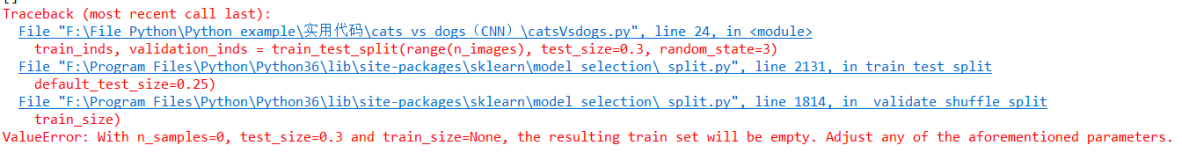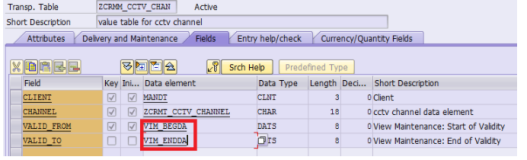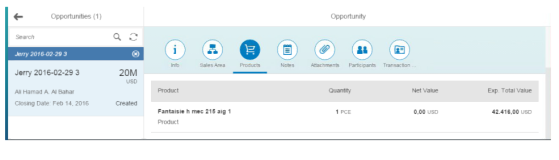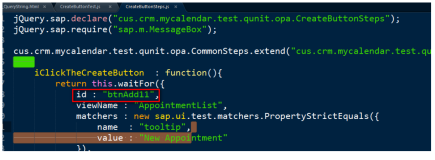[I]Data Structure
1.vector
- numeric
> a<-c(1,2,3)
> a
[1] 1 2 3- character
> a<-c("1","2","3")
> a
[1] "1" "2" "3"- logicals
> a<-c(FALSE,TRUE)
> a
[1] FALSE TRUE- scalar
> a<-FALSE
> a
[1] FALSE2.matrix
- create
#base
> mymatrix<-matrix(1:9,nrow=3,ncol=3)
> mymatrix
[,1] [,2] [,3]
[1,] 1 4 7
[2,] 2 5 8
[3,] 3 6 9#labeling rows/cols
> cells<-c(1:9)
> rnames<-c("R1","R2","R3")
> cnames<-c("C1","C2","C3")
> mymatrix<-matrix(cells,nrow=3,ncol=3,byrow=TRUE,dimnames=list(rnames,cnames)) #fill according to row
> mymatrix
C1 C2 C3
R1 1 2 3
R2 4 5 6
R3 7 8 9
> mymatrix<-matrix(cells,nrow=3,ncol=3,byrow=FALSE,dimnames=list(rnames,cnames)) #fill according to column
> mymatrix
C1 C2 C3
R1 1 4 7
R2 2 5 8
R3 3 6 9- index
> mymatrix[2,]
C1 C2 C3
2 5 8
> mymatrix[,2]
R1 R2 R3
4 5 6
> mymatrix[2,2]
[1] 5
> mymatrix[2,c(1,2)]
C1 C2
2 5 3.array
> dim1<-c("A1","A2","A3")
> dim2<-c("B1","B2","B3")
> dim3<-c("C1","C2","C3")
> myarry<-array(1:27,c(3,3,3),dimnames=list(dim1,dim2,dim3))
> myarray
, , C1
B1 B2 B3
A1 1 4 7
A2 2 5 8
A3 3 6 9
, , C2
B1 B2 B3
A1 10 13 16
A2 11 14 17
A3 12 15 18
, , C3
B1 B2 B3
A1 19 22 25
A2 20 23 26
A3 21 24 274.data frame
- create
> ID<-c(1,2,3,4)
> age<-c(27,26,32,54)
> sex<-c("Male","Female","Female","Female")
> music<-c("Type2","Type1","Type1","Type1")
> status<-c("Excellent","Improved","Poor","Excellent")
> singerdata<-data.frame(ID,age,sex,music,status)
> singerdata
ID age sex music status
1 1 27 Male Type1 Excellent
2 2 26 Female Type2 Improved
3 3 32 Female Type1 Poor
4 4 54 Female Type1 Excellent- select
#base
> singerdata[1:2]
ID age
1 1 27
2 2 26
3 3 32
4 4 54
> singerdata[c("music","status")]
music status
1 Type2 Excellent
2 Type1 Improved
3 Type1 Poor
4 Type1 Excellent
> table(singerdata$music,singerdata$status)
Excellent Improved Poor
Type1 1 1 1
Type2 1 0 0#external data:e.g.mtcars
> attach(mtcars) #No object of the same name
> summary(mpg)
Min. 1st Qu. Median Mean 3rd Qu. Max.
10.40 15.43 19.20 20.09 22.80 33.90
> plot(mpg,disp)
> detach(mtcars)
> with(mtcars,{ #object of the same name
+ nokeepstats<-summary(mpg)
+ keepstats<<-summary(mpg)
+ })
> nokeepstats #internal call
Error: object 'nokeepstats' not found
> keepstats #external call
Min. 1st Qu. Median Mean 3rd Qu. Max.
10.40 15.43 19.20 20.09 22.80 33.90
5.factor
> ID<-c(1,2,3,4)
> age<-c(27,26,32,54)
> sex<-c(1,2,2,2)
> music<-c("Type1","Type2","Type1","Type1")
> status<-c("Excellent","Improved","Poor","Excellent")
> sex<-factor(sex,levels=c(1,2),labels=c("Male","Female")) #label replace
> music<-factor(music) #default order:A-Z
> status<-factor(status,order=TRUE,levels=c("Poor","Improved","Excellent")) #customize order
> singerdata<-data.frame(ID,age,sex,music,status)
> str(singerdata)
'data.frame': 4 obs. of 5 variables:
$ ID : num 1 2 3 4
$ age : num 27 26 32 54
$ sex : Factor w/ 2 levels "Male","Female": 1 2 2 2
$ music : Factor w/ 2 levels "Type1","Type2": 1 2 1 1
$ status: Ord.factor w/ 3 levels "Poor"<"Improved"<..: 3 2 1 3
> summary(singerdata)
ID age sex music status
Min. :1.00 Min. :26.00 Male :1 Type1:3 Poor :1
1st Qu.:1.75 1st Qu.:26.75 Female:3 Type2:1 Improved :1
Median :2.50 Median :29.50 Excellent:2
Mean :2.50 Mean :34.75
3rd Qu.:3.25 3rd Qu.:37.50
Max. :4.00 Max. :54.00 6.list
- create
> tit<-"singer list"
> name<-c("Hua","Deng","Ga","Wang")
> age<-c(27,26,32,54)
> position<-matrix(1:9,nrow=3)
> mylist<-list(title=tit,name,ages=age,position)
> mylist
$title
[1] "singer list"
[[2]]
[1] "Hua" "Deng" "Ga" "Wang"
$ages
[1] 27 26 32 54
[[4]]
[,1] [,2] [,3]
[1,] 1 4 7
[2,] 2 5 8
[3,] 3 6 9- index
> mylist[[2]]
[1] "Hua" "Deng" "Ga" "Wang"
> mylist[["ages"]]
[1] 27 26 32 54[II]Import Data
1.keyboard
- text editor
> mydata<-data.frame(age=numeric(0),sex=character(0),order=numeric(0))
> mydata<-edit(mydata) #reopen:> mydata<-edit(mydata)result: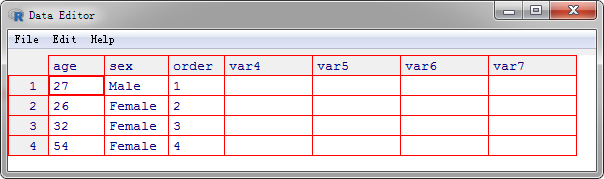
- embedded
> mydatatxt<-"
+ age sex order
+ 27 Male 1
+ 26 Female 2
+ 32 Female 3
+ 54 Female 4
+ "
> mydata<-read.table(header=TRUE,text=mydatatxt)
> mydata
age sex order
1 27 Male 1
2 26 Female 2
3 32 Female 3
4 54 Female 42.delimited text file
singerdata.csv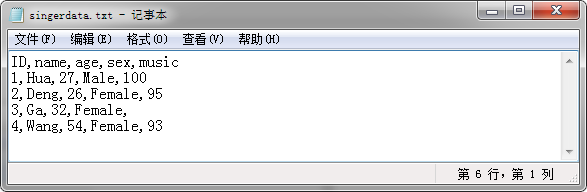
> music<-read.table("singerdata.csv",header=TRUE,row.names="ID",sep=",",colClasses=c("character","character","numeric","character","numeric"))
> music
name age sex music
1 Hua 27 Male 100
2 Deng 26 Female 95
3 Ga 32 Female NA
4 Wang 54 Female 93
> str(music)
'data.frame': 4 obs. of 4 variables:
$ name : chr "Hua" "Deng" "Ga" "Wang"
$ age : num 27 26 32 54
$ sex : chr "Male" "Female" "Female" "Female"
$ music: num 100 95 NA 933.Excel
> install.packages("xlsx")
> install.packages("xlsxjars")
> install.packages("rJava")
> library(xlsx)
> workbook<-"c:/myworkbook.xlsx"
> mydatdaframe<-read.xls(workbook,1)4.XML
5.web page
Webscraping using readLines and RCurl
6.SPSS
> install.packages("Hmisc")
> library(Hmisc)
> mydataframe<-spss.get("mydata.sav",use.value.labels=TRUE)7.SAS
#installed SAS
> install.packages("Hmisc")
> library(Hmisc)
> datadir<-"C/data"
> sasexe<-"C/Program Files/SASHome/SASFoundation/9.4/sas.exe"
> mydata<-sas.get(libraryName=datadir,member="clients",sasprog=sasexe)#not installed SAS
> install.packages("sas7bdat")
> library(sas7bdat)
> mydata<-read.sas7bdat("C:/mydata/clients.sas7bdat")8.Stata
> install.packages("foreign")
> library(foreign)
> mydataframe<-read.dta("mydata.dta")9.NetCDF
> install.packages("ncdf4")
> library(ncdf4)
> myarray<-ncatt_get(nc,varid)10.HDF5
> source("http://bioconductor.org/biocLite.R")
> biocLite("rhdf5")
> library(rhdf5)
> h5ls("C:/mydata")11.data management system
- ODBC API
> install.packages("RODBC")
> library(RODBC)
> myconn<-odbcConnect("mydsn",uid="xw",pwd="xinwenfan")
> crimedat<-sqlFetch(mymonn,Crime)
> pundat<-sqlQuery(myconn,"select* from Punishment")
> close(myconn)12.Stat/Transfer
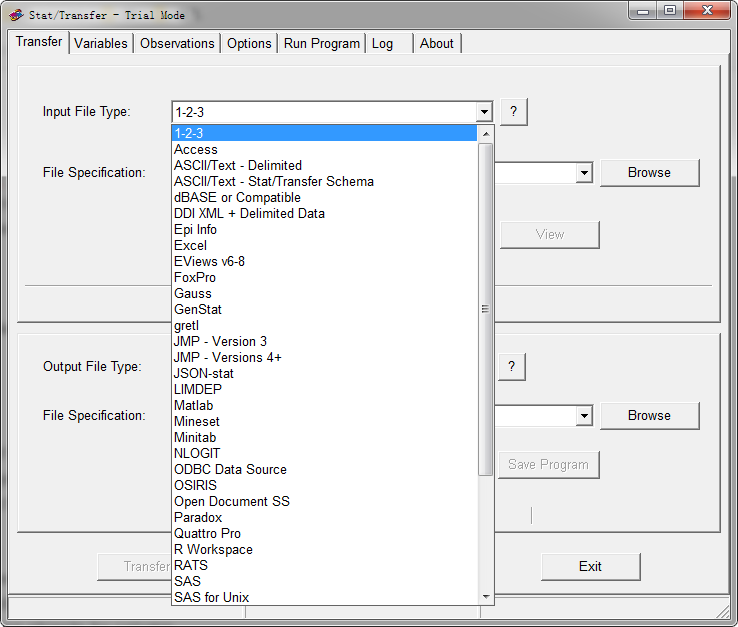
[III]Object Function
> length(object) #the number of elements/ingredients in the object
> dim(object) #dimension of object
> str(object) #structure of object
> class(object) #type of object
> mode(object) #type of object
> names(object) #name of ingredients
> c(object,object,...) #binding objects into one vector
> cbind(object,object,...) #binding objects by column
> rbind(object,) #binding objects by row
> object #printing object
> head(object) #listing the beginning part
> tail(object) #listing the ending part
> ls() #show current list----
[IV]Generate dynamic reports by R and LaTex
1.install LeTex
Linux:TeXLive
Windows:MikTex
Mac:MacTeX
2.install knitr
> install.packages("knitr")3.install data package
#e.g.multcomp
> install.packages("multcomp")4.Creat File.Rnw
#e.g. drugs.Rnw
5.process data
> library(knitr)
> knit("drugs.Rnw") #drugs.tex
> knit2pdf("drugs.Rnw") #drugs.pdf
END!