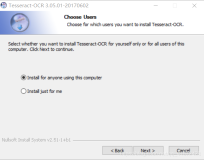【基本用法】
1、tesseract 基本语法:
|
1
2
3
4
5
6
7
8
9
10
11
12
13
14
15
16
17
18
19
20
21
22
|
Usage:tesseract.exe imagename outputbase [-l lang] [-psm pagesegmode] [configfile...]
pagesegmode values are:
0 = Orientation and script detection (OSD) only.
1 = Automatic page segmentation with OSD.
2 = Automatic page segmentation, but no OSD, or OCR
3 = Fully automatic page segmentation, but no OSD. (Default)
4 = Assume a single column of text of variable sizes.
5 = Assume a single uniform block of vertically aligned text.
6 = Assume a single uniform block of text.
7 = Treat the image as a single text line.
8 = Treat the image as a single word.
9 = Treat the image as a single word in a circle.
10 = Treat the image as a single character.
-l lang and/or -psm pagesegmode must occur before anyconfigfile.
Single options:
-v --version: version info
--list-langs: list available languages for tesseract engine
tesseract imagename outputbase [-l lang] [-psm pagesegmode] [configfile...]
tesseract 图片名 输出文件名 -l 字库文件 -psm pagesegmode 配置文件
|
2、示例:
(1)、
|
1
2
3
4
5
6
|
tesseract code.jpg code -l chi_sim -psm 7 digits
code 生成code.txt的结果文件
-l chi_sim 表示用简体中文字库
-psm 7 表示告诉tesseract code.jpg图片是一行文本,默认为 3
configfile 参数值为tessdata\configs 和 tessdata\tessconfigs 目录下的文件名
digits 内容为 tessedit_char_whitelist 0123456789-. 表示数字
|
(2)、白名单
|
1
|
tesseract code.jpg code -l eng -psm 7 -c tessedit_char_whitelist="ABCDEFGHIJKLMNOPQRSTUVWXYZ0123456789"
|
(2)、黑名单
|
1
|
tesseract code.jpg code -l eng -psm 7 -c tessedit_char_blacklist="abcdefghijklmnopqrstuvwxy"
|
【训练】(以训练arial字体为例)
1、准备一张字体图片如下。
2、用 jTessBoxEditor 将图片转为tif文件,将tif文件命名为 eng.arial.exp0.tif。注意这里其实可以选多张图片。
|
1
|
Tools -> Merge TIFF...
|
3、生成坐标文件(.box)。
|
1
|
tesseract.exe eng.arial.exp0.tif eng.arial.exp0 batch.nochop makebox
|
【语法】:tesseract [lang].[fontname].exp[num].tif [lang].[fontname].exp[num] batch.nochop makebox
lang为语言名称,fontname为字体名称,num为序号;在tesseract中,一定要注意格式。
4、在当前目录创建 font_properties 文件,内容如下。
|
1
|
eng.arial.exp0.box 1 1 1 0 0
|
【语法】:<fontname> <italic> <bold> <fixed> <serif> <fraktur>
fontname为字体名称,italic为斜体,bold为黑体字,fixed为默认字体,serif为衬线字体,fraktur德文黑字体,1和0代表有和无,精细区分时可使用。
5、字符校正。
打开jTessBoxEditor,BOX Editor -> Open,打开 eng.arial.exp0.tif,注意多页时页面切换。
6、执行批处理文件(arial.bat),生成.traineddata文件。
|
1
2
3
4
5
6
7
8
9
10
11
12
13
14
15
16
17
18
19
20
21
|
echo
Run Tesseract
for
Training..
tesseract eng.arial.exp0.tif eng.arial.exp0 nobatch box.train
echo
Compute the Character Set..
unicharset_extractor eng.arial.exp0.box
mftraining -F font_properties -U unicharset -O arial.unicharset eng.arial.exp0.
tr
echo
Clustering..
cntraining eng.arial.exp0.
tr
echo
Rename Files..
rename normproto arial.normproto
rename inttemp arial.inttemp
rename pffmtable arial.pffmtable
rename shapetable arial.shapetable
echo
Create Tessdata..
combine_tessdata arial.
echo
. & pause
|
7、将生成文件中的arial.traineddata 文件拷贝到相应tessdata目录就可以使用啦!
|
1
|
tesseract code.jpg code -l arial
|
【参考文献】
3、Adding New Fonts to Tesseract 3 OCR Engine
*** walker ***
本文转自walker snapshot博客51CTO博客,原文链接http://blog.51cto.com/walkerqt/1844753如需转载请自行联系原作者
RQSLT