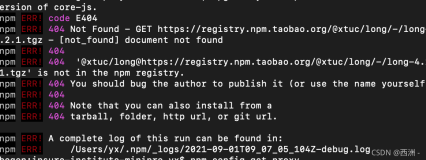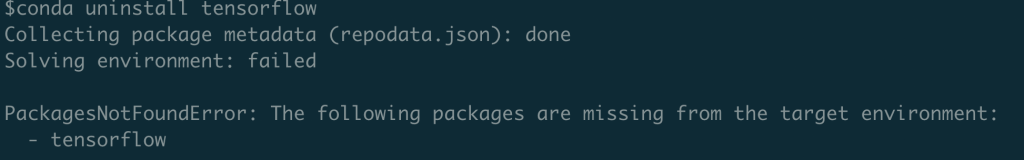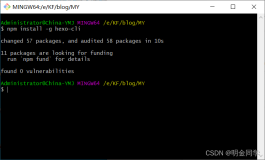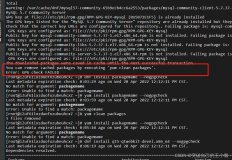安装应用时 make install 提示 makeinfo is missing on your system;
输入makeinfo后,提示没有安装该命令,然后提示可以安装texinfo;
sudo apt-get install texinfo
注意不是texTinfo,而是texinfo;
安装应用时 make install 提示 makeinfo is missing on your system;
输入makeinfo后,提示没有安装该命令,然后提示可以安装texinfo;
sudo apt-get install texinfo
注意不是texTinfo,而是texinfo;