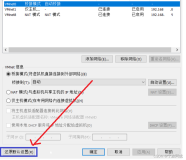对于hadoop+kylin的安装过程在上一篇文章已经详细的写了,
请读者先看完上一篇文章再看本本篇文章,本文主要大致介绍kylin官官方提供的常规批量cube创建和kafka+kylin流式构建cube(steam cube)的操作过程,具体详细过程请看官方文档。
1、常规cube创建案例
[root@hadoop ~]# cd /hadoop/kylin/bin/
[root@hadoop bin]# ./sample.sh
。。。。。。。
2019-03-12 13:47:05,533 INFO [close-hbase-conn] client.ConnectionManager$HConnectionImplementation:1774 : Closing zookeeper sessionid=0x1696ffeb12f0016
2019-03-12 13:47:05,536 INFO [close-hbase-conn] zookeeper.ZooKeeper:684 : Session: 0x1696ffeb12f0016 closed
2019-03-12 13:47:05,536 INFO [main-EventThread] zookeeper.ClientCnxn:519 : EventThread shut down for session: 0x1696ffeb12f0016
Sample cube is created successfully in project 'learn_kylin'.
Restart Kylin Server or click Web UI => System Tab => Reload Metadata to take effect
看到上面restart一行则说明案例创建完了,重启kylin或则去web页面system窗口点击reload metadatas刷新后界面如下: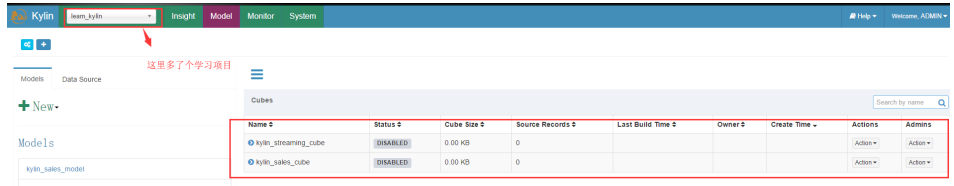
发现左上角选择项目中有了学习项目,然后选择第二个kylin_sales_cube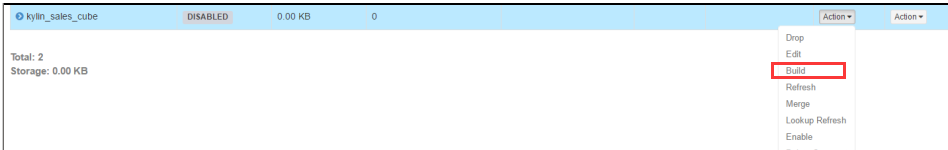
选择bulid,随意选择一个12年以后的日期
然后切换到monitor界面: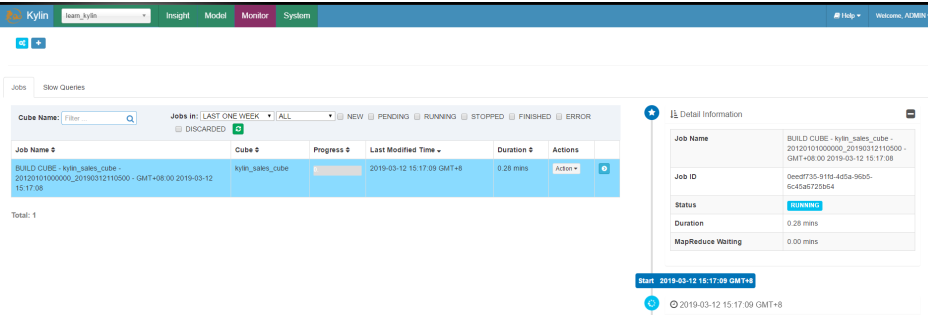
等待cube创建完成。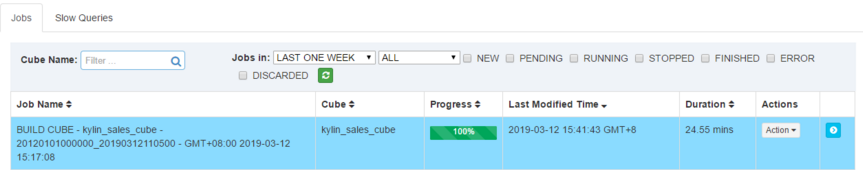
做sql查询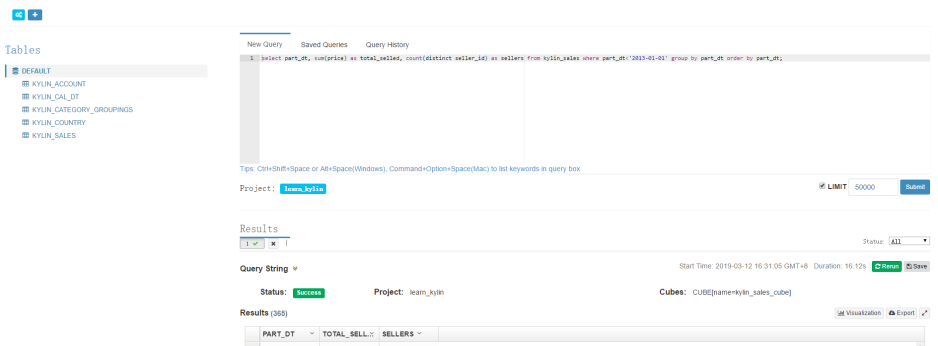
正常创建cube没问题了。接下来看流式构建cube
2、流式构建cube
在流式构建cube之前,需要修改一下官方的案例shell脚本:
[root@hadoop bin]# pwd
/hadoop/kylin/bin
[root@hadoop bin]# vim sample
sample.sh sample-streaming.sh
[root@hadoop bin]# vim sample-streaming.sh
将localhost改成ip,因为我kafka配置监听是用的ip,不然会报连接问题
bin/kafka-topics.sh --create --zookeeper 192.168.1.66:2181 --replication-factor 1 --partitions 1 --topic kylin_streaming_topic
echo "Generate sample messages to topic: kylin_streaming_topic."
cd ${KYLIN_HOME}
${dir}/kylin.sh org.apache.kylin.source.kafka.util.KafkaSampleProducer --topic kylin_streaming_topic --broker 192.168.1.66:9092
然后再执行:
[root@hadoop bin]# ./sample-streaming.sh
Retrieving kafka dependency...
WARNING: Due to limitations in metric names, topics with a period ('.') or underscore ('_') could collide. To avoid issues it is best to use either, but not both.
Created topic "kylin_streaming_topic".
Generate sample messages to topic: kylin_streaming_topic.
Retrieving hadoop conf dir...
KYLIN_HOME is set to /hadoop/kylin
Retrieving hive dependency...
Retrieving hbase dependency...
Retrieving hadoop conf dir...
Retrieving kafka dependency...
Retrieving Spark dependency...
SLF4J: Class path contains multiple SLF4J bindings.
SLF4J: Found binding in [jar:file:/hadoop/kylin/tool/kylin-tool-2.4.0.jar!/org/slf4j/impl/StaticLoggerBinder.class]
SLF4J: Found binding in [jar:file:/hadoop/hbase/lib/slf4j-log4j12-1.7.10.jar!/org/slf4j/impl/StaticLoggerBinder.class]
SLF4J: Found binding in [jar:file:/hadoop/share/hadoop/common/lib/slf4j-log4j12-1.7.10.jar!/org/slf4j/impl/StaticLoggerBinder.class]
SLF4J: Found binding in [jar:file:/hadoop/hive/lib/log4j-slf4j-impl-2.6.2.jar!/org/slf4j/impl/StaticLoggerBinder.class]
SLF4J: Found binding in [jar:file:/hadoop/kylin/spark/jars/slf4j-log4j12-1.7.16.jar!/org/slf4j/impl/StaticLoggerBinder.class]
SLF4J: See http://www.slf4j.org/codes.html#multiple_bindings for an explanation.
SLF4J: Actual binding is of type [org.slf4j.impl.Log4jLoggerFactory]
2019-03-12 16:08:56,015 INFO [main] util.KafkaSampleProducer:58 : args: [--topic, kylin_streaming_topic, --broker, 192.168.1.66:9092]
2019-03-12 16:08:56,057 INFO [main] util.KafkaSampleProducer:67 : options: ' topic=kylin_streaming_topic broker=192.168.1.66:9092'
2019-03-12 16:08:56,118 INFO [main] producer.ProducerConfig:279 : ProducerConfig values:
acks = all
batch.size = 16384
bootstrap.servers = [192.168.1.66:9092]
buffer.memory = 33554432
client.id =
compression.type = none
connections.max.idle.ms = 540000
enable.idempotence = false
interceptor.classes = []
key.serializer = class org.apache.kafka.common.serialization.StringSerializer
linger.ms = 1
max.block.ms = 60000
max.in.flight.requests.per.connection = 5
max.request.size = 1048576
metadata.max.age.ms = 300000
metric.reporters = []
metrics.num.samples = 2
metrics.recording.level = INFO
metrics.sample.window.ms = 30000
partitioner.class = class org.apache.kafka.clients.producer.internals.DefaultPartitioner
receive.buffer.bytes = 32768
reconnect.backoff.max.ms = 1000
reconnect.backoff.ms = 50
request.timeout.ms = 30000
retries = 0
retry.backoff.ms = 100
sasl.jaas.config = null
sasl.kerberos.kinit.cmd = /usr/bin/kinit
sasl.kerberos.min.time.before.relogin = 60000
sasl.kerberos.service.name = null
sasl.kerberos.ticket.renew.jitter = 0.05
sasl.kerberos.ticket.renew.window.factor = 0.8
sasl.mechanism = GSSAPI
security.protocol = PLAINTEXT
send.buffer.bytes = 131072
ssl.cipher.suites = null
ssl.enabled.protocols = [TLSv1.2, TLSv1.1, TLSv1]
ssl.endpoint.identification.algorithm = null
ssl.key.password = null
ssl.keymanager.algorithm = SunX509
ssl.keystore.location = null
ssl.keystore.password = null
ssl.keystore.type = JKS
ssl.protocol = TLS
ssl.provider = null
ssl.secure.random.implementation = null
ssl.trustmanager.algorithm = PKIX
ssl.truststore.location = null
ssl.truststore.password = null
ssl.truststore.type = JKS
transaction.timeout.ms = 60000
transactional.id = null
value.serializer = class org.apache.kafka.common.serialization.StringSerializer
2019-03-12 16:08:56,336 INFO [main] utils.AppInfoParser:109 : Kafka version : 1.1.1
2019-03-12 16:08:56,340 INFO [main] utils.AppInfoParser:110 : Kafka commitId : 8e07427ffb493498
Sending 1 message: {"country":"AUSTRALIA","amount":89.73931475539533,"qty":6,"currency":"USD","order_time":1552378136345,"category":"ELECTRONIC","device":"iOS","user":{"gender":"Male","id":
"6a0b60b5-1775-4859-9de3-1474d3dfb3d8","first_name":"unknown","age":16}}2019-03-12 16:08:57,057 INFO [kafka-producer-network-thread | producer-1] clients.Metadata:265 : Cluster ID: gw1oND0HR7aCl7QfbQnuKg
Sending 1 message: {"country":"US","amount":11.886638622312795,"qty":2,"currency":"USD","order_time":1552378137097,"category":"CLOTH","device":"iOS","user":{"gender":"Male","id":"e822dfba-9
543-4eaf-b59d-6ec76c8efabd","first_name":"unknown","age":15}}Sending 1 message: {"country":"Other","amount":13.719149755619153,"qty":6,"currency":"USD","order_time":1552378137115,"category":"CLOTH","device":"Windows","user":{"gender":"Female","id":"2
bf2a3c2-87a1-4afb-a80f-d3fe4b60cbd6","first_name":"unknown","age":18}}kylin创建了一个topic,并且每秒轮询的往topic生产数据,我这里生产数据只生产了一部分就停了,然后去kylin的web界面修改他的案例表对应的kafka topic的连接配置:
点击edit
修改localhost为ip
保存退出,现在去build案例给的流式cube
现在就可以查询了。