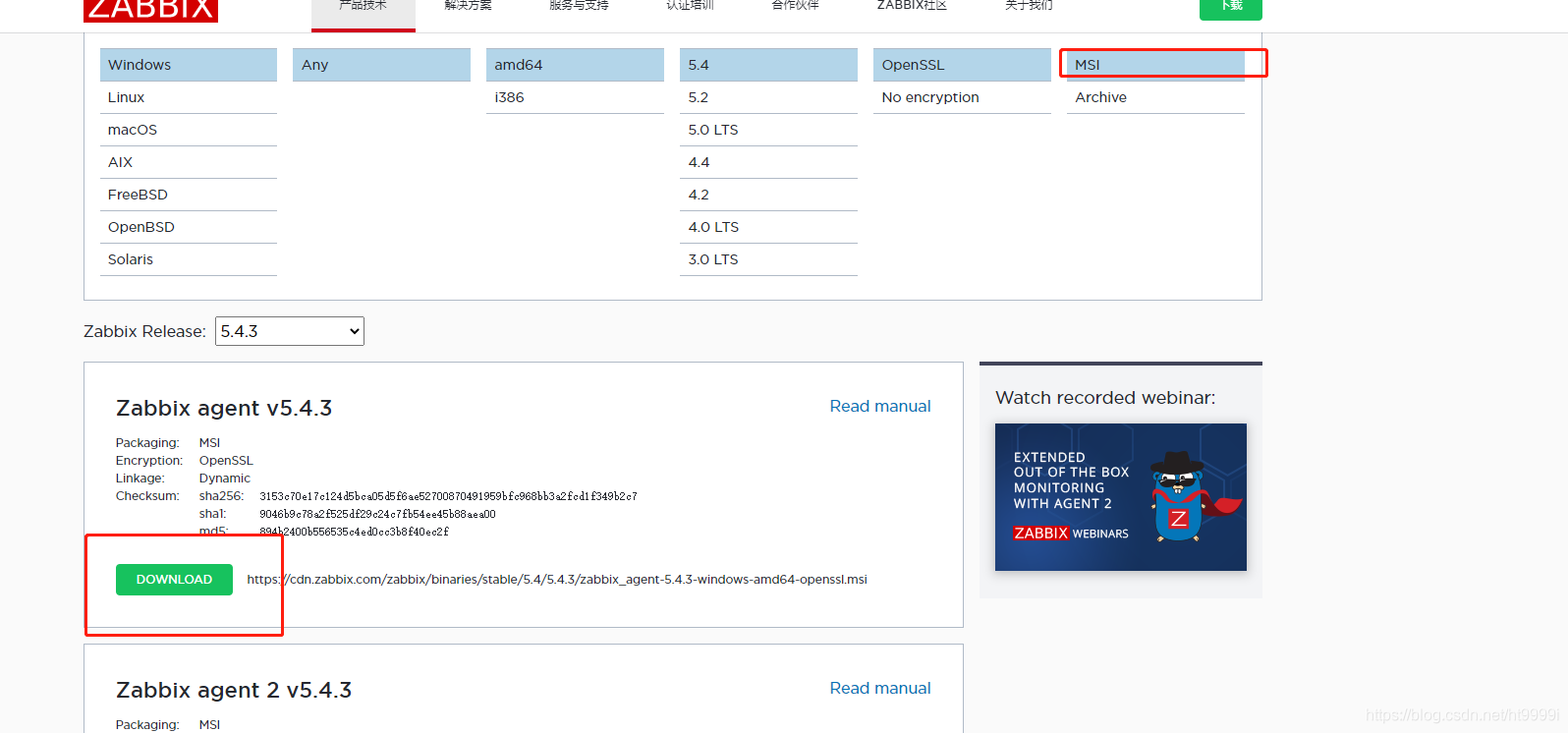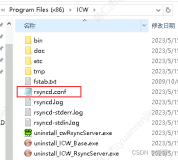第一步:首先你得有个zabbix服务端
一键部署脚本在这里 点我
第二步安装Windows-agent
官方网站下载
https://www.zabbix.com/cn/download_agents
两种方式部署(简单)
第一种方式:exe方式下载
安装完成即可
第二种命令行模式
下载完是zip压缩包的
取消注释并且修改conf内容
LogFile=c:\zabbix_agentd.log ##日志位置,可以不修改 Server=192.168.x.x ##zabbix-server地址 ServerActive=192.168.x.x #zabbix server地址 #Hostname ##注释掉 HostnameItem=system.hostname ##取消注释自动获取hostname
下一步管理员运行cmd
安装zabbix
c:\bin\zabbix_agentd.exe -c c:\conf\zabbix_agentd.conf -i
启动
c:\bin\zabbix_agentd.exe -c c:\conf\zabbix_agentd.conf -s
查看一手端口
netstat -an | find "10050"
关闭防火墙(cmd)
netsh advfirewall firewall add rule name="ICMP Allow incoming V4 echo request" protocol="icmpv4:8,any" dir=in action=allow
netsh advfirewall firewall add rule name="Open Port 10050" dir=in action=allow protocol=TCP localport=10050
第三步server端 新建主机
最后查看图表即可