jsp的servlet在本地能运行, 在云服务器上显示404 Not Found,怎么办?
回 1楼dongshan8的帖子
问题已经解决。我在本地ubuntu+tomcat7环境下写好web程序,然后上传到云服务器(也是ubuntu+tomcat7环境),程序终于能正常运行了。
之前不能运行时因为web程序是在windows+tomcat7系统下编写的,然而云服务器是ubuntu+tomcat7环境。
且访问时加上:8080端口号时就正常了。
-------------------------
回 1楼dongshan8的帖子
问题已经解决。我在本地ubuntu+tomcat环境重新写了web程序,然后上传到云服务器,再用你提供的加上端口号的地址就能打开了。
-------------------------
回 2楼李黑白的帖子
有没有办法可以在访问时省略:8080端口号,直接用http://yzq2017.top/test1/Servlettest地址访问呢?
-------------------------
Rejsp的servlet在本地能运行, 在云服务器上显示404 Not Found,怎么办?
我把tomcat下conf文件夹下的server.xml,找到端口号8080,修改为80。
port='80' protocol='HTTP/1.1'
connectionTimeout='20000'
redirectPort='8443' />
然后在浏览器地址栏输入http://yzq2017.top/test1/index.jsp 就出现502 Bad Gateway
nginx/1.6.0错误了。
-------------------------
回 5楼dongshan8的帖子
我把tomcat下conf文件夹下的server.xml,端口号8080,修改为80了。
然后重启了tomcat和nginx.输入http://yzq2017.top/test1/index.jsp来访问,然后出现502错误。
-------------------------
Rejsp的servlet在本地能运行, 在云服务器上显示404 Not Found,怎么办?
-------------------------
回 8楼dongshan8的帖子
http://www.aintnot.com/2015/12/10/nginx-non80-port-forward
我按照上面链接里的方法,修改nginx,增加了test.conf文件,内容如下:
server {
server_name www.yzq2017.top/test1
listen 80;
index index.jsp;
location / {
proxy_pass http://127.0.0.1:8080;
}
}
然而还是没有用,你能否帮我看看?
另一种方法修改tomcat的server.xml,我试过了,没能成功。
赞0
踩0
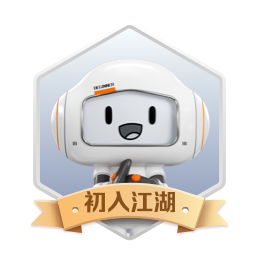
 提交了问题
2016-02-10
提交了问题
2016-02-10
 回答了问题
2016-02-10
回答了问题
2016-02-10
 回答了问题
2016-01-29
回答了问题
2016-01-29
 提交了问题
2016-01-12
提交了问题
2016-01-12
 回答了问题
2016-01-12
回答了问题
2016-01-12
