
在阿里函数计算里为什么流水线的yaml改不了呀,点确定没有反应呀?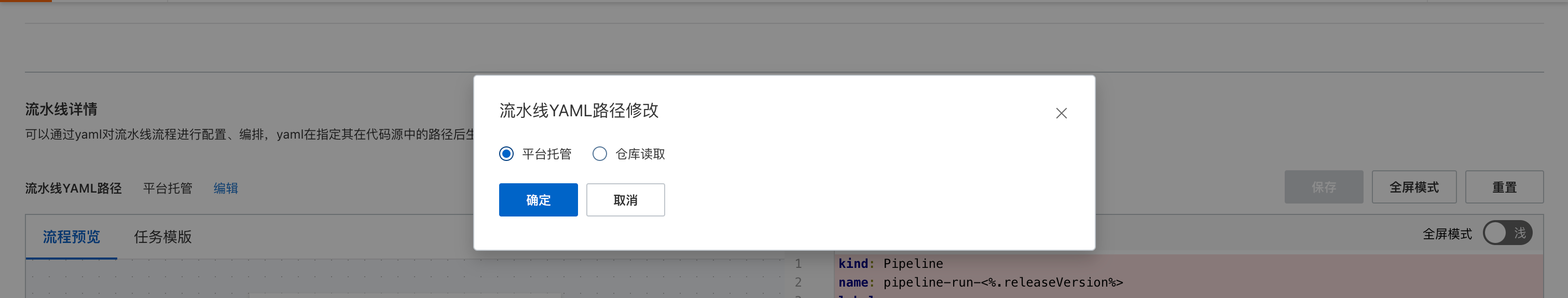 点击这里编辑也不好使,自动就变回去了,
点击这里编辑也不好使,自动就变回去了,
版权声明:本文内容由阿里云实名注册用户自发贡献,版权归原作者所有,阿里云开发者社区不拥有其著作权,亦不承担相应法律责任。具体规则请查看《阿里云开发者社区用户服务协议》和《阿里云开发者社区知识产权保护指引》。如果您发现本社区中有涉嫌抄袭的内容,填写侵权投诉表单进行举报,一经查实,本社区将立刻删除涉嫌侵权内容。
配置YAML文件https://help.aliyun.com/zh/fc/use-a-yaml-file-to-define-a-custom-pipeline?spm=a2c4g.11186623.0.i23
YAML文件支持添加对流水线的描述,在流水线中引用模板或直接描述流水线的运行方式(推荐)。示例如下。
# 提交流水线执行
kind: Pipeline
# 流水线执行名称,需要全局唯一。推荐使用commitID与时间戳构造唯一的名称
name: "p-<% .git.shortCommitId %>-<% .currentTimestampMs %>"
# 一些任意的描述信息
description: 'demo pipeline'
spec:
context:
data:
## 全局钉钉通知配置,覆盖模板中的配置
#dingdingNotification:
# # 设置全局关闭钉钉通知,下面可以按需打开
# enable: false
# # 设置在任务执行成功时跳过通知
# skipOnSuccess: false
# # 钉钉通知webhook配置
# webhook: https://oapi.dingtalk.com/robot/send?access_token=xxx
# # 钉钉通知的签名密钥
# secret: xxx
# # 钉钉通知的内容。不要统一配置text,除非目的是统一通知的内容
# message:
# at:
# isAtAll: false
# atUserIds: ["admin"]
# atMobiles: ["188xxxx8888"]
# msgtype: text
# # text支持模板语法,模板可以获取到当前执行的状态以及异常信息
# text: |
# task finished.
# TaskName: {{ .currentTask.name }}
# Success: {{ .success }}
# Status: {{ .currentTask.status.phase }}
# 通过s工具部署,指定s.yaml文件位置,触发时会自动填入
# deployFile: s.yaml
# 应用中心所在的应用名称,触发时会自动填入
appName: <% .appName %>
# 仓库中s.yaml文件的位置。这里是指在根路径中的s.yaml文件
deployFile: s.yaml
# 本次执行使用的流水线模板描述。现在应用中心支持在流水线中内置模板描述
templateSpec:
tasks:
- name: pre-check
context:
data:
displayName: "前置检查"
enable: true
steps:
- plugin: "@serverless-cd/checkout"
- plguin: "@serverless-cd/s-setup"
- run: s plan -t "${{ ctx.data.deployFile }}"
taskTemplate: serverless-runner-task
runAfters: []
- name: pre-check-approval
context:
data:
displayName: "人工审核"
enable: true
taskTemplate: need-approval
runAfters:
- name: pre-check
- name: build-and-deploy
context:
data:
displayName: "构建部署"
enable: true
steps:
- plugin: "@serverless-cd/checkout"
- plugin: "@serverless-cd/s-setup"
- run: s deploy -t "${{ ctx.data.deployFile }}" --use-local --assume-yes --skip-push
taskTemplate: serverless-runner-task
runAfters:
- name: pre-check-approval
---