
AIGC训练营有没有能解决的下这个提示?nansexception: A tensor with all NaNs was produced in Unet. This could be either because there's not enough precision to represent the picture, or because your video card does not support half type. Try setting the "Upcast cross attention layer to float32" option in Settings > Stable Diffusion or using the --no-half commandline argument to fix this. Use --disable-nan-check commandline argument to disable this check.Time taken:%C2%A03.29sTorch active/reserved: 4008/4056 MiB,%C2%A0Sys VRAM: 4203/14961 MiB (28.09%)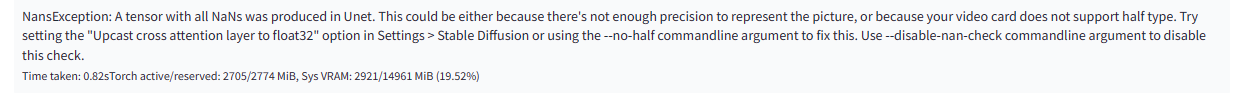
版权声明:本文内容由阿里云实名注册用户自发贡献,版权归原作者所有,阿里云开发者社区不拥有其著作权,亦不承担相应法律责任。具体规则请查看《阿里云开发者社区用户服务协议》和《阿里云开发者社区知识产权保护指引》。如果您发现本社区中有涉嫌抄袭的内容,填写侵权投诉表单进行举报,一经查实,本社区将立刻删除涉嫌侵权内容。
根据您提供的错误提示,这个问题是由于在Unet中生成了包含NaN(Not a Number)的张量导致的。这可能是由于精度不足或显卡不支持half类型所引起的。您可以尝试以下解决方法:
设置“Upcast cross attention layer to float32”选项:在Stable Diffusion的设置中,找到“Upcast cross attention layer to float32”选项并启用它。这将使交叉注意力层的数据类型转换为float32,从而解决精度不足的问题。
使用--no-half命令行参数:在命令行中运行训练脚本时,添加--no-half参数。例如:
```python train.py --no-half
这将禁用half类型,确保使用float32类型进行计算。
使用--disable-nan-check命令行参数:在命令行中运行训练脚本时,添加--disable-nan-check参数。例如:
```python train.py --disable-nan-check
这将禁用NaN检查,但请注意,禁用此检查可能会导致无效数据的计算,因此谨慎使用。
请根据您的具体情况选择适合的解决方案。如果问题仍然存在或您需要更进一步的帮助,请联系AIGC训练营的支持团队或相关技术支持渠道,以获取更准确和个性化的指导。