
版权声明:本文内容由阿里云实名注册用户自发贡献,版权归原作者所有,阿里云开发者社区不拥有其著作权,亦不承担相应法律责任。具体规则请查看《阿里云开发者社区用户服务协议》和《阿里云开发者社区知识产权保护指引》。如果您发现本社区中有涉嫌抄袭的内容,填写侵权投诉表单进行举报,一经查实,本社区将立刻删除涉嫌侵权内容。
详细解答可以参考官方帮助文档
iptables -nvL –line-number
L 查看当前表的所有规则,默认查看的是 filter 表,如果要查看 NAT 表,可以加上 -t NAT 参数。
n 不对 IP 地址进行反查,加上这个参数显示速度会快很多。
v 输出详细信息,包含通过该规则的数据包数量、总字节数及相应的网络接口。
cp -a /etc/sysconfig/iptables /etc/sysconfig/iptables.bak
iptables -F
iptables -P INPUT DROP
iptables -A INPUT -p tcp --dport 22 -j ACCEPT
iptables -A OUTPUT -p tcp --sport 22 -j ACCEPT
指定 IP 访问22号端口。
iptables -I INPUT -s 192.168.1.1 -p tcp --dport 22 -j ACCEPT
说明: 192.168.1.1 为请求端 IP 地址。
iptables -L 查看一下添加的规则是否生效。
iptables -L
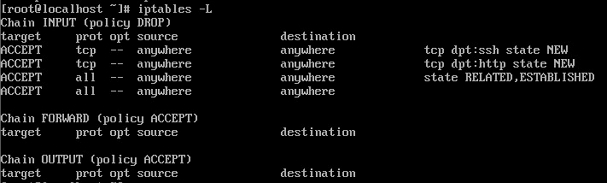
iptables-save > /etc/sysconfig/iptables
service iptables restart 或 /etc/init.d/iptables restart
systemctl reboot
完成操作后,请再进行 SSH 连接。