
[main] [ 2018-07-07 12:27:20.034 GMT+08:00 ] [winsecurity.WinSecurityNative.Native] ohomepath=D:\app\oracle12c\product\12.2.0\dbhome_1
nodename=(null)
[main] [ 2018-07-07 12:27:20.034 GMT+08:00 ] [winsecurity.WinSecurityNative.Native] Exiting... sswseIsSVCUserPasswordRequired()
[main] [ 2018-07-07 12:27:20.034 GMT+08:00 ] [winsecurity.WinSecurityNative.Native] ******************************
[main] [ 2018-07-07 12:27:20.035 GMT+08:00 ] [winsecurity.WinSecurityNative.Native] nativeIsServiceUserPasswordRequired: after calling is ServiceUser password required. return is 1.
[main] [ 2018-07-07 12:27:20.035 GMT+08:00 ] [WinSecurityHomeImpl.doInternalIsServiceUserPasswordRequired:624] home user password required is = true
[main] [ 2018-07-07 12:27:20.035 GMT+08:00 ] [WindowsServiceUtils.isServiceUserPasswordRequired:413] Secured OH D:\app\oracle12c\product\12.2.0\dbhome_1
[main] [ 2018-07-07 12:27:20.035 GMT+08:00 ] [OsUtilsBase.execProg:2152] beginning execProg with input array.
[main] [ 2018-07-07 12:27:25.795 GMT+08:00 ] [OsUtilsBase.execProg:2189] finished execProg with input array. Status:1
[main] [ 2018-07-07 12:27:25.795 GMT+08:00 ] [OsUtilsBase.execProg:2192] ExecProg D:\app\oracle12c\product\12.2.0\dbhome_1\bin\lsnrctl.exe failed. Std Err -
Std Out
LSNRCTL for 64-bit Windows: Version 12.2.0.1.0 - Production on 07-7月 -2018 12:27:20
Copyright (c) 1991, 2016, Oracle. All rights reserved.
启动tnslsnr: 请稍候...
Enter oracle12c's password :TNSLSNR for 64-bit Windows: Version 12.2.0.1.0 - Production
TNS-01198: 监听程序无法初始化有效的节点列表
NL-07007: 内部错误
NL-00408: 无法找到或读取值
NL-00408: 无法找到或读取值
NL-00408: 无法找到或读取值
监听程序未能启动。请参阅上面的错误消息...
[main] [ 2018-07-07 12:27:25.795 GMT+08:00 ] [ConfigureListener.startOrStopListener:1381] 进程出现错误: D:\app\oracle12c\product\12.2.0\dbhome_1\bin\lsnrctl.exe
LSNRCTL for 64-bit Windows: Version 12.2.0.1.0 - Production on 07-7月 -2018 12:27:20
Copyright (c) 1991, 2016, Oracle. All rights reserved.
启动tnslsnr: 请稍候...
Enter oracle12c's password :TNSLSNR for 64-bit Windows: Version 12.2.0.1.0 - Production
TNS-01198: 监听程序无法初始化有效的节点列表
NL-07007: 内部错误
NL-00408: 无法找到或读取值
NL-00408: 无法找到或读取值
NL-00408: 无法找到或读取值
监听程序未能启动。请参阅上面的错误消息...
[main] [ 2018-07-07 12:27:25.795 GMT+08:00 ] [NetCAResponseFile.getNamingMethods:318] Naming methods from response file: TNSNAMES, ONAMES, HOSTNAME
[main] [ 2018-07-07 12:27:25.795 GMT+08:00 ] [SilentConfigure.performSilentConfigure:236] Custom profile configuration.
[main] [ 2018-07-07 12:27:25.796 GMT+08:00 ] [NetCAResponseFile.getNamingMethods:318] Naming methods from response file: TNSNAMES, ONAMES, HOSTNAME
[main] [ 2018-07-07 12:27:25.796 GMT+08:00 ] [NetCAResponseFile.getNSNNumbers:347] NSN Numbers from response file: 0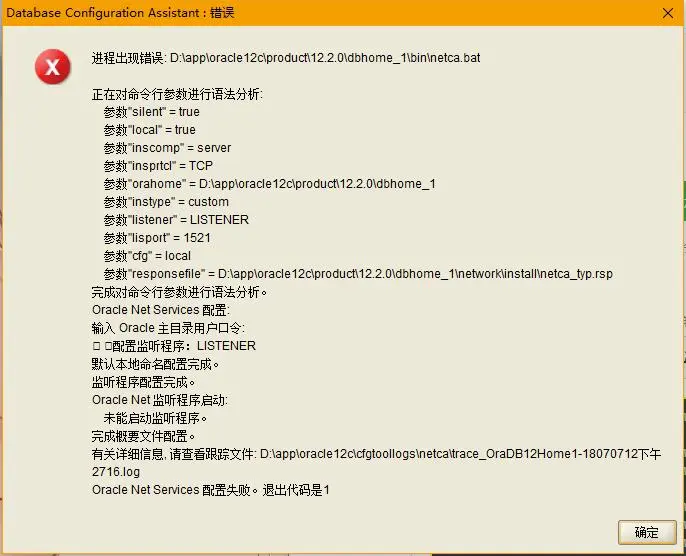
使用Oracle12c发行版2安装软件后,使用dbca创建数据库,高级安装的时候直接报错
版权声明:本文内容由阿里云实名注册用户自发贡献,版权归原作者所有,阿里云开发者社区不拥有其著作权,亦不承担相应法律责任。具体规则请查看《阿里云开发者社区用户服务协议》和《阿里云开发者社区知识产权保护指引》。如果您发现本社区中有涉嫌抄袭的内容,填写侵权投诉表单进行举报,一经查实,本社区将立刻删除涉嫌侵权内容。
<p>重装了一下系统就解决了,估计是以前没有删干净</p>
<p><img alt="" height="1080" src="https://static.oschina.net/uploads/space/2018/0707/130537_vxqM_3785005.png" width="1920"></p>