
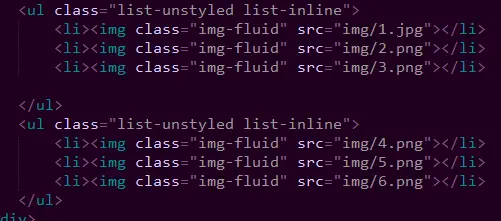
设置了list-inline,li还是不能水平排列,该怎么解决
版权声明:本文内容由阿里云实名注册用户自发贡献,版权归原作者所有,阿里云开发者社区不拥有其著作权,亦不承担相应法律责任。具体规则请查看《阿里云开发者社区用户服务协议》和《阿里云开发者社区知识产权保护指引》。如果您发现本社区中有涉嫌抄袭的内容,填写侵权投诉表单进行举报,一经查实,本社区将立刻删除涉嫌侵权内容。
在 <head> </head> 元素中添加:
li{
display:inline-block;
}
我没有下载安装 bootstrap,只是用其模板,测试了一下,没问题。
<!DOCTYPE html>
<html>
<head>
<title>Bootstrap 模板</title>
<meta name="viewport" content="width=device-width, initial-scale=1.0">
<!-- 引入 Bootstrap -->
<link href="https://maxcdn.bootstrapcdn.com/bootstrap/3.3.7/css/bootstrap.min.css" rel="stylesheet">
<!-- HTML5 Shiv 和 Respond.js 用于让 IE8 支持 HTML5元素和媒体查询 -->
<!-- 注意: 如果通过 file:// 引入 Respond.js 文件,则该文件无法起效果 -->
<!--[if lt IE 9]>
<script src="https://oss.maxcdn.com/libs/html5shiv/3.7.0/html5shiv.js"></script>
<script src="https://oss.maxcdn.com/libs/respond.js/1.3.0/respond.min.js"></script>
<![endif]-->
</head>
<body>
<div class="container" style="background-color:darkseagreen;">
<!-- list-unstyled:去掉原有的格式 -->
<ul class="list-unstyled">
<li><img src="http://static.open-open.com/news/uploadImg/20160727/20160727083501_753.jpg" width="100px"</li>
<li><img src="http://static.open-open.com/news/uploadImg/20160727/20160727083501_753.jpg" width="100px"</li>
<li><img src="http://static.open-open.com/news/uploadImg/20160727/20160727083501_753.jpg" width="100px"</li>
<li><img src="http://static.open-open.com/news/uploadImg/20160727/20160727083501_753.jpg" width="100px"</li>
</ul>
<!-- 无序列表纵向变横向 -->
<ul class="list-unstyled list-inline">
<li><img src="http://static.open-open.com/news/uploadImg/20160727/20160727083501_753.jpg" width="100px"</li>
<li><img src="http://static.open-open.com/news/uploadImg/20160727/20160727083501_753.jpg" width="100px"</li>
<li><img src="http://static.open-open.com/news/uploadImg/20160727/20160727083501_753.jpg" width="100px"</li>
<li><img src="http://static.open-open.com/news/uploadImg/20160727/20160727083501_753.jpg" width="100px"</li>
</ul>
</div>
<!-- jQuery (Bootstrap 的 JavaScript 插件需要引入 jQuery) -->
<script src="https://code.jquery.com/jquery.js"></script>
<!-- 包括所有已编译的插件 -->
<script src="js/bootstrap.min.js"></script>
</body>
</html>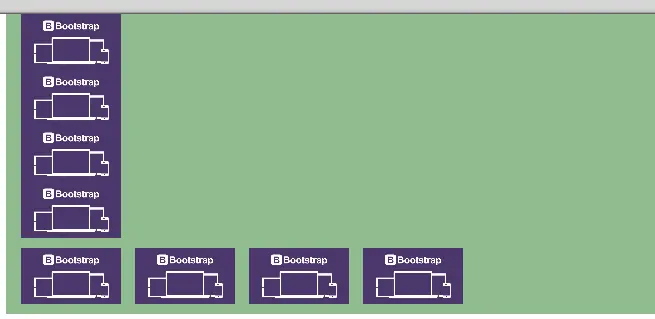
的确如此。如果用的是bootstrap4,就无效果。 不过,对于这种场合,可以将希望要水平排列的这一组按钮的类名更改一下。比如, 将 <ul class="list-unstyled list-inline">改成: <ul class="x">, 然后,在<head></head>标签(元素)中,添加:
<style>
.x li{
display:inline-block;
}
</style>即可奏效。