
js怎么禁止页面滑动
版权声明:本文内容由阿里云实名注册用户自发贡献,版权归原作者所有,阿里云开发者社区不拥有其著作权,亦不承担相应法律责任。具体规则请查看《阿里云开发者社区用户服务协议》和《阿里云开发者社区知识产权保护指引》。如果您发现本社区中有涉嫌抄袭的内容,填写侵权投诉表单进行举报,一经查实,本社区将立刻删除涉嫌侵权内容。
先定义函数:
function bodyScroll(event){
event.preventDefault();}
禁止滑动调用:
document.body.addEventListener('touchmove',bodyScroll,false);
document.body.style.position='fixed';
document.body.style.width='100%';
或
$('body').css({'position':'fixed',"width":"100%"});
禁止页面滚动:
css方法:document.documentElement.style.overflow='hidden'
js方法:粗暴点window.onscroll = function (){ window.scrollTo(0, 0) }
window.on('scroll', () => { return false;})
不是原生吧?
为什么我运行,直接报错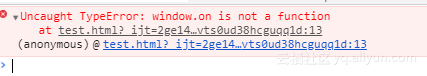
还是说,自己定义了这个方法
前端,小白求解