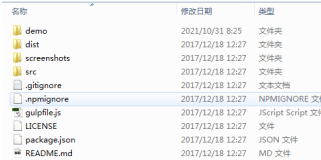图层与图层组
为什么需要了解图层组?图层与图层组又是啥关系?
之前学过的点线面都是矢量数据 , 添加到矢量图层直接到地图上的
var tucengdian = new mars3d.layer.GraphicLayer(); //新建矢量图层
map.addLayer(tucengdian); //把矢量图层绑定到map地图上
var graphic = new mars3d.graphic.PointEntity({
//PointEntity 像素点对象
position: [108, 30], //坐标
style: {
//样式
color: "pink", //颜色
pixelSize: 10, //大小
outline: true, //是否边框
outlineColor: "#ffffff", //边框颜色
outlineWidth: 2, //边框大小
},
});
tucengdian.addGraphic(graphic); //把刚刚创建的像素点添加到矢量图层上然而只是一个图层 , 或者只是控制图层 在复杂的场景已经远远不能满足需求
比如之前的台风案例 , 控制整个台风的显示与隐藏居然涉及到这么多图层的控制,非常麻烦 ,如果同时有多个台风就显得非常乏力

所以需要图层组来集中控制 ,集中管理
图层
图层其实有很多很多,万变不离其宗 其实就是用来放一些东西而已
比如矢量数据的点线面,就是放入矢量图层的
下面的例子以矢量数据为例
新建图层
let GraphicLayer = new mars3d.layer.GraphicLayer(); //新建矢量图层销毁图层
GraphicLayer.remove();添加矢量数据
addGraphic.addGraphic(graphic); //graphic 是矢量数据内容图层组
图层组 集中管理图层 , 集中
新建图层组
let GroupLayer = new mars3d.layer.GroupLayer(); //新建图层组销毁图层组
GroupLayer.remove(); //销毁图层组添加图层到图层组
//新建矢量图层添加到图层组
let GraphicLayer = new mars3d.layer.GraphicLayer();
GroupLayer.addLayer(GraphicLayer);图层组添加到地图上
图层组不能直接放到地图上 否则之后放入的数据将不再渲染必须要在所有数据添加完毕了再放到地图上
this.map.addLayer(graphicLayer);图层与图层组的疑问
| 序号 | 问题 | 回答 |
|---|---|---|
| 1 | 图层能直接添加到地图吗? | 可以 |
| 2 | 图层内能添加图层吗? | 不能 |
| 3 | 矢量数据能直接添加到地图上吗? | 不能 |
| 4 | 图层组内可以添加图层组吗? | 可以 |
| 5 | 图层组内可以添加矢量数据吗? | 不能 |
| 6 | 地图可以添加多个图层组吗? | 可以 |
矢量数据
矢量数据需要放到矢量图层中 , 常见的矢量数据 点线面等等
像素点 PointEntity
var tucengdian = new mars3d.layer.GraphicLayer(); //新建图层
map.addLayer(tucengdian); //把图层绑定到map地图上
var graphic = new mars3d.graphic.PointEntity({
//PointEntity 像素点对象
position: [108, 30], //坐标
style: {
//样式
color: "pink", //颜色
pixelSize: 10, //大小
outline: true, //是否边框
outlineColor: "#ffffff", //边框颜色
outlineWidth: 2, //边框大小
},
});
tucengdian.addGraphic(graphic); //把刚刚创建的像素点添加到图层上
线 PolylineEntity
var tucengxian = new mars3d.layer.GraphicLayer(); //新建图层
map.addLayer(tucengxian); //把图层绑定到map地图上
var graphic = new mars3d.graphic.PolylineEntity({
//PolylineEntity 线
positions: [
//坐标 --线是直至少两点组成的,所有需要二维数组坐标
[108, 30],
[108, 31],
],
style: {
width: 6,
material: mars3d.MaterialUtil.createMaterialProperty(
//新建材质线
mars3d.MaterialType.PolylineOutline, //线的材质
{
color: Cesium.Color.ORANGE, //线的颜色
outlineWidth: 2, //线的轮廓宽度
outlineColor: Cesium.Color.BLACK, //线的轮廓颜色
}
),
},
});
tucengxian.addGraphic(graphic);//把线添加到图层中
圆 CircleEntity
var tucengyuan = new mars3d.layer.GraphicLayer(); //新建图层
map.addLayer(tucengyuan); //把图层绑定到map地图上
let graphic = new mars3d.graphic.CircleEntity({
//圆对象
position: [116.1, 30.9, 1000], //坐标
style: {
//样式
radius: 180000, //半径
color: "#00ff00", //颜色
opacity: 0.3, //透明度
outline: true, //是否显示轮廓
outlineWidth: 3, //轮廓宽度
outlineColor: "#ffffff", //轮廓颜色
},
});
tucengyuan.addGraphic(graphic);//把圆添加到图层上
面 PolygonEntity
var tucengyuan = new mars3d.layer.GraphicLayer(); //新建图层
map.addLayer(tucengyuan); //把图层绑定到map地图上
var graphic = new mars3d.graphic.PolygonEntity({
//面
positions: [
//坐标
[116.510278, 25.834372],
[110.530085, 30.809331],
[116.507367, 30.788551],
[116.472468, 30.823091],
],
style: {
//样式
color: "pink", //颜色
opacity: 0.7, //透明
outline: true, //是否开启轮廓
outlineWidth: 0, //轮廓宽度
},
});
tucengyuan.addGraphic(graphic); //添加多边形到图层上
文字 LabelEntity
let graphic = new mars3d.graphic.LabelEntity({
position: new mars3d.LatLngPoint(116.1, 31.0, 1000),
style: {
text: "小陈爱编程",
font_size: 25,
font_family: "楷体",
color: "#003da6",
outline: true,
outlineColor: "#bfbfbf",
outlineWidth: 2,
horizontalOrigin: Cesium.HorizontalOrigin.CENTER,
verticalOrigin: Cesium.VerticalOrigin.BOTTOM,
visibleDepth: false,
},
});
this.GraphicLayer.addGraphic(graphic);
图标点 BillboardEntity
let graphic = new mars3d.graphic.BillboardEntity({
name: "贴地图标",
position: [116.3, 31.0, 1000],
style: {
image: require("../assets/logo.png"),
scale: 1,
horizontalOrigin: Cesium.HorizontalOrigin.CENTER,
verticalOrigin: Cesium.VerticalOrigin.BOTTOM,
clampToGround: true,
},
});
this.GraphicLayer.addGraphic(graphic);
平面 PlaneEntity
let graphic = new mars3d.graphic.PlaneEntity({
position: new mars3d.LatLngPoint(116.4, 31.0, 1000),
style: {
plane: new Cesium.Plane(Cesium.Cartesian3.UNIT_Z, 0.0),
dimensions: new Cesium.Cartesian2(4000.0, 4000.0),
material: mars3d.MaterialUtil.createMaterialProperty(
mars3d.MaterialType.Image,
{
image: require("../assets/movingRiver.png"),
transparent: true,
}
),
},
});
this.GraphicLayer.addGraphic(graphic);
盒子 BoxEntity
let graphic = new mars3d.graphic.BoxEntity({
position: new mars3d.LatLngPoint(116.5, 31.0, 1000),
style: {
dimensions: new Cesium.Cartesian3(2000.0, 2000.0, 2000.0),
fill: true,
color: '#00ffff',
opacity: 0.9,
heading: 45,
roll: 45,
pitch: 0,
},
})
this.GraphicLayer.addGraphic(graphic);
其他类型
类型太多了,这里就不一一介绍了 从左到右按顺序依次
圆 , 圆柱 CircleEntity
圆锥 CylinderEntity
球 , 半球 , 椭球 EllipsoidEntity
gltf小模型 ModelEntity
线 PolylineEntity
管道线 PolylineVolumeEntity
走廊 CorridorEntity
墙 WallEntity
矩形 RectangleEntity
面 PolygonEntity

function addGraphic_e06(graphicLayer) {
let graphic = new mars3d.graphic.CircleEntity({
position: [116.1, 30.9, 1000],
style: {
radius: 1800.0,
color: '#00ff00',
opacity: 0.3,
outline: true,
outlineWidth: 3,
outlineColor: '#ffffff',
clampToGround: true,
},
})
graphicLayer.addGraphic(graphic)
}
/*---------------------------------------------------------*/
function addGraphic_e07(graphicLayer) {
let graphic = new mars3d.graphic.CylinderEntity({
position: [116.2, 30.9, 1000],
style: {
length: 3000.0,
topRadius: 0.0,
bottomRadius: 1300.0,
color: '#00FFFF',
opacity: 0.7,
},
})
graphicLayer.addGraphic(graphic)
}
/*---------------------------------------------------------*/
function addGraphic_e08(graphicLayer) {
let graphic = new mars3d.graphic.EllipsoidEntity({
position: new mars3d.LatLngPoint(116.3, 30.9, 1000),
style: {
radii: new Cesium.Cartesian3(1500.0, 1500.0, 1500.0),
material: Cesium.Color.RED.withAlpha(0.5),
outline: true,
outlineColor: Cesium.Color.WHITE.withAlpha(0.3),
},
})
graphicLayer.addGraphic(graphic)
}
/*---------------------------------------------------------*/
function addGraphic_e09(graphicLayer) {
let graphic = new mars3d.graphic.ModelEntity({
name: '消防员',
position: [116.4, 30.9, 1000],
style: {
url: '//data.mars3d.cn/gltf/mars/firedrill/xiaofangyuan-run.gltf',
scale: 16,
minimumPixelSize: 100,
},
})
graphicLayer.addGraphic(graphic)
}
/*---------------------------------------------------------*/
function addGraphic_e10(graphicLayer) {
let graphic = new mars3d.graphic.PolylineEntity({
positions: [
[116.5, 30.9, 1000],
[116.52, 30.91, 1000],
[116.53, 30.89, 1000],
],
style: {
width: 5,
color: '#3388ff',
},
})
graphicLayer.addGraphic(graphic) //还可以另外一种写法: graphic.addTo(graphicLayer)
}
/*---------------------------------------------------------*/
function addGraphic_e11(graphicLayer) {
let graphic = new mars3d.graphic.PolylineVolumeEntity({
positions: [
[116.1, 30.8, 1000],
[116.12, 30.81, 1000],
[116.13, 30.79, 1000],
],
style: {
shape: 'pipeline',
radius: 80,
color: '#3388ff',
opacity: 0.9,
},
})
graphicLayer.addGraphic(graphic) //还可以另外一种写法: graphic.addTo(graphicLayer)
}
/*---------------------------------------------------------*/
function addGraphic_e12(graphicLayer) {
let graphic = new mars3d.graphic.CorridorEntity({
positions: [
[116.2, 30.8, 1000],
[116.22, 30.81, 1000],
[116.23, 30.79, 1000],
[116.247328, 30.806077, 610.41],
],
style: {
width: 500,
color: '#3388ff',
},
})
graphicLayer.addGraphic(graphic) //还可以另外一种写法: graphic.addTo(graphicLayer)
}
/*---------------------------------------------------------*/
function addGraphic_e13(graphicLayer) {
let graphic = new mars3d.graphic.WallEntity({
positions: [
[116.3, 30.8, 1000],
[116.31, 30.81, 1000],
[116.334639, 30.800735, 721.39],
[116.32, 30.79, 1000],
],
style: {
closure: true,
diffHeight: 500,
//动画线材质
material: mars3d.MaterialUtil.createMaterialProperty(mars3d.MaterialType.LineFlow, {
image: 'img/textures/fence.png',
color: '#00ff00',
speed: 10,
axisY: true,
}),
},
})
graphicLayer.addGraphic(graphic) //还可以另外一种写法: graphic.addTo(graphicLayer)
}
/*---------------------------------------------------------*/
function addGraphic_e14(graphicLayer) {
let graphic = new mars3d.graphic.RectangleEntity({
positions: [
[116.383144, 30.819978, 444.42],
[116.42216, 30.793431, 1048.07],
],
style: {
color: '#3388ff',
opacity: 0.5,
outline: true,
outlineWidth: 3,
outlineColor: '#ffffff',
},
})
graphicLayer.addGraphic(graphic) //还可以另外一种写法: graphic.addTo(graphicLayer)
}
/*---------------------------------------------------------*/
function addGraphic_e15(graphicLayer) {
let graphic = new mars3d.graphic.PolygonEntity({
positions: [
[116.510278, 30.834372, 567.29],
[116.530085, 30.809331, 448.31],
[116.507367, 30.788551, 98.21],
[116.472468, 30.823091, 677.39],
],
style: {
material: mars3d.MaterialUtil.createMaterialProperty(mars3d.MaterialType.Water, {
normalMap: 'img/textures/waterNormals.jpg', // 水正常扰动的法线图
frequency: 8000.0, // 控制波数的数字。
animationSpeed: 0.02, // 控制水的动画速度的数字。
amplitude: 5.0, // 控制水波振幅的数字。
specularIntensity: 0.8, // 控制镜面反射强度的数字。
baseWaterColor: '#006ab4', // rgba颜色对象基础颜色的水。#00ffff,#00baff,#006ab4
blendColor: '#006ab4', // 从水中混合到非水域时使用的rgba颜色对象。
}),
},
})
graphicLayer.addGraphic(graphic) //还可以另外一种写法: graphic.addTo(graphicLayer)
}