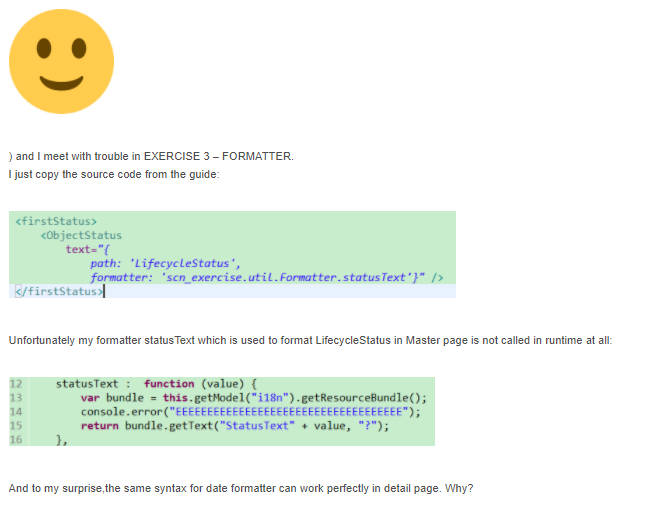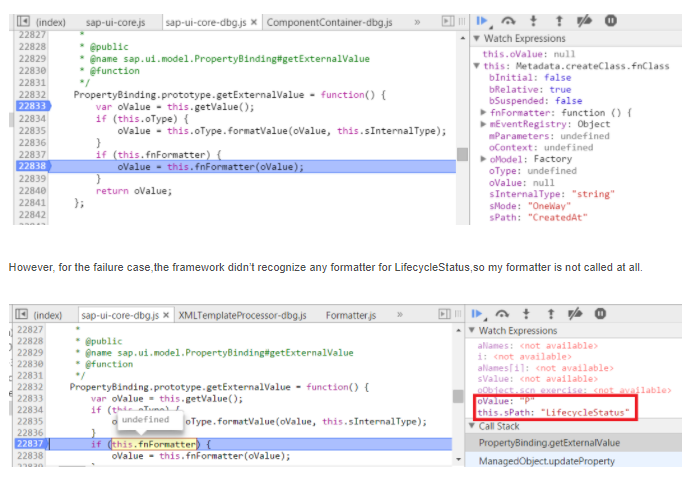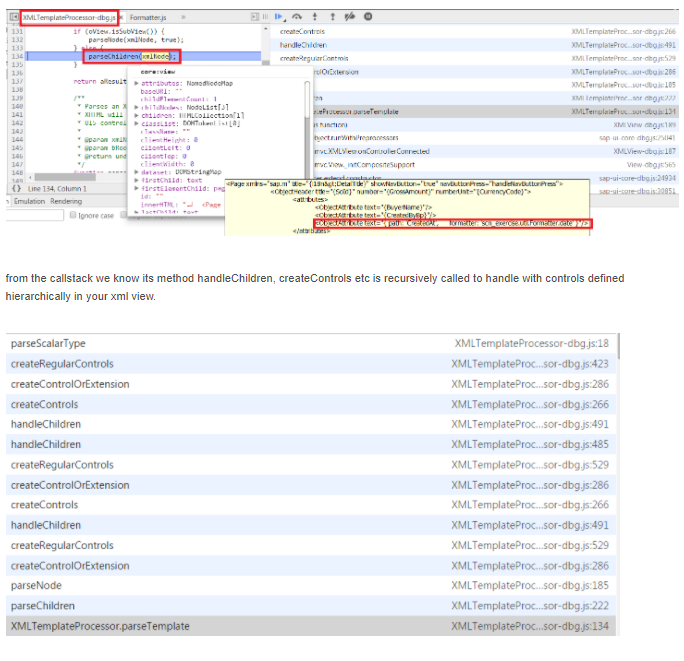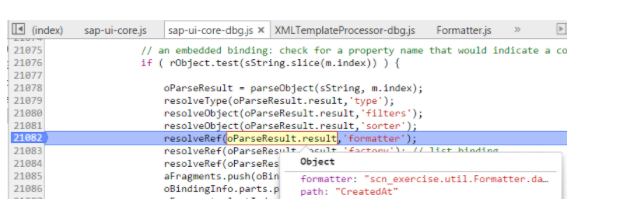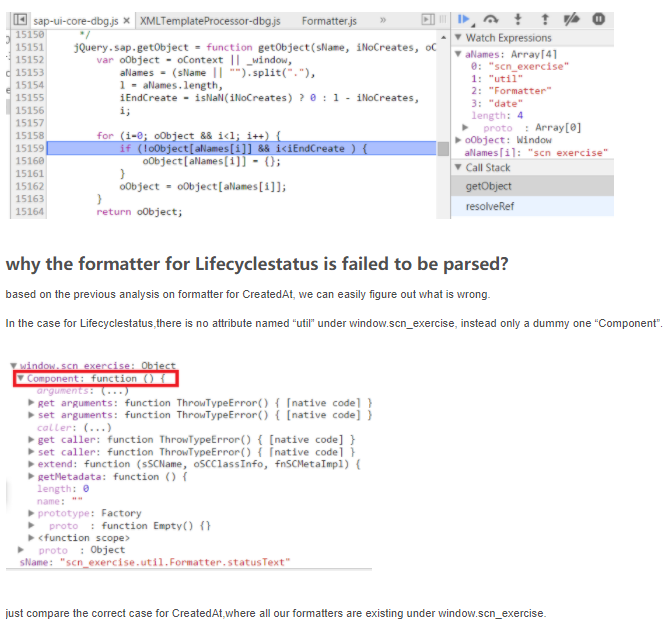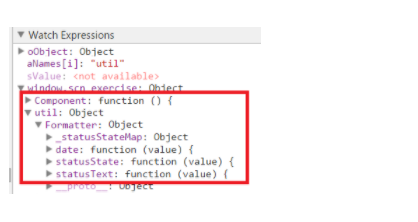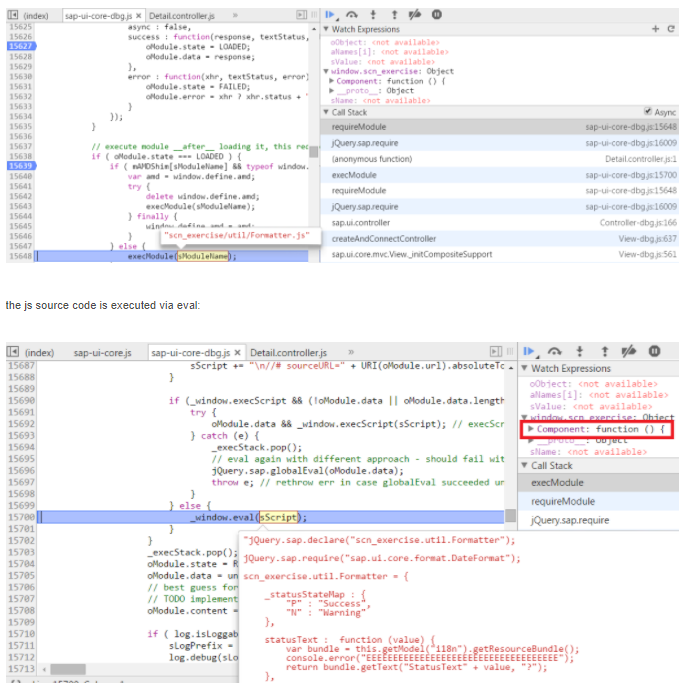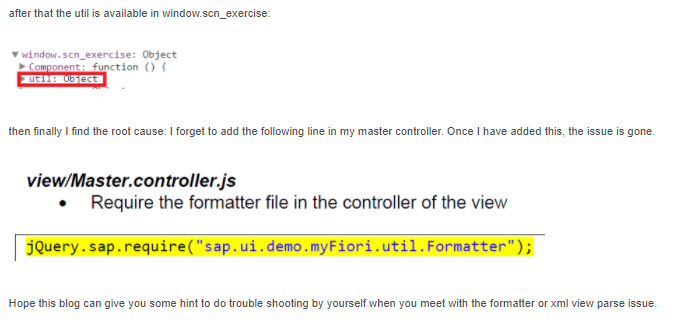Recently I am following the exercise Building SAP Fiori-like UIs with SAPUI5( it is really a fantastic guide
Why the formatter for status is not called at all
Since none of other SCNers has complained about this issue, so I assume there must be something wrong in my own code. So I began to debug to compare why formatter for CreatedAt works.
Soon I found out how formatter for CreatedAt works. In the runtime, firstly the raw value of field CreatedAt is fetched from line 22833 and stored in variable oValue, and then passed to its formatter in line 22838.
The “this.fnFormatter” actually points to the formatter scn_exercise.util.Formatter.date defined in my code.
How does framework parse xml view to get metadata such as formatter information
The screenshot below contains a good entry point for xml view parse debugging.The XMLTemplateProcessor-dbg.js contains the implementation to parse xml source code and create UI5 control accordingly.
Finally I reached the code below. After line 21082 is executed, the formatter for field CreatedAt will be parsed.
I will explain how the reference pointing to my formatter for CreatedAt is parsed via text.
before the for loop, variable oObject points to the global window object, since no context exists in this case.
The first for loop: i = 0, execute line 15162, aNames[0] = “scn_exercise”, so after that oObject now points to window.scn_exercise.
The secondfor loop: i = 1, aNames[1] = util, so after line 15162 oObject points to window.scn_exercise.util.
The third loop: i = 2, aNames[2] = Formatter, so after line 15162 oObject points to window.scn_exercise.util.Formatter
The fourth loop: i = 3, aNames[3] = date, so after line 15162 oObject points to window.scn_exercise.util.Formatter.date.Then quit for loop.
When the attribute util become available under window.scn_exercise
Since I have defined the usage of formatter implementation in detail view’s controller:
jQuery.sap.require(“scn_exercise.util.Formatter”);
the js file will be downloaded via AJAX and execModule is called on it after a successful download: