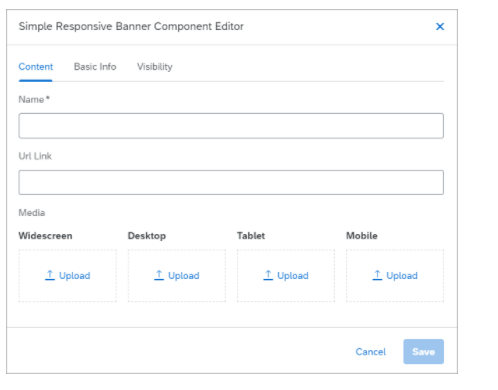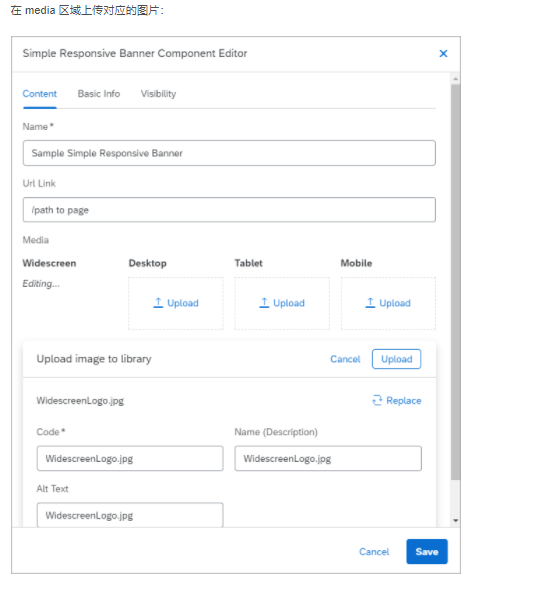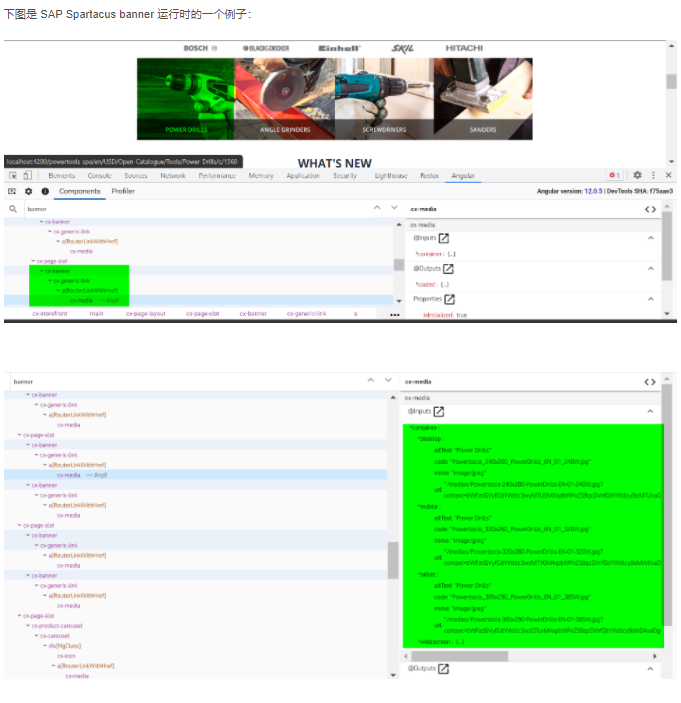官网
简单的响应式横幅组件被映射到一个媒体容器,该容器包含不同拐点的多个图像。 横幅始终显示拐点的最佳图像。
简单的响应式横幅组件允许您上传针对宽屏、台式机、平板电脑和智能手机以及店面支持的每种语言进行了优化的图像。 您指定一个 URL 来链接图像。 当客户单击图像时,他们将被重定向到您店面中的页面。
下图显示了在桌面拐点处呈现的简单响应式横幅组件:
Defining the Contents of a Simple Responsive Banner Component
此过程描述了如何定义简单响应式横幅组件的内容。
在 Component Editor 里,切换到 Content 面板: