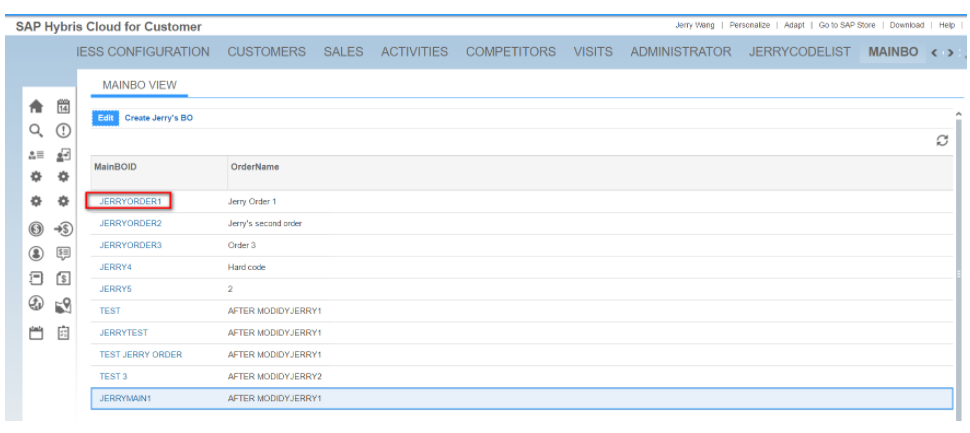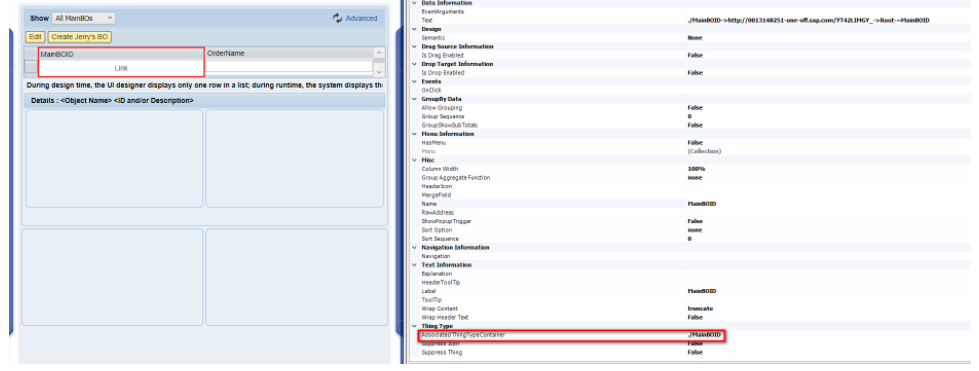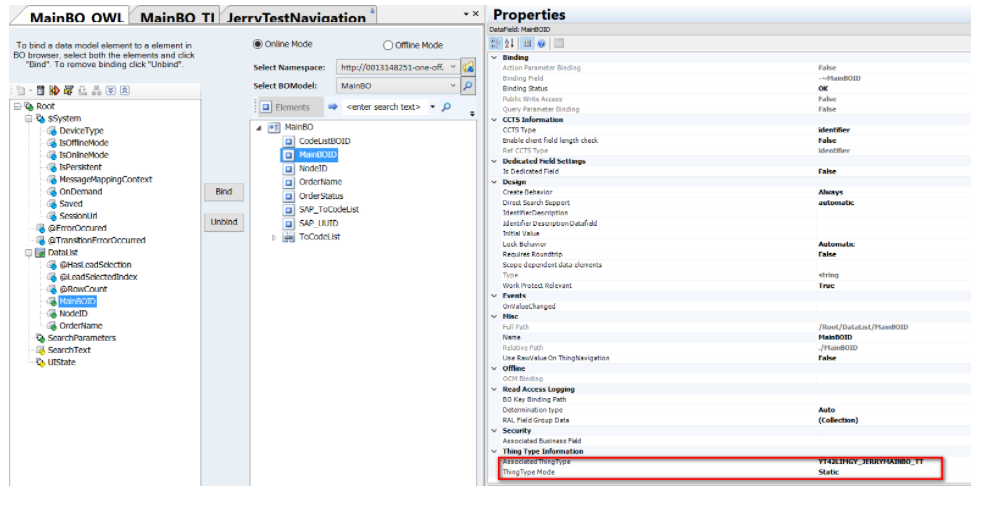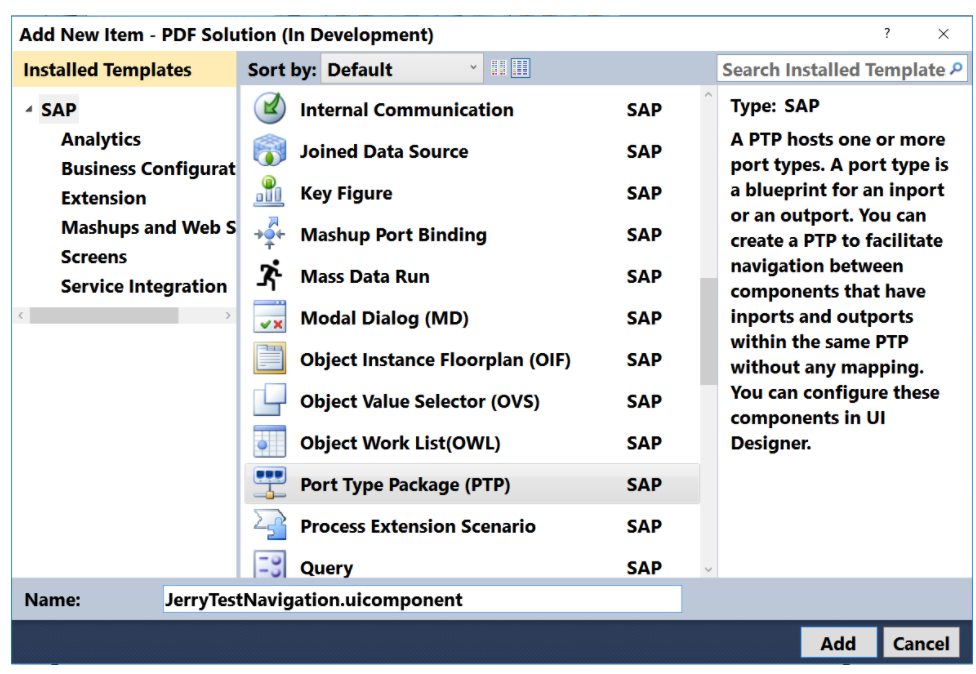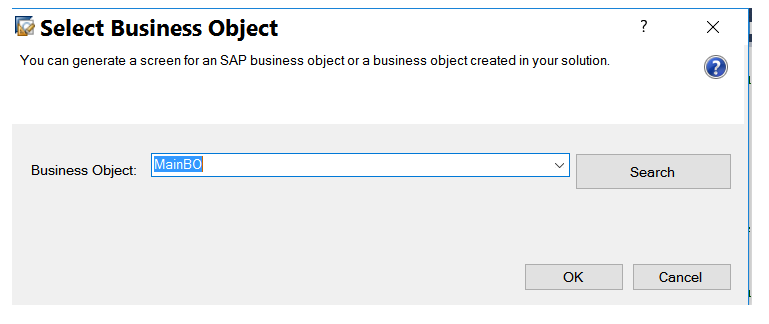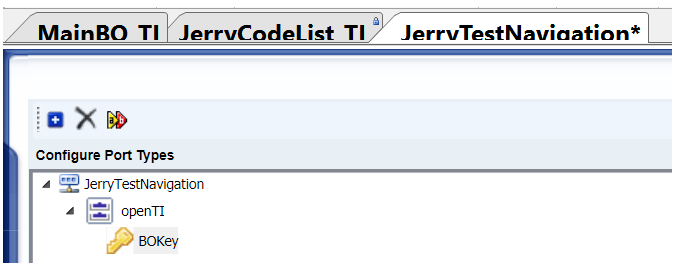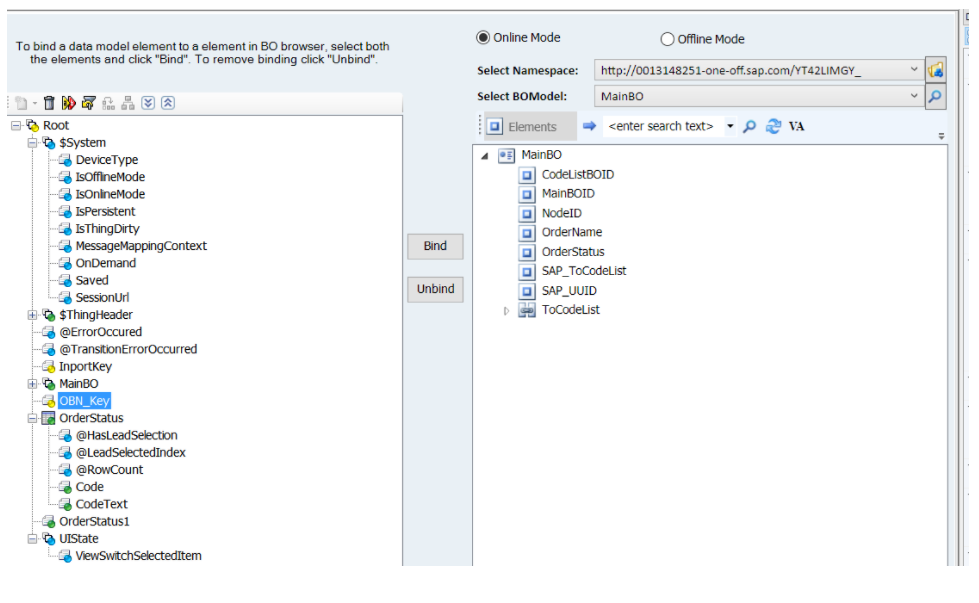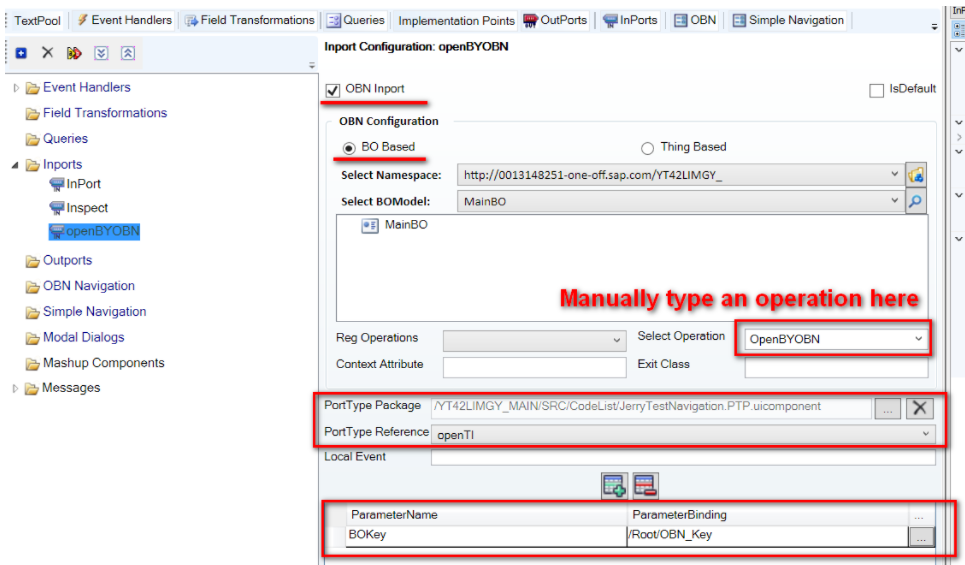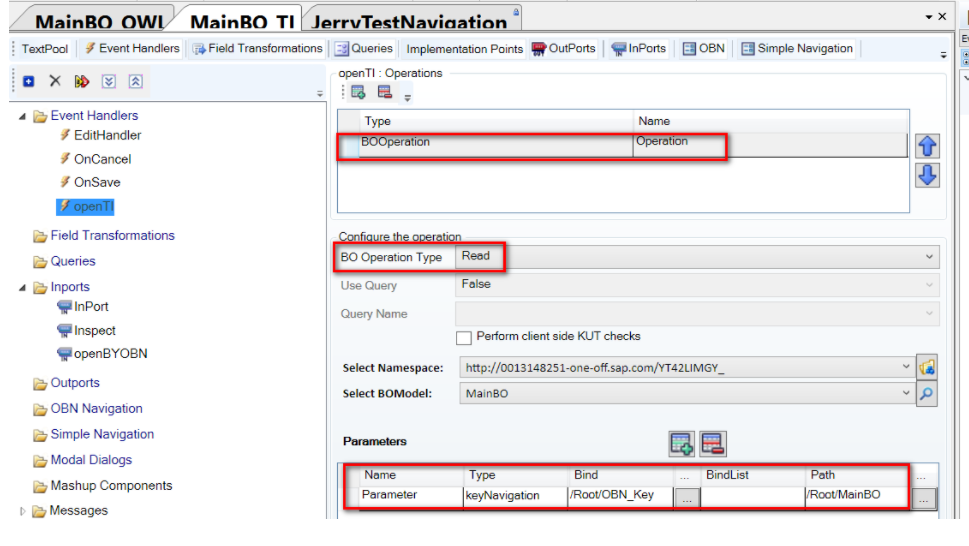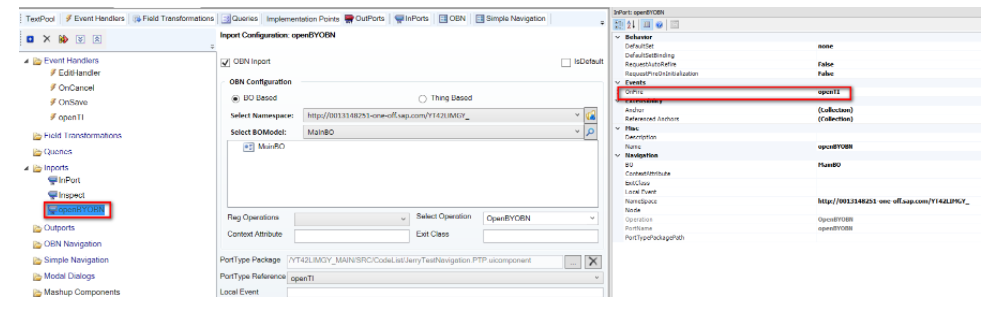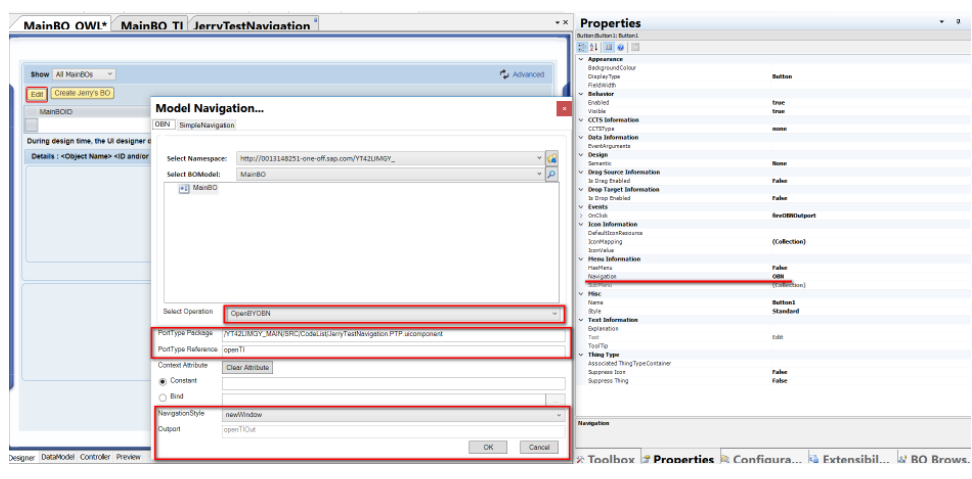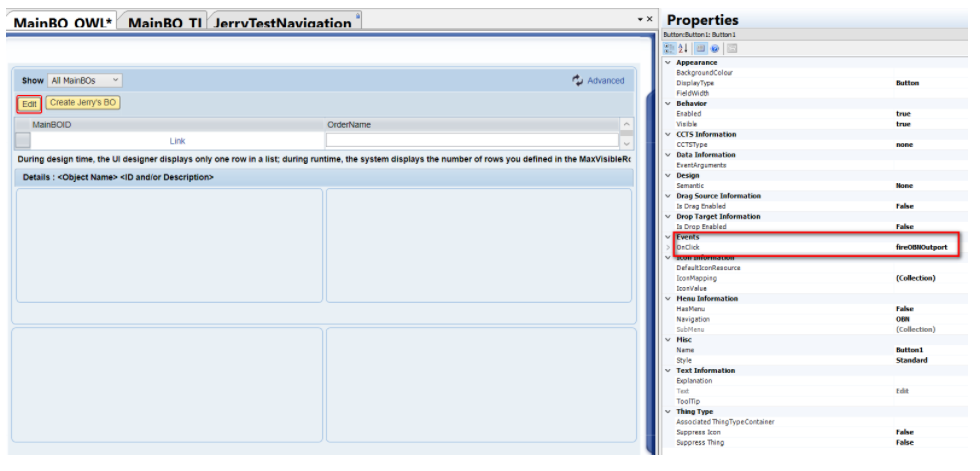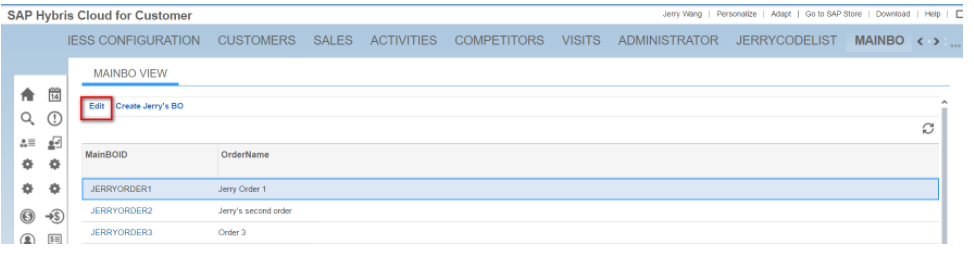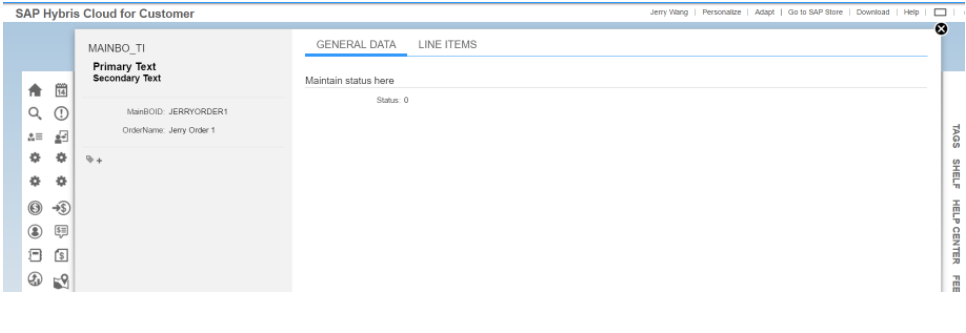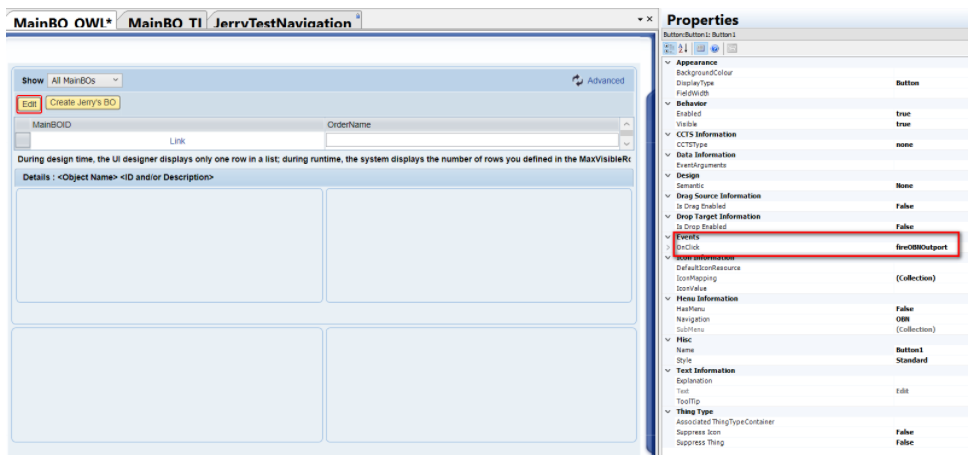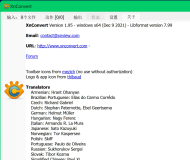My series of Cloud Application Studio Blogs
How to detect EditMode in an Embedded Component
Step by step to enable your custom BO with attachment upload functionality
Step by step to create an Adobe Print form in Cloud application Studio
How to render PDF which displays picture from the image attachment of your custom BO
How to get current logged on business user’s employee information and assigned organization unit via ABSL
How to implement dynamic access control based on custom BO using OWL
How to make Code List Restriction work when control field and restricted field are not on the same BO
How to implement custom number range using custom business object
Two approaches to create Code List in Cloud Studio
Create Dynamic Code List via Custom Business Object Association
Step by step to develop Thing Type based navigation and BO Object based navigation
Put Extension field into embedded component and make it visible in Standard UI
One possible cause that embedded component fails to display in UI
Step by step to create HTML Mashup and make it visible in UI
Step by step to enable Text Collection for your custom BO
Automatically send an Email notification to line manager via Workflow in Account application
Step by step to create Object Value Selector in Cloud Application Studio
Thing Type based navigation
When I click the hyperlink in a given row in OWL, it is expected that the corresponding Thing Inspector page will be opened.1) maintain the related associated Thing Type container for the hyperlink field where the navigation is triggered.(2) Change the Thing Type Mode to static and choose the correct Thing Type for target Thing Inspector page.BO Object based navigation
The simplest approach is to create OBN via wizard. However in this blog I explain another way which implements OBN by purely manual step.
(1) Create a PTP from context menu:
Choose the BO belonging to target TI page:Create a parameter for created PTP:(2) In target TI controller, create an unbound data field OBN_key:And create a new inport and bind the PTP created in previous step into this inport.
Bind the parameter defined in PTP into the data field OBN_key created just now.Create an event handler openTI which contains a BO Read Operation, and pass OBN_Key as read parameter.Assign the created event handler to the inport, so that when inport is executed, the correct BO instance specified by parameter OBN_Key will be read to render the TI page.
(3) In navigation source OWL, create a new Edit button and maintain the navigation according to below setting:The outport openTIOut should also be assigned to PTP created in step one.
Create an event handler to fire this outport:
And finally assign this event handler to Edit button.In the runtime when Edit button is clicked,
I page will be opened: