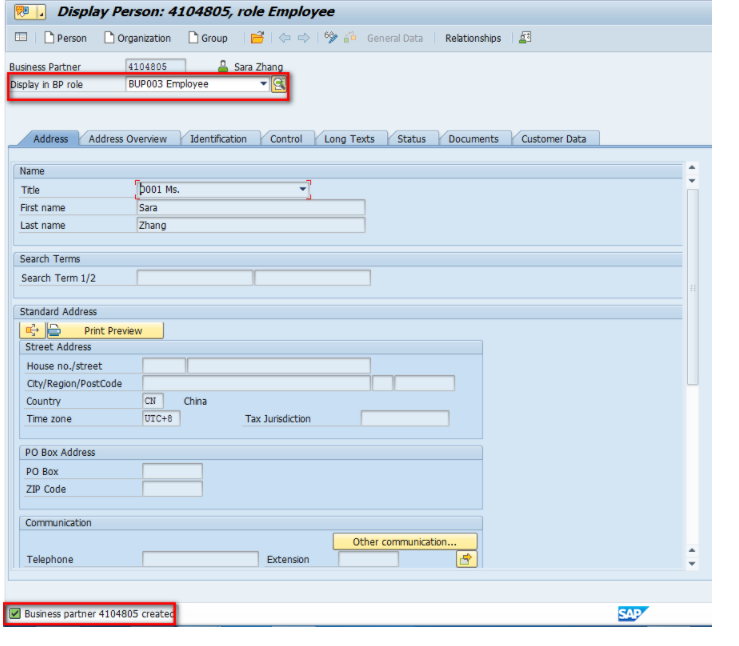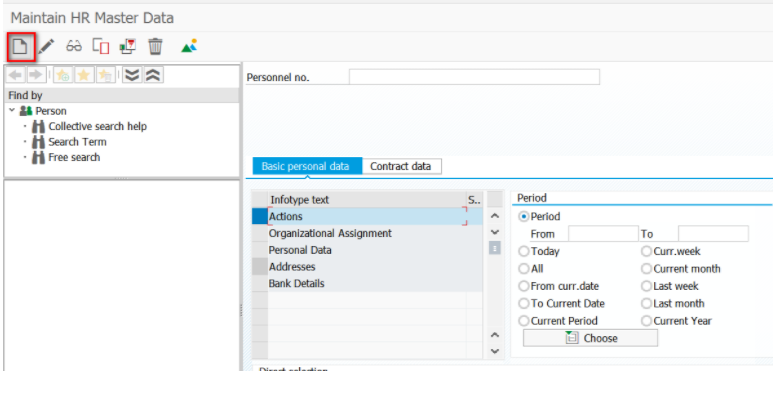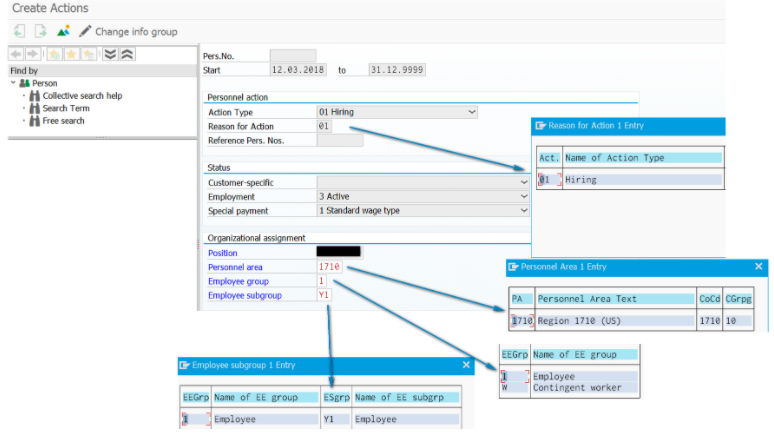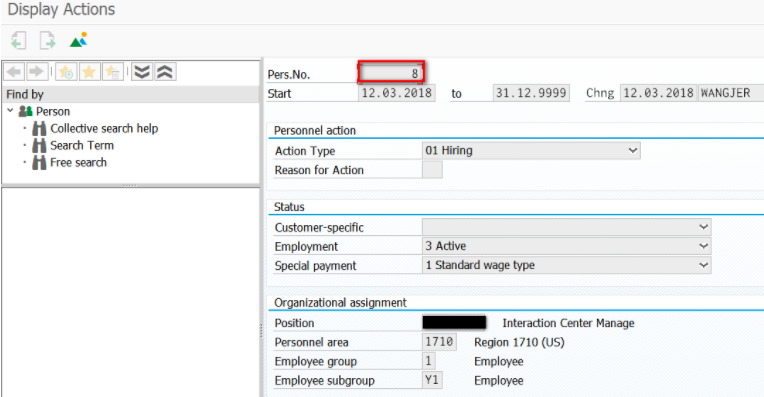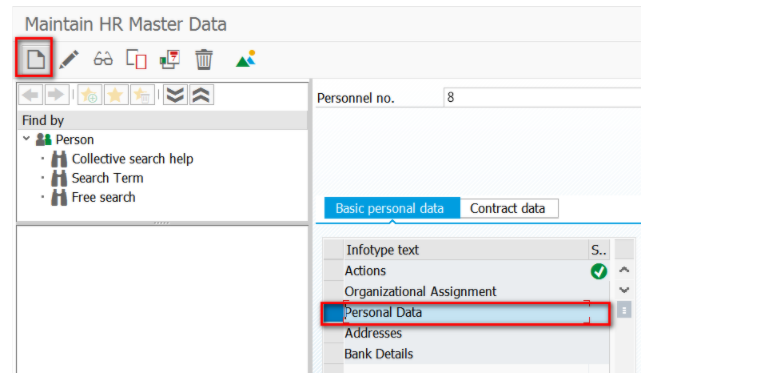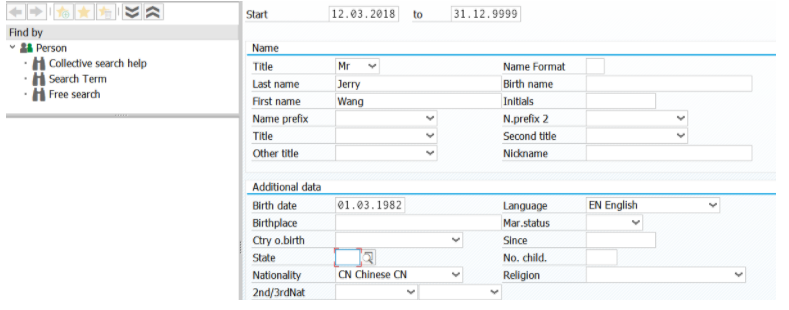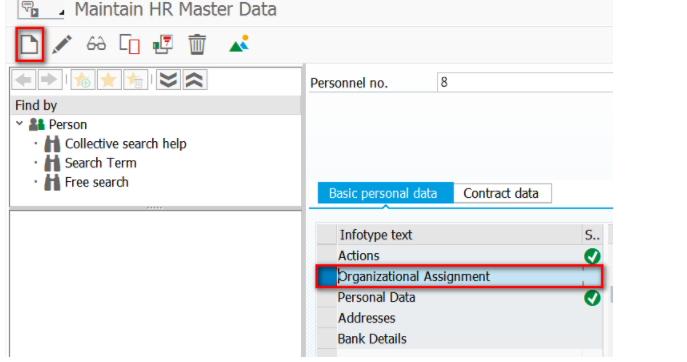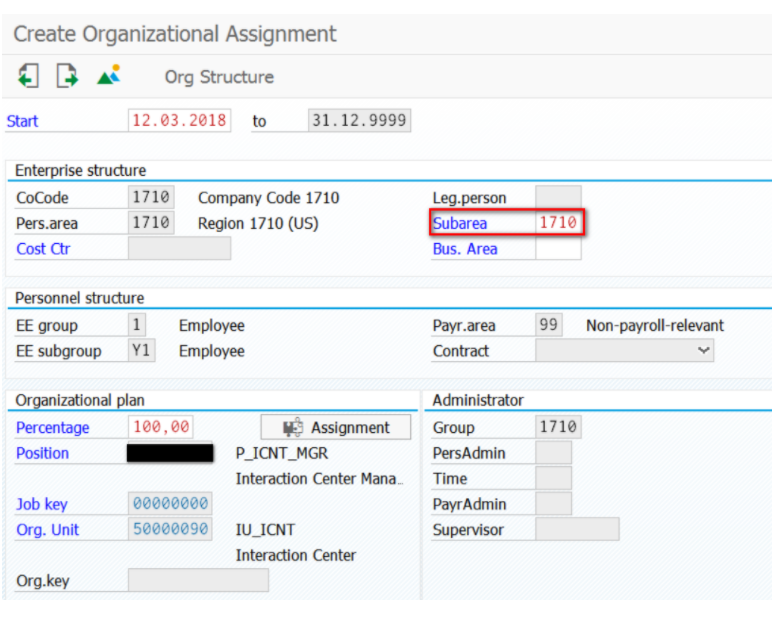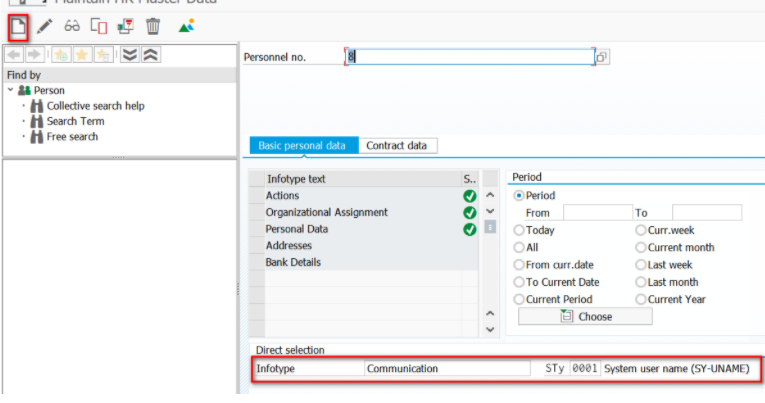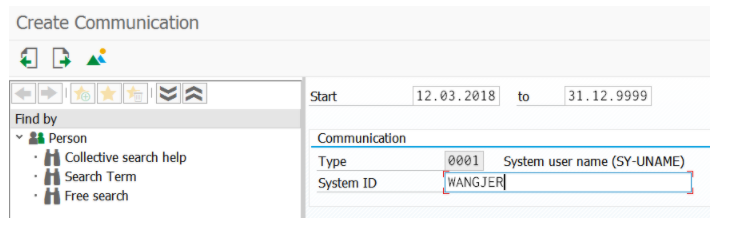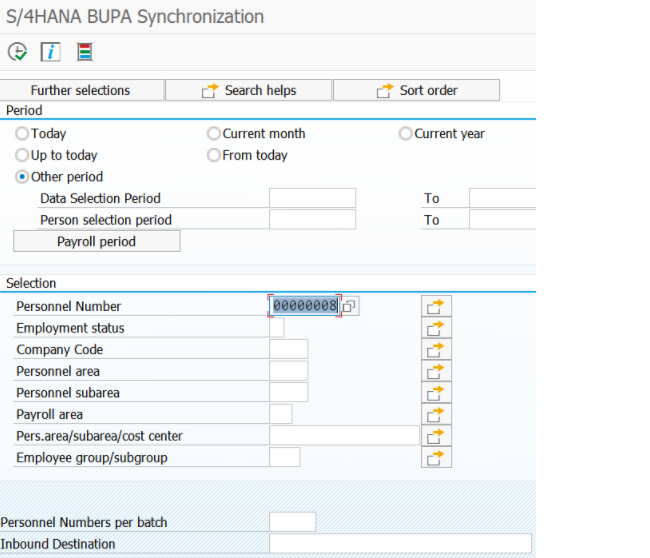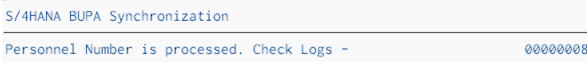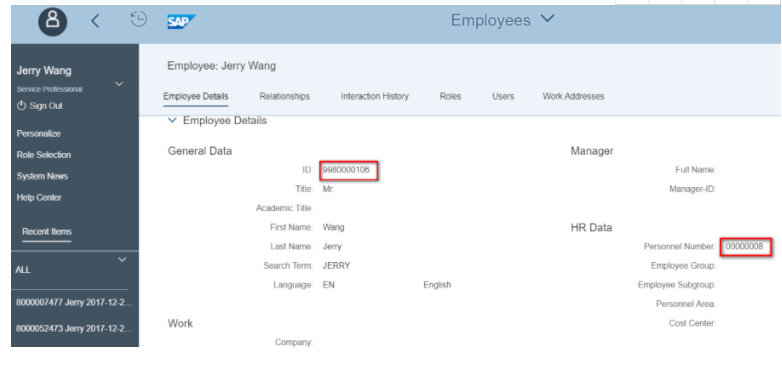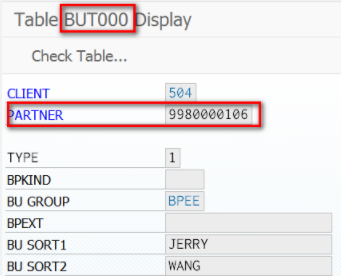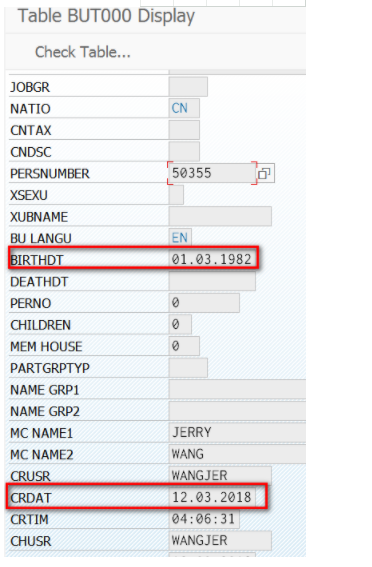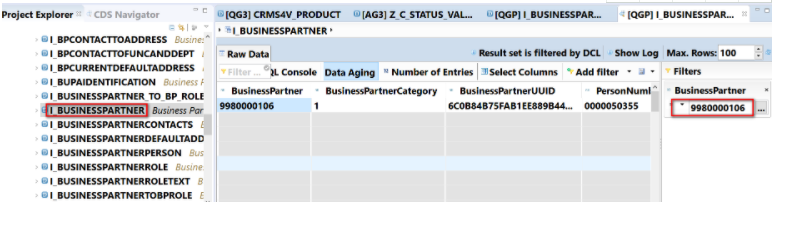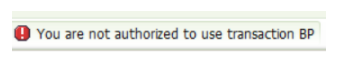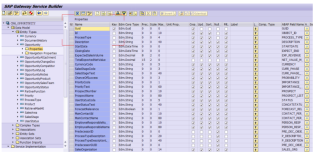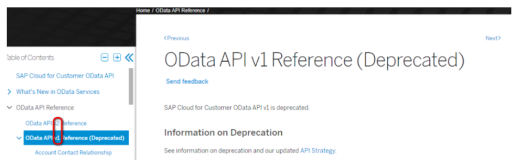In SAP CRM On-Premises we simply use tcode BP in the backend to create employee. The steps are described in blog Step-by-step Create Employee Role to BP in CRM.
In S/4HANA for Customer Management, we should follow the below steps instead.
(1) tcode PA30, select Infotype as Actions and press the creation button:
In creation page, maintain the following settings:
Press save button. The person number is generated automatically:
(2) Create Personal Data:
Maintain Title, First name and Last name:
(3) Create Organizational Assignment:
Maintain subarea from F4 value help:
(4) Link this created person to a given SAP name by directly maintaing infotype Communication. Manually type 105 in Infotype field and 0001 for SType, and press enter key:
Maintain your SAP name here:
(5) Run report /SHCM/RH_SYNC_BUPA_EMPL_SINGLE to trigger the synchronization employee data stored in HCM master data persistence (infotypes) so far with S/4HANA Business Partner.
Once done, you can display the created employee in WebClient UI. Keep in mind the personel number found in tcode PA30 is just the number of HR data but not the employee ID in S4CRM. In my example the employee ID is 9980000106 as displayed below.
You can find the corresponding record in BUT000,
And there is also a set of CDS views built on top of BUT000 in S/4HANA.
Jerry’s other blogs on S/4HANA for Customer Management
S/4HANA for Customer Management 1.0 introduction from technical point of view
CRM One Order Model Redesign in S/4HANA for Customer Management 1.0 – Part 1
CRM One Order Model Redesign in S/4HANA for Customer Management 1.0 – Part 2
Create Mass Products by code in S/4HANA for Customer Management
Create Mass Service document in S/4HANA for Customer Management
One order extensibility in S4HANA for Customer Management
One Order Partner Component model in S/4HANA for Customer Management
Step by step to create custom partner function in S4HANA for Customer Management
One Order Status Component in S4HANA for Customer Management
How to create employee in S/4HANA for Customer Management