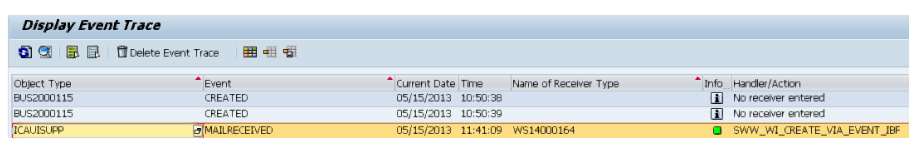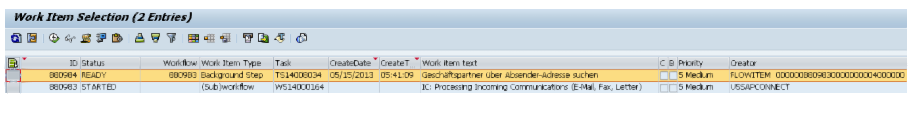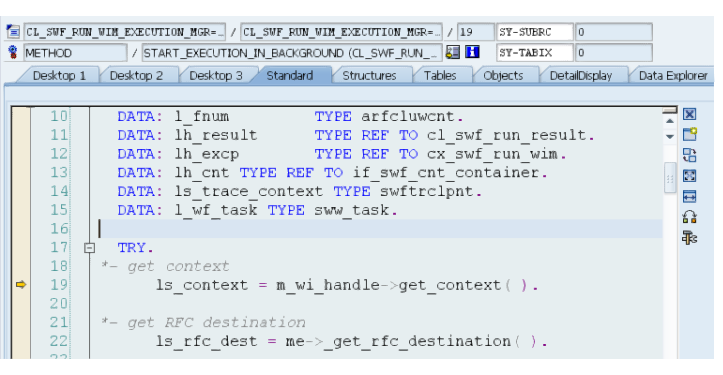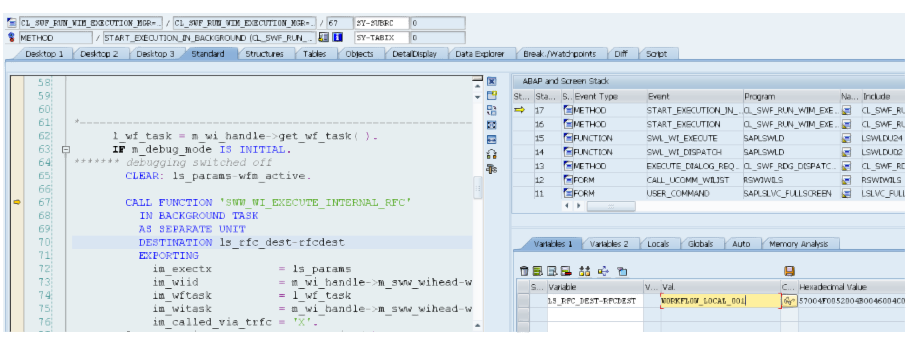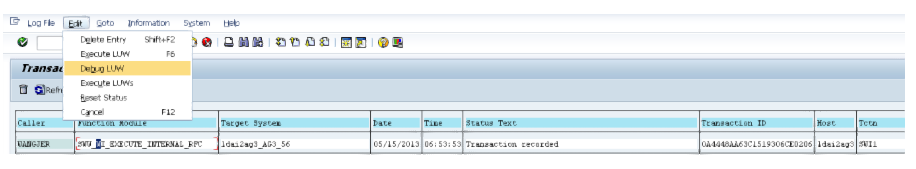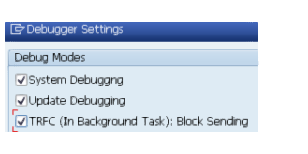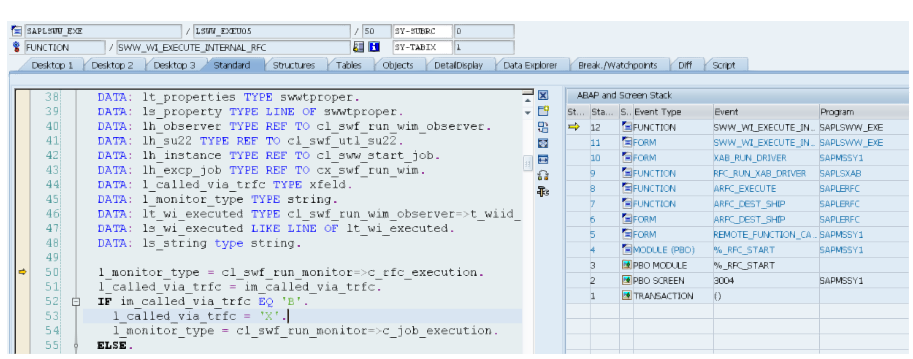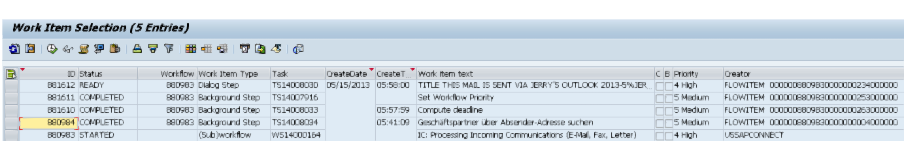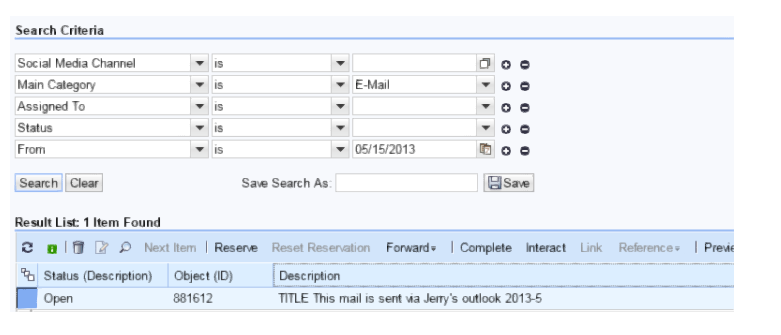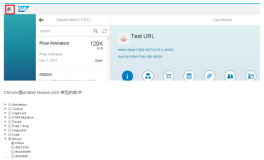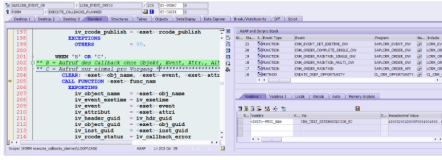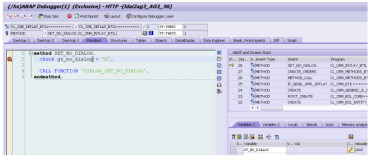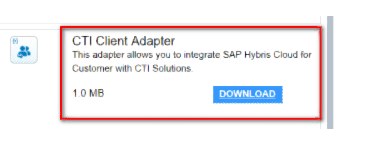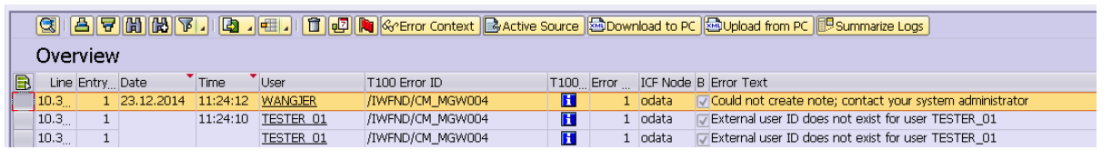(1) sent one mail to IC inbox via outlook:
(2) go to SWEL to check if there is one entry for the mail you just sent
(3) go to tcode SWI1, you will find two entries for the mail you just sent, choose entry with Status = READY.
set a breakpoint in the method below, then execute the selected entry.
(4) in debugger change the content of ls_rfc_dest-rfcdest to “NONE”.
(5) go to SM58, you will find one entry for background execution in step4.
if you could not find any entry, please check whether you have marked Block Sending in your debugger setting.
Once “Debug LUW” is clicked, a new debugger will pop up. Now you can debug the workflow execution.
Once you finished debugging, you can go back to SWI1 and three background steps have already been marked as COMPLETED.
and the mail item could be found in IC inbox now.