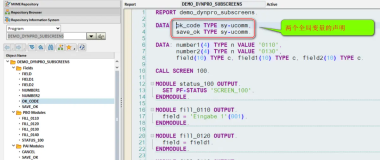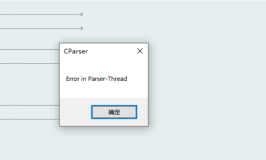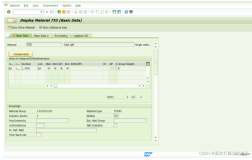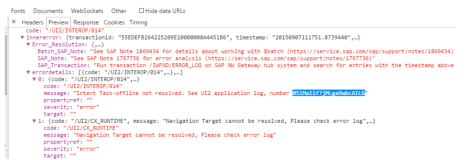需要在SE80里debug 在右键菜单里选择了Test之后的执行逻辑。
直接在command line里用/h是达不到要求的,因为这样会造成每次点右键时断点就会触发。
注意到Test上的menu是Activate,我们一定能确信在程序处理里,Activate和Test一定是写在不同的分支里的,因此如果找到了处理Activate的地方,则处理activate的上一个callstack里就一定能找到处理Test的分支。
因此在FM RS_WORKING_OBJECT_ACTIVATE里设置断点,先选择Activate,找到callstack:
line 233就是我们所要找的: