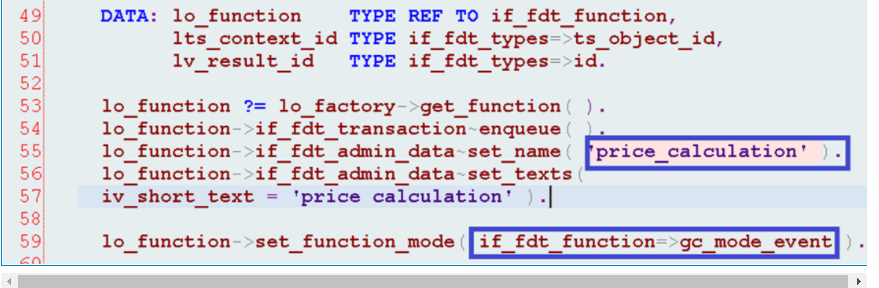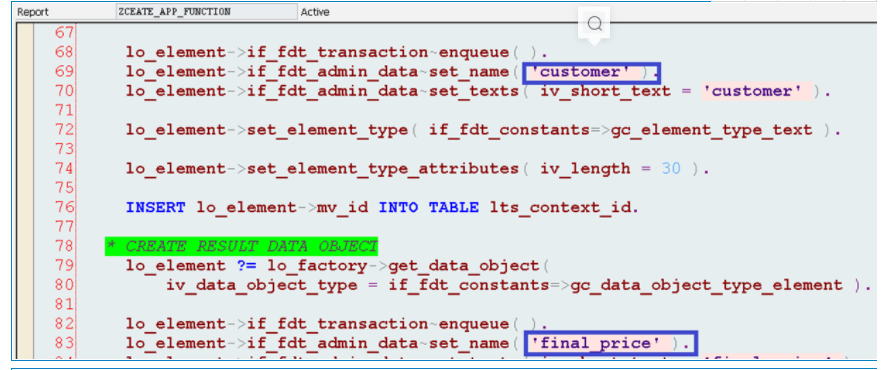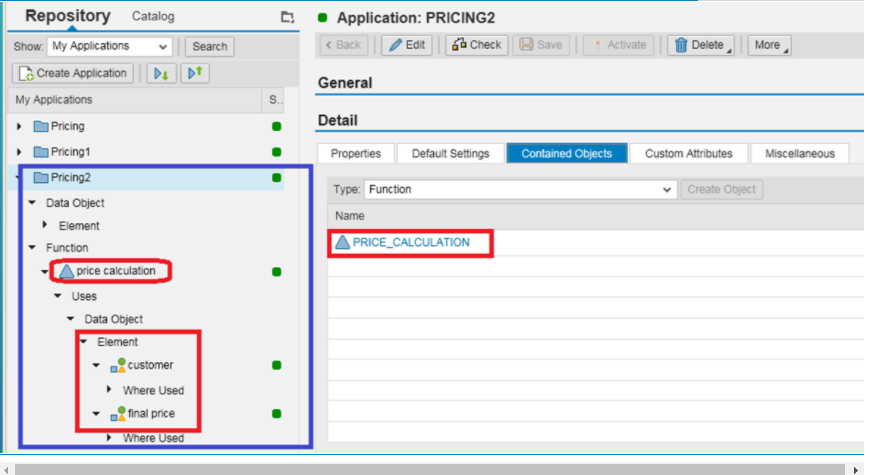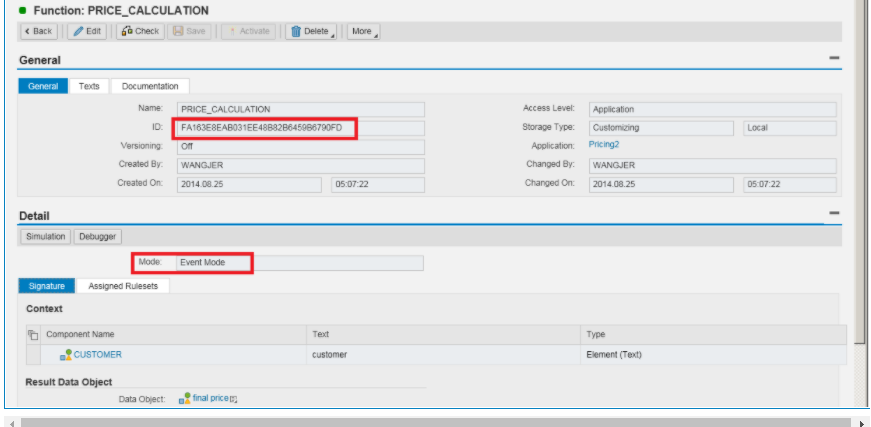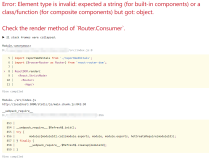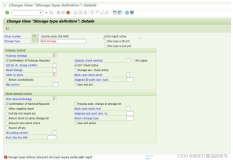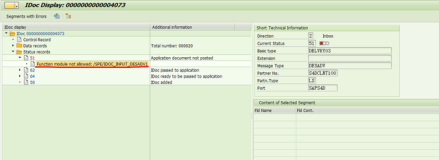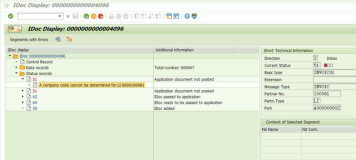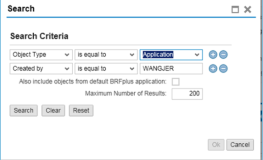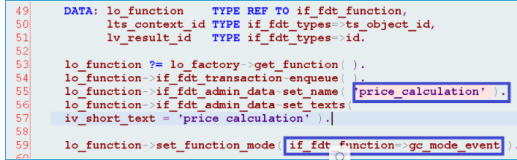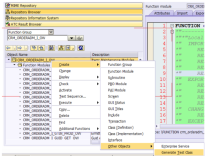REPORT zceate_app_function.
DEFINE write_errors.
IF &1 IS NOT INITIAL.
LOOP AT &1 ASSIGNING .
WRITE: -text.
ENDLOOP.
RETURN.
ENDIF.
END-OF-DEFINITION.
START-OF-SELECTION.
DATA: lo_factory TYPE REF TO if_fdt_factory,
lo_application TYPE REF TO if_fdt_application,
lt_message TYPE if_fdt_types=>t_message,
lv_boolean TYPE abap_bool.
FIELD-SYMBOLS: TYPE if_fdt_types=>s_message.
lo_factory = cl_fdt_factory=>if_fdt_factory~get_instance( ).
lo_application = lo_factory->get_application( ).
lo_application->if_fdt_transaction~enqueue( ).
lo_application->set_development_package( '$TMP' ).
lo_application->if_fdt_admin_data~set_name( 'PRICING2' ).
lo_application->if_fdt_admin_data~set_texts(
iv_short_text = 'Pricing2' ).
lo_application->if_fdt_transaction~activate(
IMPORTING et_message = lt_message
ev_activation_failed = lv_boolean ).
write_errors lt_message.
lo_application->if_fdt_transaction~save( ).
lo_application->if_fdt_transaction~dequeue( ).
lo_factory = cl_fdt_factory=>if_fdt_factory~get_instance(
iv_application_id = lo_application->mv_id ).
BREAK-POINT.
WRITE:/ lo_application->mv_id.
DATA: lo_function TYPE REF TO if_fdt_function,
lts_context_id TYPE if_fdt_types=>ts_object_id,
lv_result_id TYPE if_fdt_types=>id.
lo_function ?= lo_factory->get_function( ).
lo_function->if_fdt_transaction~enqueue( ).
lo_function->if_fdt_admin_data~set_name( 'price_calculation' ).
lo_function->if_fdt_admin_data~set_texts(
iv_short_text = 'price calculation' ).
lo_function->set_function_mode( if_fdt_function=>gc_mode_event ).
* WE NEED TO CREATE DATA OBJECT AND ASSIGN IT TO CONTEXT
DATA lo_element TYPE REF TO if_fdt_element.
* CREATION: get new element via factory
lo_element ?= lo_factory->get_data_object(
iv_data_object_type = if_fdt_constants=>gc_data_object_type_element ).
lo_element->if_fdt_transaction~enqueue( ).
lo_element->if_fdt_admin_data~set_name( 'customer' ).
lo_element->if_fdt_admin_data~set_texts( iv_short_text = 'customer' ).
lo_element->set_element_type( if_fdt_constants=>gc_element_type_text ).
lo_element->set_element_type_attributes( iv_length = 30 ).
INSERT lo_element->mv_id INTO TABLE lts_context_id.
* CREATE RESULT DATA OBJECT
lo_element ?= lo_factory->get_data_object(
iv_data_object_type = if_fdt_constants=>gc_data_object_type_element ).
lo_element->if_fdt_transaction~enqueue( ).
lo_element->if_fdt_admin_data~set_name( 'final_price' ).
lo_element->if_fdt_admin_data~set_texts( iv_short_text = 'final price' ).
lo_element->set_element_type( if_fdt_constants=>gc_element_type_number ).
lo_element->set_element_type_attributes(
iv_length = 7
iv_decimals = 2
iv_only_positive = abap_true ).
lv_result_id = lo_element->mv_id.
* WE NEED TO ASSIGN PROPERTY CONTEXT TO FUNCTION INSTANCE
lo_function->set_context_data_objects( lts_context_id ).
lo_function->set_result_data_object( lv_result_id ).
lo_function->if_fdt_transaction~activate(
EXPORTING
iv_deep = abap_true
IMPORTING
et_message = lt_message
ev_activation_failed = lv_boolean ).
write_errors lt_message.
lo_function->if_fdt_transaction~save(
EXPORTING iv_deep = abap_true ).
lo_function->if_fdt_transaction~dequeue(
EXPORTING iv_deep = abap_true ).
function name通过set_name设置:
report里创建了一个data element customer和一个result element final_price:
点击PRICE_CALCULATION的超链接进入function的detail page:
能找到function的technical ID和signature, event mode: