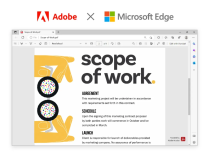In case you encounter Adobe PDF generation issue, you could follow the tip described below to find the root cause. This tip can also be used to get the performance data of your PDF rendering.
set a breakpoint on method CL_FP_PDF_OBJECT~EXECUTE_INTERNAL. Render your PDF as usual. The breakpoint should be triggered.
Change the variable _adstrace’s content to 4 in debugger.
If you don’t like to manually change it every time you debug, you can set an user parameter like below:
Debug until you reach line 218. Click F6 to step over it.
Download the PDF into your local laptop:
Open the local PDF, click the attachment icon as below, then you can find all types of useful information there:
the original form template
the runtime performance trace file (trace.txt)
the xml data file for the pdf (xfd.xml)
detail information raised by ADS server during PDF render time (error.pdf)