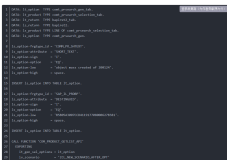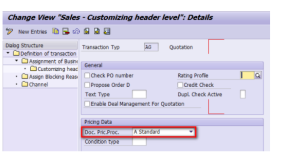Created by Jerry Wang, last modified on Jun 29, 2015
Key message we could find in the source code:
1. after sap.ca.ui.utils.busydialog.requireBusyDialog() is called in application, we can only see the rotating wheel in UI after 1.5 seconds - defined in BUSYDIALOG_TIMEOUT.
2. the requireBusyDialog and releaseBusyDialog must be called in pair. There is private variable _iRequiredCount maintained inside the implementation. When require function is called, _iRequiredCount++; release for _iRequiredCount--.
3. it is obsolete. New application should use sap.m.BusyDialog instead.
Take the process to open Opportunity tile as example.
1. The bindAggregation in S2.controller.js will trigger the Odata request sent to backend:
request url:
And connectionManager is responsible to call requireBusyDialog:
iRequiredCount changed from 0 to 1:
2. OpportunityAttachment data is requested. ConnectionManager calls another requireBusyDialog, iRequiredCount changed from 1 tp 2:
3. in detail view, ETAG refresh operations makes iRequiredCount changed from 2 to 3:
4. At this time, the response of request in step1 has been returned to frontend, ConnectionManager calls releaseBusyDialog:
iRequiredCount changes from 3 to 2:
Since now iRequiredCount still > 0, the busyDialog will not be closed.
5. the response for request in step2 is returnd, iRequiredCount changes from 2 to 1:
6. the ETAG request sent in step3 has response now, iRequiredCount changes from 1 to 0:
now busy dialog is closed:
test1:
在header ETAG的implementation里加了一个10秒的时延:测试结果是直到header ETAG的response回来之后,busy dialog才消失。
test2:将timeout从默认的1500ms改成30000ms:
sap.ca.ui.utils.BUSYDIALOG_TIMEOUT = 30000;
第一个video timeout_1500.wmv: 虽然list和detail的数据都ready了,但是因为ETAG需要10s才能返回,整个UI被这个ETAG的request造成的busy dialog锁住了,直到10s后UI才能点击
第二个video是把默认的timeout从1500毫秒改成30秒,即busy dialog不会显示。从video里看出UI始终是可操作的,尽管后台的ETAG还没有回来。