安装vncserver
$sudo apt-get install tightvncserver
或
$sudo apt-get install vnc4server
运行
$vncserver :1
安装novnc
noVNC官网:https://github.com/novnc/noVNC
noVNC 需要python2环境如果没有自行
apt-get install python
如果你有git可以使用:
git clone https://github.com/kanaka/noVNC
没有fit可以使用wget 下载:
wget https://codeload.github.com/novnc/noVNC/zip/master
或
wget --no-check-certificate https://codeload.github.com/novnc/noVNC/zip/master
进入noVNC目录下:
cd ./noVNC/utils/
运行(默认端口为5900或5901):
launch.sh --vnc localhost:5901
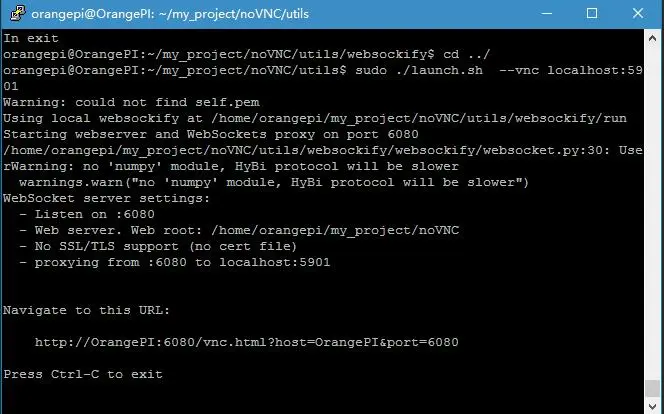
运行
打开连接
复制上图的url到浏览器:
点击连接:

点击连接
输入密码:
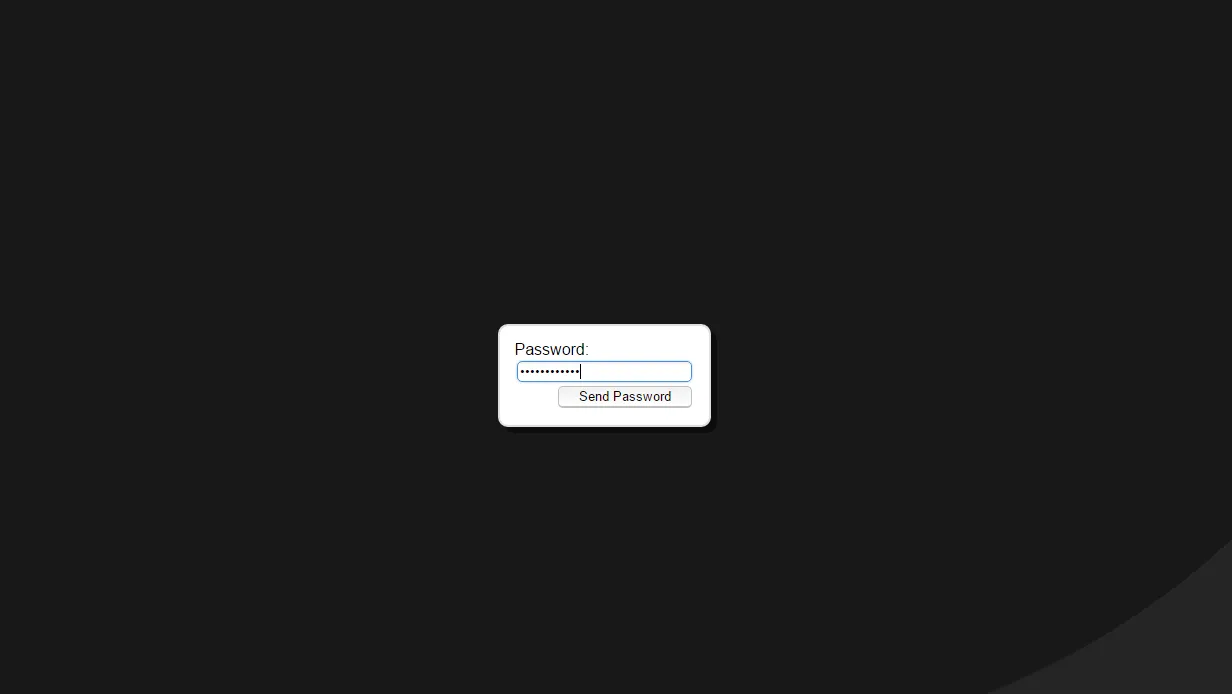
输入密码
连接成功:

连接成功
