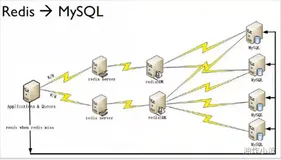直接上代码吧
1.首先pom中加入
<dependency>
<groupId>org.springframework.boot</groupId>
<artifactId>spring-boot-starter-web</artifactId>
</dependency>
<dependency>
<groupId>org.springframework.boot</groupId>
<artifactId>spring-boot-starter-data-redis</artifactId>
</dependency>
<dependency>
<groupId>org.springframework.boot</groupId>
<artifactId>spring-boot-starter-test</artifactId>
<scope>test</scope>
</dependency>
2.然后
配置文件中
redis:
host: 127.0.0.1
port: 6379
timeout: 1000
pool:
max-active: 8
min-idle: 0
max-idle: 8
max-wait: -1
3.然后
就是类似的工具类
import org.springframework.beans.factory.annotation.Autowired;
import org.springframework.data.redis.core.StringRedisTemplate;
import org.springframework.data.redis.core.ValueOperations;
import org.springframework.stereotype.Repository;
@Repository
//这个是为了标识这是个数据存储层的一个注解
public class RedisDao {
@Autowired
private StringRedisTemplate template;
public void setKey(String key,String value){
ValueOperations<String, String> ops = template.opsForValue();
//ops.set(key,value,5, TimeUnit.MINUTES);//5分钟过期
ops.set(key, value);
}
public String getValue(String key){
ValueOperations<String, String> ops = this.template.opsForValue();
return ops.get(key);
}
}
4.测试类
import com.example.demo.com.cwh.springbootRedis.dao.RedisDao;
import org.junit.Test;
import org.junit.runner.RunWith;
import org.slf4j.Logger;
import org.slf4j.LoggerFactory;
import org.springframework.beans.factory.annotation.Autowired;
import org.springframework.boot.test.context.SpringBootTest;
import org.springframework.test.context.junit4.SpringRunner;
@RunWith(SpringRunner.class)
@SpringBootTest
public class DemoApplicationTests {
@Test
public void contextLoads() {
}
public static Logger logger= LoggerFactory.getLogger(DemoApplicationTests.class);
@Autowired
RedisDao redisDao;
@Test
public void testRedis(){
redisDao.setKey("name","cwh");
redisDao.setKey("age","25");
logger.info(redisDao.getValue("name"));
logger.info(redisDao.getValue("age"));
logger.info("----------------------------------");
}
}
最后你运行是不是发现报错了啊,去把本地的redis服务开了切换到redis根目录,然后用命令redis-server.exe redis.windows.conf,再运行控制台输出
cwh
25
----------------------------------
ok!