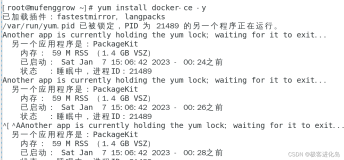使用yum命令时,出现:
Existing lock /var/run/yum.pid: another copy is running as pid:3355.
Another app is currently holding the yum lock; waiting for it to exit...
The other application is: yum-updatesd-he
……
主要原因就是yum在自动更新 只要关掉他就可以了
解决方案:
直接输入 rm -f /var/run/yum.pid
或者: /etc/init.d/yum-updatesd stop
也可以等更新完了再进行安装
本文转自布拉君君 51CTO博客,原文链接:
http://blog.51cto.com/5148737/1538486
,如需转载请自行联系原作者