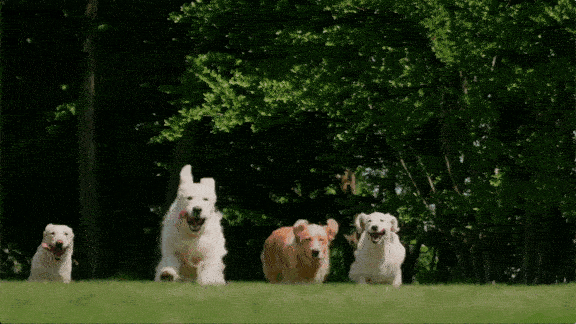一 集中式部署模型中的两个solution: 1-AAR,2-SRST
分布式模型没有这两个技术
1-AAR
AAR 首先是发生在IP链路拥塞的情况下的,而SRST则是发生在IP链路中断的情况下
Regional : 放在不同的device pool,使用不同的编码
Location :配置带宽,让CM知道当前链路状态
Location的试验:
1-新建立一个’remote’ location
我用1000--->2000 建立call,再用1001 ------->2001则不通,提示错误
2-reginal试验
由于是两个不同的site所以我们建议1000 2000在通话时使用729的编码,减少带宽使用
由于不同region 是要挂不同的device pool的,所以新建一个device pool 外带一个新建立的region.
这样,两边通话就是729编码
由于AAR是IP拥塞才出现,且要配合MGCP,试验暂时不做
2-SRST
SRST 是在IP 中断或者找不到CM时候触发的,多半和MGCP回滚同时使用
1-在device pool下调用srst
2-在R2上做MGCP回滚
如果我把link断掉则2000的电话显示如下:测试成功
SRST 还有个srst in cme这个模式,这个需要ios version 7支持.
二 媒体资源
总结
1-SW 软资源会议
一种是 ad hoc会议模式,就是两方通话把第三方拉进来
另外一种 是通过meet me, 需要消耗一个DN ,就是会议主持者建立一个meet me的虚拟会议室
先要建立一个meet me number ,比如说1007
主持者点meet me,输入1007,其它参加者就直接拨打1007即可
2-HW CFB的配置过程
2-1 创建DSP farm
2-2 创建dsp profile
2-3 sccp通知 call manager
绑接口
创建SCCP GROUP
2-4 在CM 上 创建CFB 和 media resource group/list ,最后放进device pool
最后敲入sccp通知CM
Show sccp connection 可以看到哪些end在连
Show voip rtp connection
资源使用就近原则
在CME下也可以使用硬资源
以上为实际的操作关系
本文转自 bilinyee博客,原文链接: http://blog.51cto.com/ericfu/1827738 如需转载请自行联系原作者