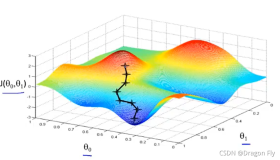在分析mysql binlog或者ibd文件时候,常会用到hexdump 查看物理文件的存储内容。
参考:http://www.cnblogs.com/kerrycode/p/5077687.html
node1:~ # hexdump --help (常用下面3个红色标注的参数)
hexdump: invalid option -- '-'
Usage:
hexdump [options] file...
Options:
-b one-byte octal display 8进制显示
-c one-byte character display ASCII显示
-C canonical hex+ASCII display 十六进制+ASCII显示
-d two-byte decimal display 两字节计算,显示为10进制方式
-o two-byte octal display 两字节计算,显示为8进制方式
-x two-byte hexadecimal display 两字节计算,显示为16进制方式
-e format format string to be used for displaying data 格式化输出
-f format_file file that contains format strings
-n length interpret only length bytes of input 输出多少个bytes的字符长度的内容
-s offset skip offset bytes from the beginning 输出文件的开始偏移量 【注意:偏移量从0开始的!】
-v display without squeezing similar lines
-V output version information and exit
案例:
|
1
2
3
4
5
6
7
8
9
10
11
12
13
14
15
16
17
18
19
20
21
22
23
24
25
26
27
28
29
30
31
|
cat
>
test
.txt < EOF
AbCDEF
GHIJKL
123456
EOF
[root@node1 ~]$ hexdump -b
test
.txt
0000000 101 142 103 104 105 106 012 107 110 111 112 113 114 012 061 062
0000010 063 064 065 066 012
[root@node1 ~]$ hexdump -c
test
.txt 可以看到\n表示文件中有换行(注意:linux下换行是\n windows下换行是\r\n)
0000000 A b C D E F \n G H I J K L \n 1 2
0000010 3 4 5 6 \n
0000015
[root@node1 ~]$ hexdump -C
test
.txt
00000000 41 62 43 44 45 46 0a 47 48 49 4a 4b 4c 0a 31 32 |AbCDEF.GHIJKL.12|
00000010 33 34 35 36 0a |3456.|
00000015
[root@node1 ~]$ hexdump -d
test
.txt
0000000 25153 17475 17989 18186 18760 19274 02636 12849
0000010 13363 13877 00010
0000015
[root@node1 ~]$ hexdump -C -s 0 -n 3
test
.txt
00000000 41 62 43 |AbC|
00000003
[root@node1 ~]$ hexdump -C -s 8
test
.txt 从偏移量8开始输出全部内容
00000008 48 49 4a 4b 4c 0a 31 32 33 34 35 36 0a |HIJKL.123456.|
00000015
|