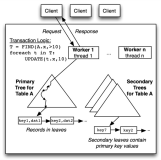当进行存储迁移的时候,有的时候会出现The migration has exceeded the maximum switchover time of 100 second(s)报错,这可能是由于被迁移的虚拟机处于高负荷运转状态,从而使得迁移时间超过了默认的100秒,解决办法就是将默认的迁移时间调整一下。
解决步骤如下:
1. 使用vsphere client,关闭要迁移的虚拟机
2. 右击虚拟机,选择编辑设置
3. 点击选项 菜单
4. 点击配置参数,在新的窗口中点击添加:fsr.maxSwitchoverSeconds 200
5. 最后保存设置,启动虚拟机进行迁移
有的兄弟可能认为,既然已经关机了就可以直接进行storage vmotion,确实,但上面这个方法确实一劳永逸
本文转自 waydee 51CTO博客,原文链接:http://blog.51cto.com/waydee/1094222,如需转载请自行联系原作者