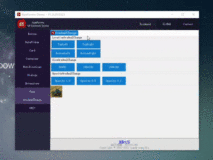窗体边框样式设为NONE
- private void Form_Load(object sender, EventArgs e)
- {
- TransparencyKey = Color.White;
- BackgroundImage = Bitmap.FromFile("images/bg.bmp");
- BitmapRegion BitmapRegion = new BitmapRegion();//此为生成不规则窗体和控件的类
- BitmapRegion.CreateControlRegion(this, new Bitmap("images/bg.bmp"));
- }
BitmapRegion.cs:
- using System;
- using System.Collections.Generic;
- using System.Linq;
- using System.Text;
- using System.Windows.Forms;
- using System.Drawing;
- using System.Drawing.Drawing2D;
- namespace MyWinForm
- {
- public class BitmapRegion
- {
- public BitmapRegion()
- { }
- /// <summary>
- /// Create and apply the region on the supplied control
- /// 创建支持位图区域的控件(目前有button和form)
- /// </summary>
- /// <param name="control">The Control object to apply the region to控件</param>
- /// <param name="bitmap">The Bitmap object to create the region from位图</param>
- public static void CreateControlRegion(Control control, Bitmap bitmap)
- {
- // Return if control and bitmap are null
- //判断是否存在控件和位图
- if (control == null || bitmap == null)
- return;
- // Set our control''s size to be the same as the bitmap
- //设置控件大小为位图大小
- control.Width = bitmap.Width;
- control.Height = bitmap.Height;
- // Check if we are dealing with Form here
- //当控件是form时
- if (control is System.Windows.Forms.Form)
- {
- // Cast to a Form object
- //强制转换为FORM
- Form form = (Form)control;
- // Set our form''s size to be a little larger that the bitmap just
- // in case the form''s border style is not set to none in the first place
- //当FORM的边界FormBorderStyle不为NONE时,应将FORM的大小设置成比位图大小稍大一点
- form.Width = control.Width;
- form.Height = control.Height;
- // No border
- //没有边界
- form.FormBorderStyle = FormBorderStyle.None;
- // Set bitmap as the background image
- //将位图设置成窗体背景图片
- form.BackgroundImage = bitmap;
- // Calculate the graphics path based on the bitmap supplied
- //计算位图中不透明部分的边界
- GraphicsPath graphicsPath = CalculateControlGraphicsPath(bitmap);
- // Apply new region
- //应用新的区域
- form.Region = new Region(graphicsPath);
- }
- // Check if we are dealing with Button here
- //当控件是button时
- else if (control is System.Windows.Forms.Button)
- {
- // Cast to a button object
- //强制转换为 button
- Button button = (Button)control;
- // Do not show button text
- //不显示button text
- button.Text = "";
- // Change cursor to hand when over button
- //改变 cursor的style
- button.Cursor = Cursors.Hand;
- // Set background image of button
- //设置button的背景图片
- button.BackgroundImage = bitmap;
- // Calculate the graphics path based on the bitmap supplied
- //计算位图中不透明部分的边界
- GraphicsPath graphicsPath = CalculateControlGraphicsPath(bitmap);
- // Apply new region
- //应用新的区域
- button.Region = new Region(graphicsPath);
- }
- }
- /// <summary>
- /// Calculate the graphics path that representing the figure in the bitmap
- /// excluding the transparent color which is the top left pixel.
- /// //计算位图中不透明部分的边界
- /// </summary>
- /// <param name="bitmap">The Bitmap object to calculate our graphics path from</param>
- /// <returns>Calculated graphics path</returns>
- private static GraphicsPath CalculateControlGraphicsPath(Bitmap bitmap)
- {
- // Create GraphicsPath for our bitmap calculation
- //创建 GraphicsPath
- GraphicsPath graphicsPath = new GraphicsPath();
- // Use the top left pixel as our transparent color
- //使用左上角的一点的颜色作为我们透明色
- Color colorTransparent = bitmap.GetPixel(0, 0);
- // This is to store the column value where an opaque pixel is first found.
- // This value will determine where we start scanning for trailing opaque pixels.
- //第一个找到点的X
- int colOpaquePixel = 0;
- // Go through all rows (Y axis)
- // 偏历所有行(Y方向)
- for (int row = 0; row < bitmap.Height; row++)
- {
- // Reset value
- //重设
- colOpaquePixel = 0;
- // Go through all columns (X axis)
- //偏历所有列(X方向)
- for (int col = 0; col < bitmap.Width; col++)
- {
- // If this is an opaque pixel, mark it and search for anymore trailing behind
- //如果是不需要透明处理的点则标记,然后继续偏历
- if (bitmap.GetPixel(col, row) != colorTransparent)
- {
- // Opaque pixel found, mark current position
- //记录当前
- colOpaquePixel = col;
- // Create another variable to set the current pixel position
- //建立新变量来记录当前点
- int colNext = col;
- // Starting from current found opaque pixel, search for anymore opaque pixels
- // trailing behind, until a transparent pixel is found or minimum width is reached
- ///从找到的不透明点开始,继续寻找不透明点,一直到找到或则达到图片宽度
- for (colNext = colOpaquePixel; colNext < bitmap.Width; colNext++)
- if (bitmap.GetPixel(colNext, row) == colorTransparent)
- break;
- // Form a rectangle for line of opaque pixels found and add it to our graphics path
- //将不透明点加到graphics path
- graphicsPath.AddRectangle(new Rectangle(colOpaquePixel, row, colNext - colOpaquePixel, 1));
- // No need to scan the line of opaque pixels just found
- col = colNext;
- }
- }
- }
- // Return calculated graphics path
- return graphicsPath;
- }
- }
- }
本文转自 xcf007 51CTO博客,原文链接:http://blog.51cto.com/xcf007/435591,如需转载请自行联系原作者