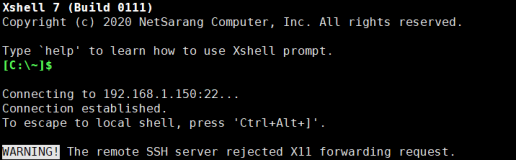目录
- 21.1. 安装 radiusd
- 21.2. 802.1
http://freeradius.org/
21.1. 安装 radiusd
过程 21.1. 安装步骤
-
yum 安装
yum install -y freeradius
-
设置启动文件
chkconfig radiusd on service radiusd start
-
配置 radiusd
cp /etc/raddb/clients.conf{,.original} cp /etc/raddb/users{,.original} cp /etc/raddb/sites-enabled/default{,.original}cat >> /etc/raddb/clients.conf <<EOF client 192.168.0.0/16 { secret = testing123 shortname = freeradius.example.com } EOF/etc/raddb/users
guest Cleartext-Password := "test"
/etc/raddb/sites-enabled/default
-
测试 radiusd
$ radtest guest test 192.168.2.1 1812 testing123 Sending Access-Request of id 223 to 192.168.2.1 port 1812 User-Name = "guest" User-Password = "test" NAS-IP-Address = 127.0.1.1 NAS-Port = 1812 Message-Authenticator = 0x00000000000000000000000000000000 rad_recv: Access-Accept packet from host 192.168.2.1 port 1812, id=223, length=20
Please enable JavaScript to view the <a href="http://disqus.com/?ref_noscript">comments powered by Disqus.</a>comments powered by Disqus
原文出处:Netkiller 系列 手札
本文作者:陈景峯
转载请与作者联系,同时请务必标明文章原始出处和作者信息及本声明。