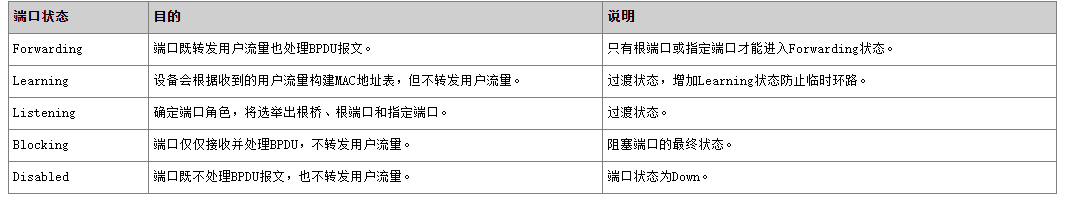Director
ifconfig eth0:0 172.16.0.1 netmask 255.255.255.255 broadcast 172.16.0.1 up
ifconfig eth0:0 <VIP> netmask 255.255.255.255 broadcast <VIP> up
ipvsadm -A -t 172.16.0.1:80 -s wlc ipvsadm -a -t 172.16.0.1:80 -r 172.16.0.10 -i ipvsadm -a -t 172.16.0.1:80 -r 172.16.0.20 -i ipvsadm -a -t 172.16.0.1:80 -r 172.16.0.30 -i
ifconfig
[root@centos etc]# ifconfig
eth0 Link encap:Ethernet HWaddr 00:0C:29:15:2B:CF
inet addr:172.16.0.40 Bcast:172.16.255.255 Mask:255.255.0.0
inet6 addr: fe80::20c:29ff:fe15:2bcf/64 Scope:Link
UP BROADCAST RUNNING MULTICAST MTU:1500 Metric:1
RX packets:2340 errors:0 dropped:0 overruns:0 frame:0
TX packets:2524 errors:0 dropped:0 overruns:0 carrier:0
collisions:0 txqueuelen:1000
RX bytes:995068 (971.7 KiB) TX bytes:327201 (319.5 KiB)
Interrupt:177 Base address:0x1400
eth0:0 Link encap:Ethernet HWaddr 00:0C:29:15:2B:CF
inet addr:172.16.0.1 Bcast:172.16.0.1 Mask:255.255.255.255
UP BROADCAST RUNNING MULTICAST MTU:1500 Metric:1
Interrupt:177 Base address:0x1400
lo Link encap:Local Loopback
inet addr:127.0.0.1 Mask:255.0.0.0
inet6 addr: ::1/128 Scope:Host
UP LOOPBACK RUNNING MTU:16436 Metric:1
RX packets:27 errors:0 dropped:0 overruns:0 frame:0
TX packets:27 errors:0 dropped:0 overruns:0 carrier:0
collisions:0 txqueuelen:0
RX bytes:2460 (2.4 KiB) TX bytes:2460 (2.4 KiB)
[root@centos etc]#
route
[root@centos etc]# route Kernel IP routing table Destination Gateway Genmask Flags Metric Ref Use Iface 169.254.0.0 * 255.255.0.0 U 0 0 0 eth0 172.16.0.0 * 255.255.0.0 U 0 0 0 eth0 default 172.16.0.254 0.0.0.0 UG 0 0 0 eth0 [root@centos etc]#
ipvsadm
[root@centos etc]# ipvsadm IP Virtual Server version 1.2.1 (size=4096) Prot LocalAddress:Port Scheduler Flags -> RemoteAddress:Port Forward Weight ActiveConn InActConn TCP 172.16.0.1:http wlc -> 172.16.0.30:http Tunnel 1 0 0 -> 172.16.0.20:http Tunnel 1 0 0 -> 172.16.0.10:http Tunnel 1 0 0 [root@centos etc]#
realserver
echo 1 > /proc/sys/net/ipv4/ip_forward modprobe ipip ifconfig tunl0 0.0.0.0 up echo 1 > /proc/sys/net/ipv4/conf/all/hidden echo 1 > /proc/sys/net/ipv4/conf/tunl0/hidden ifconfig tunl0 172.16.0.1 netmask 255.255.255.255 broadcast 172.16.0.1 up route add -host 172.16.0.1 dev tunl0
ubuntu real server
neo@backup:~$ sudo sysctl -w net.ipv4.ip_forward=1 net.ipv4.ip_forward = 1 neo@backup:~$ sudo modprobe ipip neo@backup:~$ sudo ifconfig tunl0 0.0.0.0 up neo@backup:~$ sudo ifconfig tunl0 172.16.0.1 netmask 255.255.255.255 broadcast 172.16.0.1 up neo@backup:~$ sudo route add -host 172.16.0.1 dev tunl0 neo@backup:~$ route Kernel IP routing table Destination Gateway Genmask Flags Metric Ref Use Iface 172.16.0.1 * 255.255.255.255 UH 0 0 0 tunl0 localnet * 255.255.0.0 U 0 0 0 eth0 default 172.16.0.254 0.0.0.0 UG 0 0 0 eth0 neo@backup:~$
script
sudo sysctl -w net.ipv4.ip_forward=1 sudo modprobe ipip sudo ifconfig tunl0 0.0.0.0 up sudo ifconfig tunl0 172.16.0.1 netmask 255.255.255.255 broadcast 172.16.0.1 up
ifconfig
neo@master:~$ ifconfig
eth0 Link encap:Ethernet HWaddr 00:0C:29:CC:CF:A2
inet addr:172.16.0.10 Bcast:172.16.255.255 Mask:255.255.0.0
inet6 addr: fe80::20c:29ff:fecc:cfa2/64 Scope:Link
UP BROADCAST RUNNING MULTICAST MTU:1500 Metric:1
RX packets:5006 errors:0 dropped:0 overruns:0 frame:0
TX packets:4692 errors:0 dropped:0 overruns:0 carrier:0
collisions:0 txqueuelen:1000
RX bytes:2866792 (2.7 MiB) TX bytes:639042 (624.0 KiB)
Interrupt:177 Base address:0x1400
lo Link encap:Local Loopback
inet addr:127.0.0.1 Mask:255.0.0.0
inet6 addr: ::1/128 Scope:Host
UP LOOPBACK RUNNING MTU:16436 Metric:1
RX packets:0 errors:0 dropped:0 overruns:0 frame:0
TX packets:0 errors:0 dropped:0 overruns:0 carrier:0
collisions:0 txqueuelen:0
RX bytes:0 (0.0 b) TX bytes:0 (0.0 b)
tunl0 Link encap:IPIP Tunnel HWaddr
inet addr:172.16.0.1 Mask:255.255.255.255
UP RUNNING NOARP MTU:1480 Metric:1
RX packets:98 errors:0 dropped:0 overruns:0 frame:0
TX packets:0 errors:0 dropped:0 overruns:0 carrier:0
collisions:0 txqueuelen:0
RX bytes:19511 (19.0 KiB) TX bytes:0 (0.0 b)
neo@master:~$ route
Kernel IP routing table
Destination Gateway Genmask Flags Metric Ref Use Iface
172.16.0.0 * 255.255.0.0 U 0 0 0 eth0
default 172.16.0.254 0.0.0.0 UG 0 0 0 eth0
neo@master:~$
原文出处:Netkiller 系列 手札
本文作者:陈景峯
转载请与作者联系,同时请务必标明文章原始出处和作者信息及本声明。