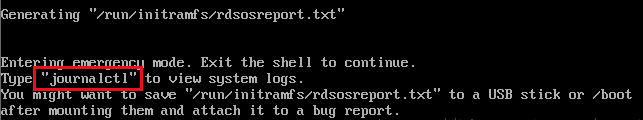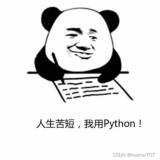### flock
当多个进程可能会对同样的数据执行操作时,这些进程需要保证其它进程没有在操作,以免损坏数据.通常,这样的进程会使用一个“锁文件”,也就是建立一个文件来告诉别的进程自己在运行,如果检测到那个文件存在则认为有操作同样数据的进程在工作.
这样的问题是,进程不小心意外死亡了,没有清理掉那个锁文件,那么只能由用户手动来清理了.
flock 是对于整个文件的建议性锁;也就是说如果一个进程在一个文件(inode)上放了锁,那么其它进程是可以知道的,(建议性锁不强求进程遵守)最棒的一点是,它的第一个参数是文件描述符,在此文件描述符关闭时,锁会自动释放;而当进程终止时,所有的文件描述符均会被关闭.于是,很多时候就不用考虑解锁的事情.
flock分为两种锁:
一种是共享锁 使用-s参数
一种是独享锁 使用-x参数
选项和参数:
-s --shared:获取一个共享锁,在定向为某文件的FD上设置共享锁而未释放锁的时间内,其他进程试图在定向为此文件的FD上设置独占锁的请求失败,而其他进程试图在定向为此文件的FD上设置共享锁的请求会成功.
-x,-e,--exclusive:获取一个排它锁,或者称为写入锁,为默认项
-u,--unlock: 手动释放锁,一般情况不必须,当FD关闭时,系统会自动解锁,此参数用于脚本命令一部分需要异步执行,一部分可以同步执行的情况.
-n,--nb, --nonblock:非阻塞模式,当获取锁失败时,返回1而不是等待.
-w, --wait, --timeout seconds : 设置阻塞超时,当超过设置的秒数时,退出阻塞模式,返回1,并继续执行后面的语句.
-o, --close : 表示当执行command前关闭设置锁的FD,以使command的子进程不保持锁.
-c, --command command : 在shell中执行其后的语句.
<>打开${LOCK_FILE} (打开LOCK_FILE文件,与文件描述符101绑定),原因是定向文件描述符是先于命令执行的.因此假如在您要执行的语句段中需要读 LOCK_FILE 文件,例如想获得上一个脚本实例的pid,并将此次的脚本实例的pid写入 LOCK_FILE ,此时直接用>打开 LOCK_FILE 会清空上次存入的内容,而用<打开 LOCK_FILE 当它不存在时会导致一个错误.
#### example
> ntp
#!/bin/bash
#
#author junun
#description this script for start or stop check sever time from an ntp server every 1s
#please add in /etc/rc.local
#
script_0=$0
script_name=${script_0##*/}
lockfile=/var/lock/subsys/$script_name
pidfile=/var/run/$script_name
start() {
[ -f $lockfile ] && echo -e "\033[31m$script_name is running...\033[0m" && exit 1
while true ;do
/usr/sbin/ntpdate clock.isc.org > /dev/null 2>&1
echo $$ > $pidfile
touch $lockfile
sleep 1
done
}
stop() {
[ ! -f $lockfile ] && echo -e "\033[31m$script_name is not running...\033[0m" && exit 1
kill -TERM `cat $pidfile`
rm -rf $lockfile
}
case "$1" in
start)
$1
;;
stop)
$1
;;
*)
echo $"Usage: $0 {start|stop}"
exit 2
esac
exit $?
*/10 * * * * /usr/bin/flock -xn /var/run/check_time.lock -c '/usr/local/bin/monitor/check_time start &' > /dev/null 2>&1
>2 monitor
#!/bin/bash
#
#
SHELL_DIR=$(cd $(dirname $0);pwd)
LOCK_FILE=/dev/shm/`echo ${SHELL_DIR}|sed 's!/!.!g;s!.!!'`.monitor.lock
{
flock -n 100 || { exit 2; }
cd ${SHELL_DIR}
function monitor() {
while true;do
./run.sh monitor
sleep 3
done
}
monitor >> ../logs/monitor.log 2>&1 &
} 100<>${LOCK_FILE}
#!/bin/bash
#
ulimit -c unlimited
ulimit -u unlimited
ulimit -HSn 655350
SERVER_NAME='changed_order_deal'
SHELL_DIR=$(cd $(dirname $0);pwd)
BASE_DIR=$(cd $(dirname $0);cd ..;pwd)
SHELL_FILE="${SHELL_DIR}/run.sh"
SERVER_BIN=${SHELL_DIR}/${SERVER_NAME}
LOG_DIR=${BASE_DIR}/logs
PID_FILE=${LOG_DIR}/PID
CONF_FILE=${BASE_DIR}/conf/${SERVER_NAME}.conf
LOCK_FILE=/dev/shm/`echo ${SERVER_BIN}|sed 's!/!.!g;s!.!!'`.monitor.lock
start() {
if [ ! -f "${SERVER_BIN}" ];then
echo `date +"%F %T"` - ERROR - Can not find ${SERVER_BIN} ...
exit 1
fi
PID=`/sbin/pidof ${SERVER_BIN}`
if [ x"${PID}" == x"" ];then
cd ${SHELL_DIR}
mkdir -p ${LOG_DIR}
nohup ${SERVER_BIN} -flagfile=${CONF_FILE} >> ${LOG_DIR}/${SERVER_NAME}.stdout.log 2>&1 &
# place the following shell sentence right after the nohup statement
/sbin/pidof ${SERVER_BIN} > ${PID_FILE} #进程pid写入文件
echo "`date +"%F %T"` - start ${SERVER_BIN} "
else
ps aux|grep pt_auth
echo "`date +"%F %T"` - ERROR - PID:${PID} exist. ${SERVER_BIN} is already running."
fi
}
stop() {
PID=`cat ${PID_FILE}`
if [ x"${PID}" == x"" ];then
echo "`date +"%F %T"` - ERROR - ${SERVER_BIN} is not running..."
else
kill -15 $PID
while true
do
if test $( ps aux | awk '{print $2}' | grep -w "$PID" | grep -v 'grep' | wc -l ) -eq 0;then
echo "`date +"%F %T"` - SUCCESS - ${SERVER_BIN} has been stopped..."
> ${PID_FILE}
break
else
echo "`date +"%F %T"` - wait to stop..."
sleep 1
fi
done
fi
}
kill9() {
PID=`cat ${PID_FILE}`
if [ x"${PID}" == x"" ];then
echo "`date +"%F %T"` - ERROR - ${SERVER_BIN} is not running..."
exit 1
else
kill -9 $PID
fi
}
restart() {
stop
start
}
monitor() {
check_num=`ps ax -o pid,cmd|grep "$SERVER_BIN"|grep -v grep|wc -l`
if [ $check_num -eq 0 ];then
start
echo `date +"%F %T"` - restart.
fi
}
case "$1" in
"start")
start;
;;
"stop")
stop;
;;
"restart")
restart;
;;
"kill9")
kill9;
;;
"monitor")
monitor;
;;
*)
echo "Usage: $(basename "$0") start/stop/restart/kill9/monitor"
exit 1
esac
* * * * * /srv/bin/monitor.sh &> /dev/null
原文出处:Netkiller 系列 手札
本文作者:陈景峯
转载请与作者联系,同时请务必标明文章原始出处和作者信息及本声明。