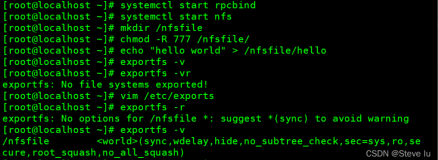在面对 HTTPSConnectionPool(host='cloud.tencent.com', port=443): Max retries exceeded with url: /developer/article/2388638 (Caused by ProxyError('Unable to connect to proxy', OSError('Tunnel connection failed: 503 Service Unavailable'))) 的错误时,我们需要从多个角度来分析和解决问题。这个错误提示我们在尝试通过代理连接到目标网址 https://cloud.tencent.com/developer/article/2388638 时遇到了障碍,具体来说是由于代理服务器无法建立连接,返回了 503 Service Unavailable 错误。这通常意味着代理服务器暂时无法处理请求。为了解决这个问题,我们将探讨一系列的解决方案,包括代理服务器配置、网络环境检查、请求设置优化等方面。
解决方案概览
解决这类问题,可以从以下几个方向着手:
- 检查代理服务器状态:确保代理服务器正在运行且可访问。
- 验证代理服务器配置:检查代理设置,确保没有配置错误。
- 优化网络请求设置:调整
requests库的使用方式,如超时设置、重试逻辑等。 - 环境依赖检查:确认 Python 环境和依赖库
requests的版本兼容性。
检查代理服务器状态
在遇到通过代理访问外部资源时的连接问题,首要任务是确认代理服务器本身的状态。代理服务器可能因为多种原因暂时不可用,包括但不限于维护中、超载、配置错误或网络问题。你可以通过以下方式进行检查:
- 访问代理服务器的管理界面(如果有的话),查看状态信息。
- 直接联系代理服务器的管理员或提供商,询问当前状态和可能的维护计划。
验证代理服务器配置
代理服务器配置不正确是导致连接失败的常见原因。确保你的代理设置(包括服务器地址、端口号、认证信息等)是正确的。在 Python 的 requests 库中,你可以通过环境变量或直接在代码中指定代理。以下是一个示例代码片段,展示了如何在 requests 请求中设置代理:
import requests proxies = { 'http': 'http://your_proxy_address:proxy_port', 'https': 'https://your_proxy_address:proxy_port', } response = requests.get('https://cloud.tencent.com/developer/article/2388638', proxies=proxies) print(response.text)
确保替换 your_proxy_address 和 proxy_port 为你的代理服务器的实际地址和端口。
优化网络请求设置
requests 库提供了多种设置来优化网络请求,包括超时设置、重试逻辑等。在面对网络不稳定或代理服务器响应慢的情况时,合理的超时设置和重试机制可以显著提高应用的健壮性。
- 设置请求超时:通过
timeout参数可以指定请求的最大等待时间。 - 使用重试逻辑:可以使用
requests库的Session对象和HTTPAdapter来实现自动重试策略。
from requests.adapters import HTTPAdapter from requests.packages.urllib3.util.retry import Retry import requests session = requests.Session() retries = Retry(total=5, backoff_factor=0.1, status_forcelist=[500, 502, 503, 504]) session.mount('http://', HTTPAdapter(max_retries=retries)) session.mount('https://', HTTPAdapter(max_retries=retries)) response = session.get('https://cloud.tencent.com/developer/article/2388638', proxies=proxies, timeout=5) print(response.text)
这段代码通过配置 Retry 对象,为请求添加了自动重试逻辑,有效应对了暂时性的网络错误和
代理服务器的不稳定。
环境依赖检查
有时候,问题的根源可能在于 Python 环境或者 requests 库的版本。确保你的 Python 环境是更新且稳定的版本,并且 requests 库也是最新版本。可以通过以下命令更新 requests 库:
pip install --upgrade requests
结论
处理通过代理服务器进行网络请求时遇到的连接问题,需要一个全面的检查和调整策略。从确认代理服务器的状态和配置开始,到优化 requests 库的使用方式,再到确保环境和依赖的最新性和兼容性,每一步都是解决问题不可或缺的部分。通过上述方案的实施,你将能够有效地诊断和解决 HTTPSConnectionPool 和 ProxyError 相关的错误,从而恢复和优化你的网络请求流程。